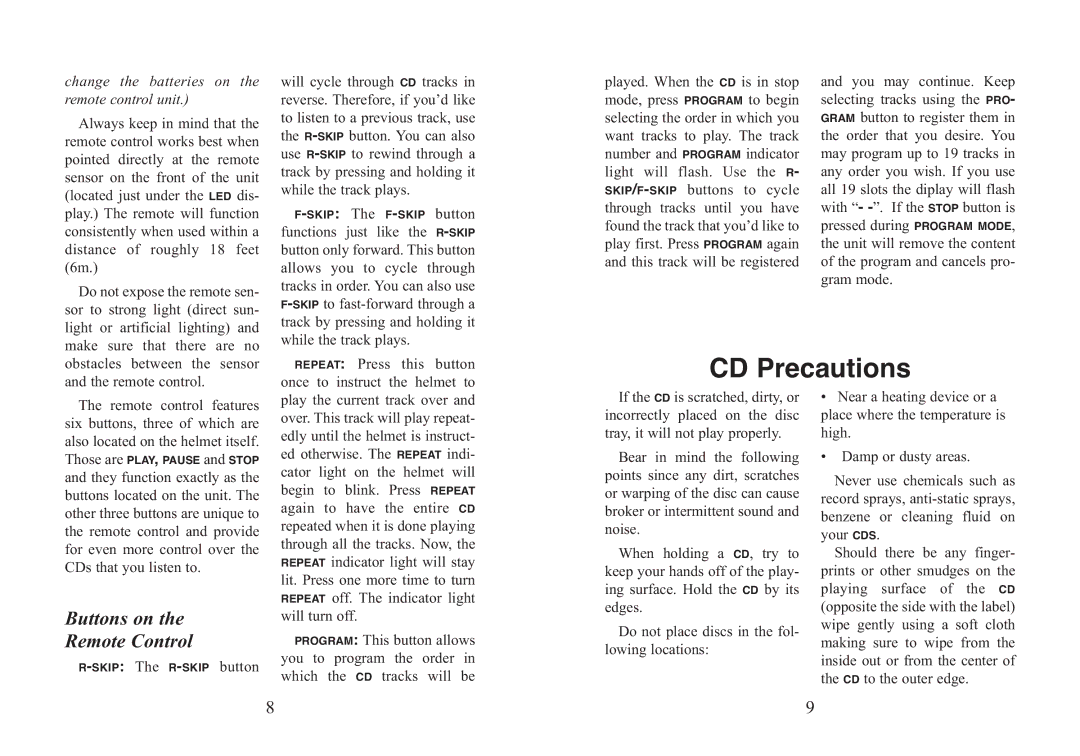RD501-24 specifications
The Excalibur electronic RD501-24 is a state-of-the-art device designed for various industrial applications, particularly for controlling and monitoring automation systems. This advanced unit stands out for its reliability, precision, and extensive feature set, making it a preferred choice among professionals in the field.One of the main features of the RD501-24 is its high-performance microcontroller, which enables efficient processing of complex tasks. This microcontroller ensures that the device can handle multiple input and output operations seamlessly, making it ideal for environments where speed and accuracy are crucial.
The RD501-24 supports a wide range of communication protocols, including Modbus, CANbus, and Ethernet. This versatility allows it to integrate easily with existing systems, facilitating smooth data exchange and operational continuity. Users can connect to various sensors and actuators, enabling real-time monitoring and control of processes.
The RD501-24 is equipped with a robust display and user-friendly interface, allowing operators to configure settings and monitor system performance without extensive training. The graphical interface provides clear visualizations of data, enhancing user interaction and simplifying troubleshooting.
In terms of connectivity, the RD501-24 boasts several input and output ports, allowing for extensive customization based on specific project requirements. This flexibility is essential in modern automation, where adaptability is key to optimizing system performance.
The device also incorporates advanced diagnostic features that help in maintaining operational integrity. Built-in self-testing and error reporting systems can alert users to potential issues before they escalate, minimizing downtime and maintenance costs.
One of the notable characteristics of the RD501-24 is its sturdy design, built to withstand harsh industrial environments. With an IP65 rating, the device is dust-tight and resistant to water, making it suitable for both indoor and outdoor applications.
Furthermore, the RD501-24 complies with industry standards, ensuring that it meets the necessary safety and quality requirements. This not only guarantees reliability but also instills confidence in users regarding the performance of the device.
In summary, the Excalibur electronic RD501-24 is a powerful tool for automation and control, combining advanced technologies with user-centric design. Its high performance, flexible connectivity, and robust features position it as an essential component for any modern industrial automation system, ensuring efficiency and reliability in various applications.