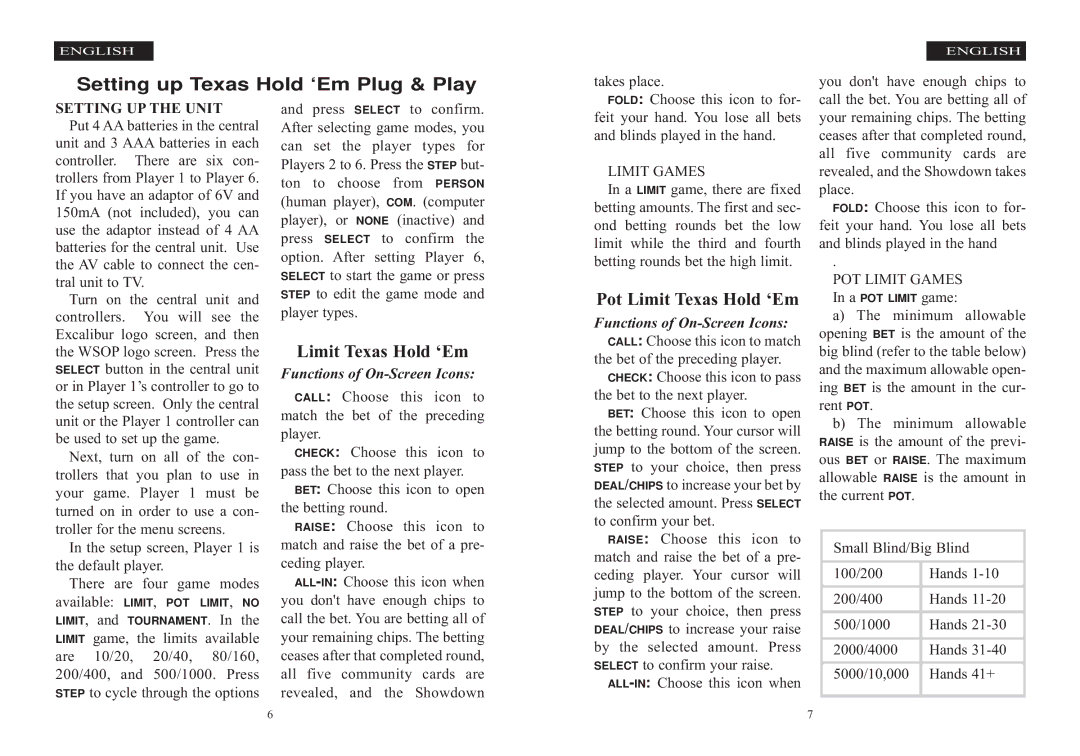ENGLISH
Setting up Texas Hold ‘Em Plug & Play | ||||||||||
SETTING UP THE UNIT |
| and press SELECT | to | confirm. | ||||||
Put 4 AA batteries in the central | After selecting game modes, you | |||||||||
unit and 3 AAA batteries in each | can set the player types for | |||||||||
controller. | There are six con- | Players 2 to 6. Press the STEP but- | ||||||||
trollers from Player 1 to Player 6. | ton to choose | from | PERSON | |||||||
If you have an adaptor of 6V and | (human player), | COM. (computer | ||||||||
150mA (not included), you can | player), or NONE (inactive) and | |||||||||
use the adaptor instead of 4 AA | press SELECT | to | confirm the | |||||||
batteries for the central unit. Use | option. After setting Player 6, | |||||||||
the AV cable to connect the cen- | ||||||||||
tral unit to TV. |
|
| SELECT to start the game or press | |||||||
Turn on the central unit and | STEP to edit the game mode and | |||||||||
controllers. | You will | see | the | player types. |
|
|
| |||
Excalibur logo screen, and then | Limit Texas Hold ‘Em | |||||||||
the WSOP logo screen. Press the | ||||||||||
SELECT button in the central unit | Functions of | |||||||||
or in Player 1’s controller to go to | CALL: Choose this icon to | |||||||||
the setup screen. Only the central | ||||||||||
unit or the Player 1 controller can | match the bet of the preceding | |||||||||
be used to set up the game. |
| player. | Choose | this | icon to | |||||
Next, turn on all of the con- | CHECK: | |||||||||
trollers that you plan to use in | pass the bet to the next player. | |||||||||
your game. Player 1 must be | BET: Choose this icon to open | |||||||||
turned on in order to use a con- | the betting round. | this | icon to | |||||||
troller for the menu screens. |
| RAISE: | Choose | |||||||
In the setup screen, Player 1 is | match and raise the bet of a pre- | |||||||||
the default player. |
|
| ceding player. |
|
|
| ||||
There are four game modes | Choose this icon when | |||||||||
available: | LIMIT, POT LIM T, | NO | you don't have enough chips to | |||||||
LIMIT, | and | TOURNAMENT. In | the | call the bet. You are betting all of | ||||||
LIMIT | game, the limits available | your remaining chips. The betting | ||||||||
are | 10/20, | 20/40, | 80/160, | ceases after that completed round, | ||||||
200/400, | and | 500/1000. Press | all five | community cards are | ||||||
STEP to cycle through the options | 6 revealed, | and | the | Showdown | ||||||
takes place.
: Choose this icon to for- feitFOLDyour hand. You lose all bets and blinds played in the hand.
LIMIT GAMES
In a game, there are fixed bettingLIMITamounts. The first and sec- ond betting rounds bet the low limit while the third and fourth betting rounds bet the high limit.
Pot Limit Texas Hold ‘Em | |
Functions of | |
CALL: Choose this icon to match | |
the bet of the preceding player. | |
CHECK: Choose this icon to pass | |
the bet to the next player. | |
BET: Choose this icon to open | |
the betting round. Your cursor will | |
jump to the bottom of the screen. | |
STEP to your choice, then press | |
DEAL/CHIPS to increase your bet by | |
the selected amount. Press SELECT | |
to confirm your bet. | |
RAISE: | Choose this icon to |
match and raise the bet of a pre- | |
ceding player. Your cursor will | |
jump to the bottom of the screen. | |
STEP to your choice, then press | |
DEAL/CHIPS to increase your raise | |
by the selected amount. Press | |
SELECT to confirm your raise. | |
Choose this icon when | |
7
ENGLISH
you don't have enough chips to | |||||
call the bet. You are betting all of | |||||
your remaining chips. The betting | |||||
ceases after that completed round, | |||||
all five community cards are | |||||
revealed, and the Showdown takes | |||||
place. |
|
|
|
| |
FOLD: Choose this icon to for- | |||||
feit your hand. You lose all bets | |||||
and blinds played in the hand | |||||
. |
|
|
|
|
|
POT LIMIT GAMES |
|
| |||
In a POT LIMIT game: | allowable | ||||
a) | The | minimum | |||
opening BET is the amount of the | |||||
big blind (refer to the table below) | |||||
and the maximum allowable open- | |||||
ing BET is the amount in the cur- | |||||
rent | POT. | minimum | allowable | ||
b) | The | ||||
RAISE is the amount of the previ- | |||||
ous | BET or | RAISE. The maximum | |||
allowable RAISE | is the amount in | ||||
the current POT. |
|
|
| ||
|
|
| |||
Small Blind/Big Blind |
| ||||
100/200 |
| Hands |
| ||
|
| ||||
200/400 |
| Hands |
| ||
500/1000 |
| Hands |
| ||
2000/4000 | Hands |
| |||
5000/10,000 | Hands 41+ |
| |||
|
|
|
|
|
|