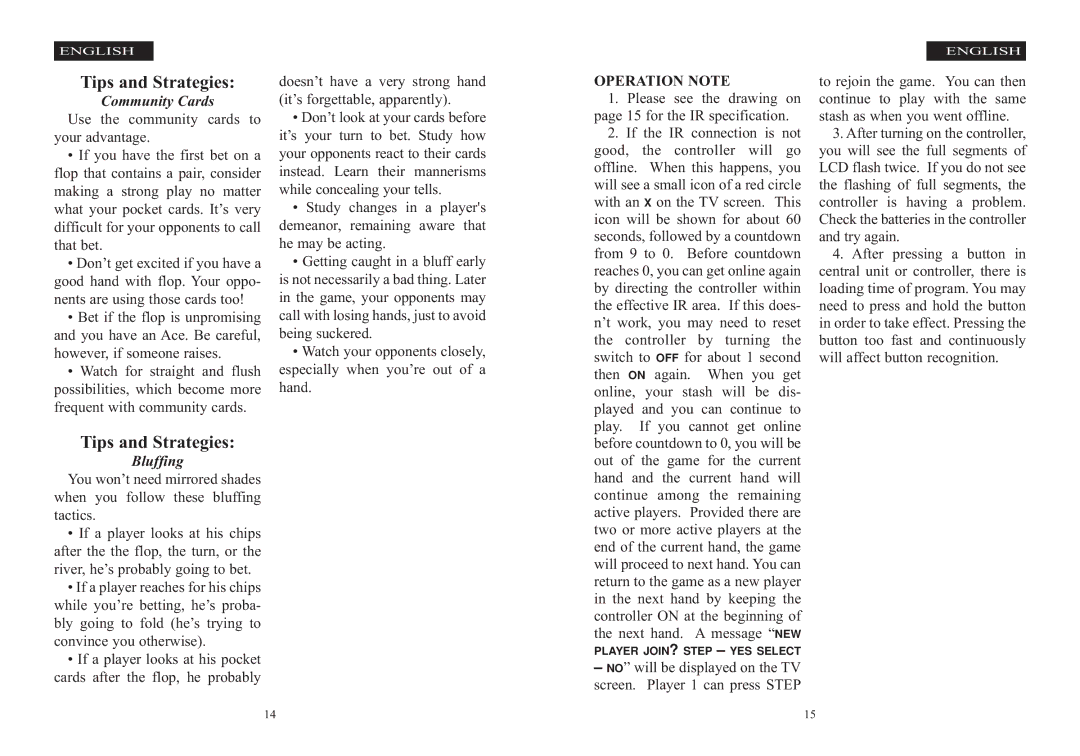ENGLISH
Tips and Strategies:
Community Cards
Use the community cards to your advantage.
• If you have the first bet on a flop that contains a pair, consider making a strong play no matter what your pocket cards. It’s very difficult for your opponents to call that bet.
• Don’t get excited if you have a good hand with flop. Your oppo- nents are using those cards too!
• Bet if the flop is unpromising and you have an Ace. Be careful, however, if someone raises.
• Watch for straight and flush possibilities, which become more frequent with community cards.
Tips and Strategies:
Bluffing
You won’t need mirrored shades when you follow these bluffing tactics.
• If a player looks at his chips after the the flop, the turn, or the river, he’s probably going to bet.
• If a player reaches for his chips while you’re betting, he’s proba- bly going to fold (he’s trying to convince you otherwise).
• If a player looks at his pocket cards after the flop, he probably
doesn’t have a very strong hand (it’s forgettable, apparently).
• Don’t look at your cards before it’s your turn to bet. Study how your opponents react to their cards instead. Learn their mannerisms while concealing your tells.
• Study changes in a player's demeanor, remaining aware that he may be acting.
• Getting caught in a bluff early is not necessarily a bad thing. Later in the game, your opponents may call with losing hands, just to avoid being suckered.
• Watch your opponents closely, especially when you’re out of a hand.
OPERATION NOTE | ||
1. Please see the drawing on | ||
page 15 for the IR specification. | ||
2. If the IR connection is not | ||
good, the controller will go | ||
offline. When this happens, you | ||
will see a small icon of a red circle | ||
with an X on the TV screen. This | ||
icon will be shown for about 60 | ||
seconds, followed by a countdown | ||
from 9 to 0. Before countdown | ||
reaches 0, you can get online again | ||
by directing the controller within | ||
the effective IR area. If this does- | ||
n’t work, you may need to reset | ||
the controller by turning the | ||
switch to | OFF for about 1 second | |
then ON | again. | When you get |
online, your stash will be dis- | ||
played and you can continue to | ||
play. If you cannot get online | ||
before countdown to 0, you will be | ||
out of the game for the current | ||
hand and the current hand will | ||
continue | among the remaining | |
active players. Provided there are | ||
two or more active players at the | ||
end of the current hand, the game | ||
will proceed to next hand. You can | ||
return to the game as a new player | ||
in the next hand by keeping the | ||
controller ON at the beginning of | ||
the next hand. | A message “NEW | |
PLAYER” willJOINbe?displayedSTEP – YESonSELECTthe TV
screen– NO . Player 1 can press STEP
ENGLISH
to rejoin the game. You can then continue to play with the same stash as when you went offline.
3. After turning on the controller, you will see the full segments of LCD flash twice. If you do not see the flashing of full segments, the controller is having a problem. Check the batteries in the controller and try again.
4. After pressing a button in central unit or controller, there is loading time of program. You may need to press and hold the button in order to take effect. Pressing the button too fast and continuously will affect button recognition.
14 | 15 |