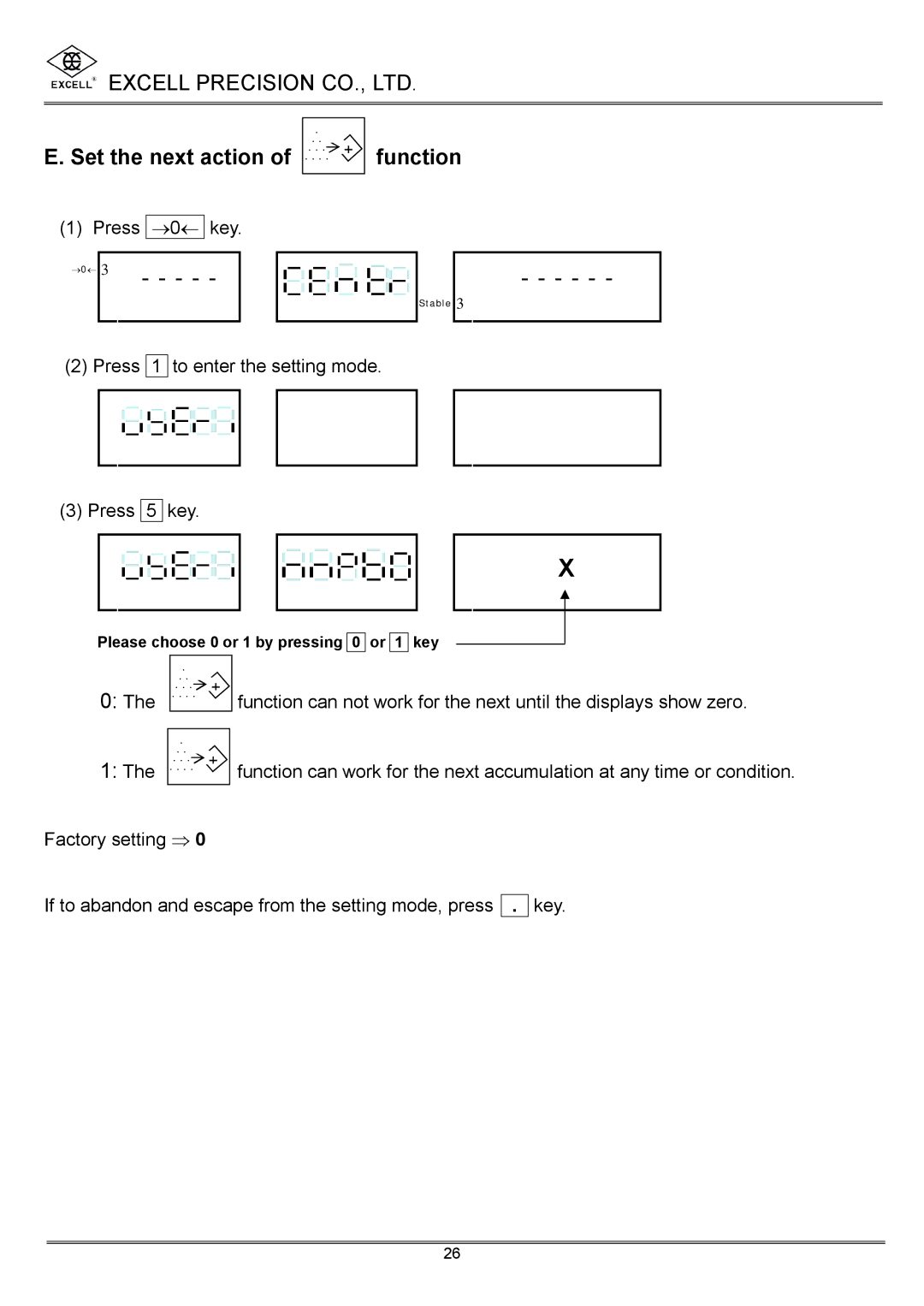![]() EXCELL PRECISION CO., LTD.
EXCELL PRECISION CO., LTD.
E. Set the next action of
.
. .
. . . . . . . +
function
(1) Press
→0←
key.
→0← 3 - - - - -
(2)Press 1 to enter the setting mode.
(3)Press 5 key.
- - - - - -
Stable 3
X
Please choose 0 or 1 by pressing 0 or 1 key
0:The
.
. .
. . . . . . . +
function can not work for the next until the displays show zero.
1:The
.
. .
. . . . . . . +
function can work for the next accumulation at any time or condition.
Factory setting ⇒ 0
If to abandon and escape from the setting mode, press
.
key.
26