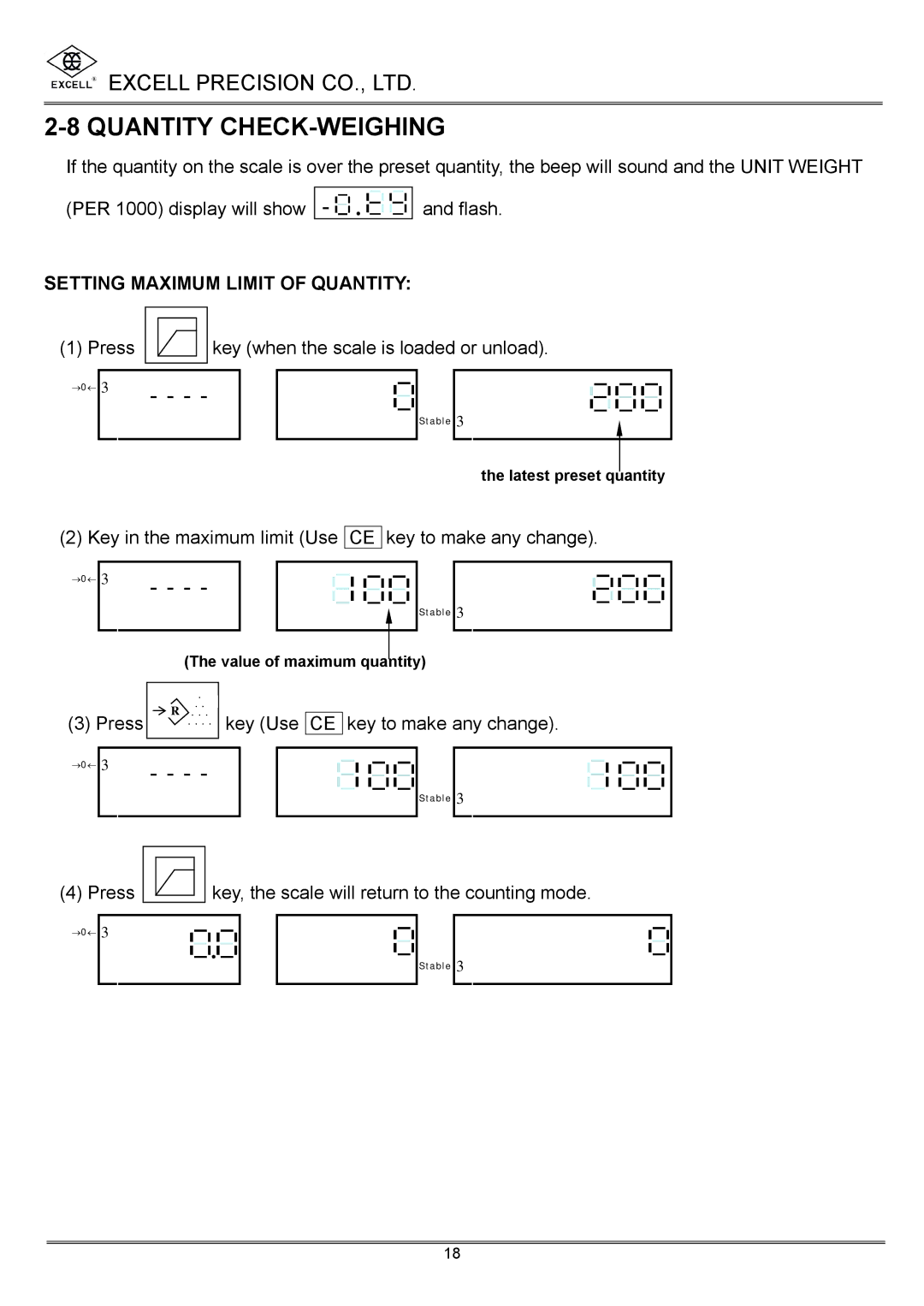![]() EXCELL PRECISION CO., LTD.
EXCELL PRECISION CO., LTD.
2-8 QUANTITY CHECK-WEIGHING
If the quantity on the scale is over the preset quantity, the beep will sound and the UNIT WEIGHT
(PER 1000) display will show | - |
|
|
| . |
|
|
|
|
| and flash. |
|
|
|
|
|
|
|
| ||||
|
|
|
|
|
|
| |||||
|
|
| |||||||||
SETTING MAXIMUM LIMIT OF QUANTITY: |
| ||||||||||
(1) Press
key (when the scale is loaded or unload).
→0← 3 | - - - - |
|
Stable 3
the latest preset quantity
(2) Key in the maximum limit (Use CE key to make any change).
→0← 3 | - - - - |
|
Stable 3
(3) Press
(The value of maximum quantity)
.
. .
R . . . . . . . key (Use CE key to make any change).
→0← 3 | - - - - |
|
Stable 3
(4) Press
key, the scale will return to the counting mode.
→0← 3
![]()
![]()
![]() .
.![]()
![]()
![]()
Stable 3
18