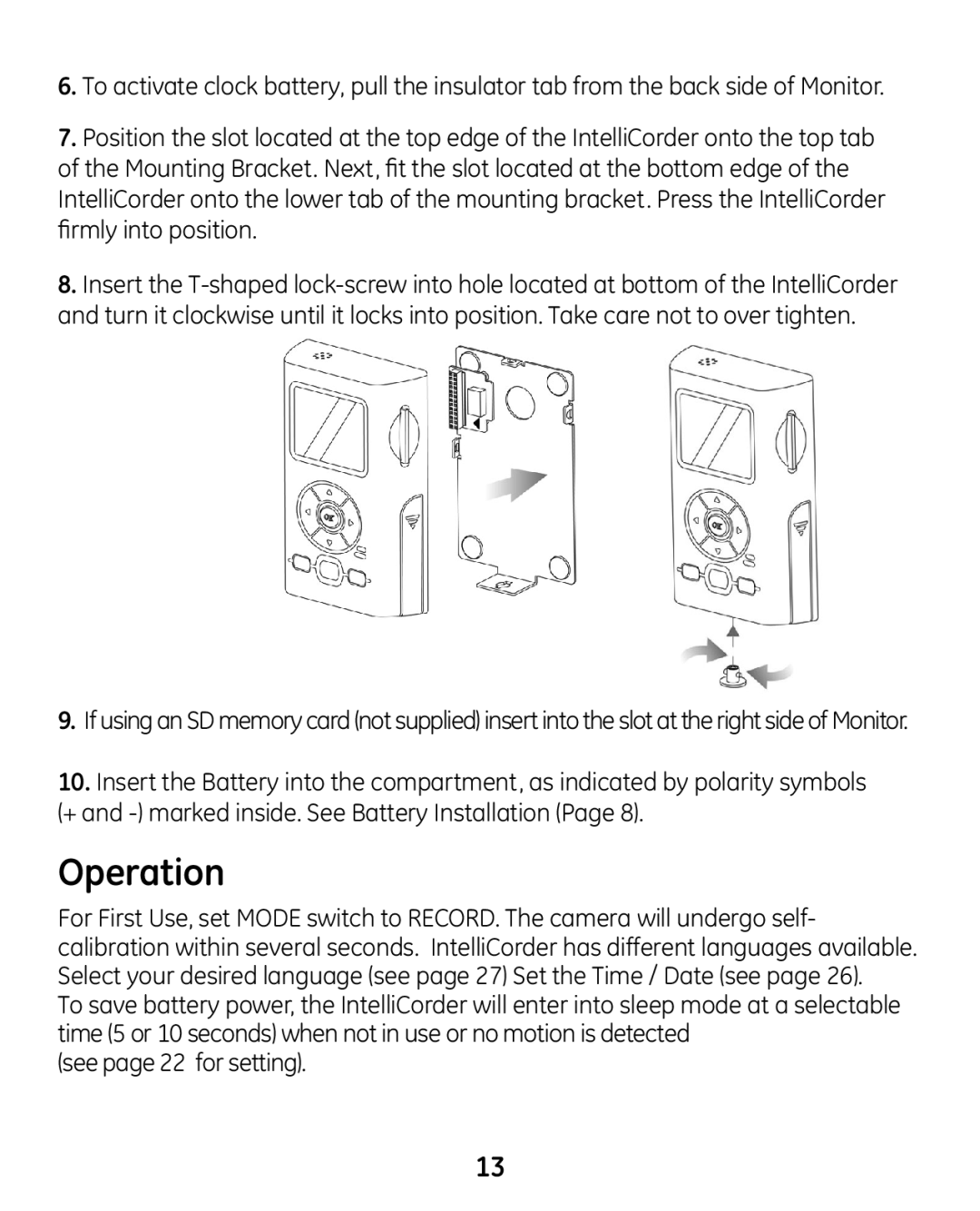6.To activate clock battery, pull the insulator tab from the back side of Monitor.
7.Position the slot located at the top edge of the IntelliCorder onto the top tab of the Mounting Bracket. Next, fit the slot located at the bottom edge of the IntelliCorder onto the lower tab of the mounting bracket. Press the IntelliCorder firmly into position.
8.Insert the
9.If using an SD memory card (not supplied) insert into the slot at the right side of Monitor.
10.Insert the Battery into the compartment, as indicated by polarity symbols
(+ and
Operation
For First Use, set MODE switch to RECORD. The camera will undergo self- calibration within several seconds. IntelliCorder has different languages available. Select your desired language (see page 27) Set the Time / Date (see page 26).
To save battery power, the IntelliCorder will enter into sleep mode at a selectable time (5 or 10 seconds) when not in use or no motion is detected
(see page 22 for setting).
13