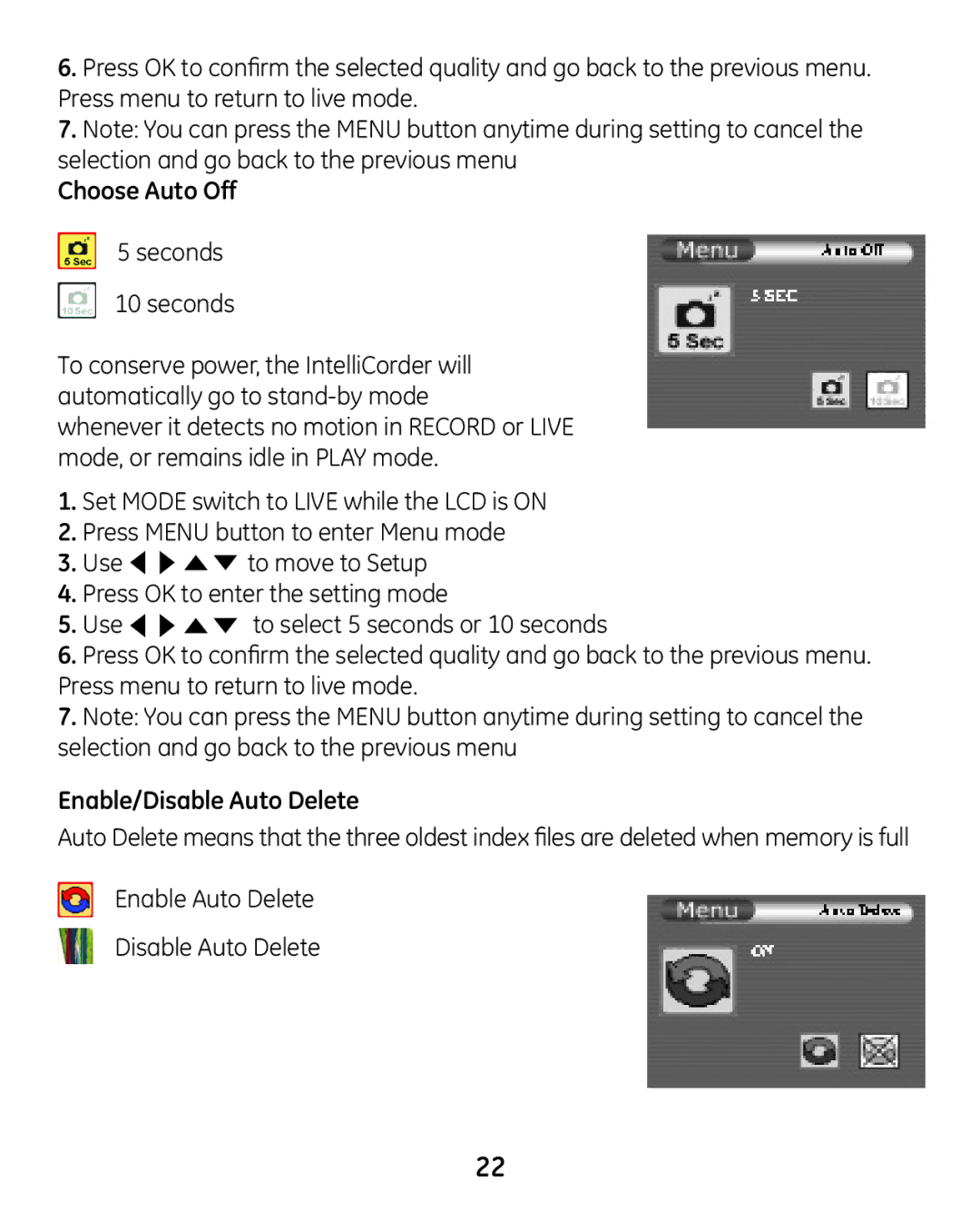6.Press OK to confirm the selected quality and go back to the previous menu. Press menu to return to live mode.
7.Note: You can press the MENU button anytime during setting to cancel the selection and go back to the previous menu
Choose Auto Off
5 seconds
10 seconds
To conserve power, the IntelliCorder will automatically go to
1.Set MODE switch to LIVE while the LCD is ON
2.Press MENU button to enter Menu mode
3.Use ![]()
![]()
![]() to move to Setup
to move to Setup
4.Press OK to enter the setting mode
5. Use ![]()
![]()
![]() to select 5 seconds or 10 seconds
to select 5 seconds or 10 seconds
6.Press OK to confirm the selected quality and go back to the previous menu. Press menu to return to live mode.
7.Note: You can press the MENU button anytime during setting to cancel the selection and go back to the previous menu
Enable/Disable Auto Delete
Auto Delete means that the three oldest index files are deleted when memory is full
Enable Auto Delete
Disable Auto Delete
22