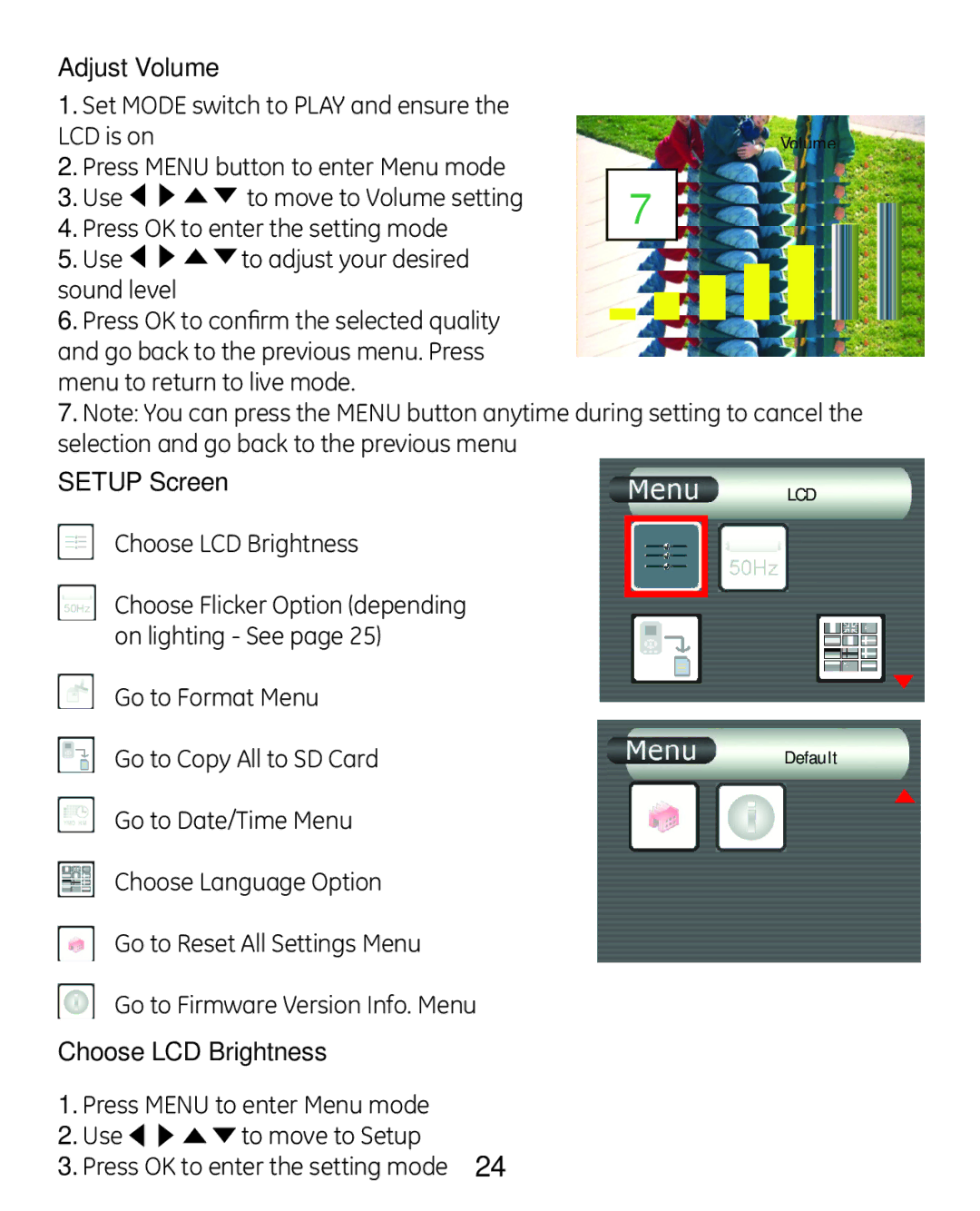Adjust Volume
1.Set MODE switch to PLAY and ensure the LCD is on
2.Press MENU button to enter Menu mode
3.Use ![]()
![]()
![]() to move to Volume setting
to move to Volume setting
4.Press OK to enter the setting mode
5.Use ![]()
![]()
![]() to adjust your desired sound level
to adjust your desired sound level
6.Press OK to confirm the selected quality and go back to the previous menu. Press menu to return to live mode.
7.Note: You can press the MENU button anytime selection and go back to the previous menu
SETUP Screen
Choose LCD Brightness
Choose Flicker Option (depending on lighting - See page 25)
Go to Format Menu
Go to Copy All to SD Card
Go to Date/Time Menu
Choose Language Option
Go to Reset All Settings Menu
Go to Firmware Version Info. Menu
Volume
7
during setting to cancel the
LCD
Default
Choose LCD Brightness
1.Press MENU to enter Menu mode
2.Use ![]()
![]()
![]()
![]() to move to Setup
to move to Setup
3.Press OK to enter the setting mode 24