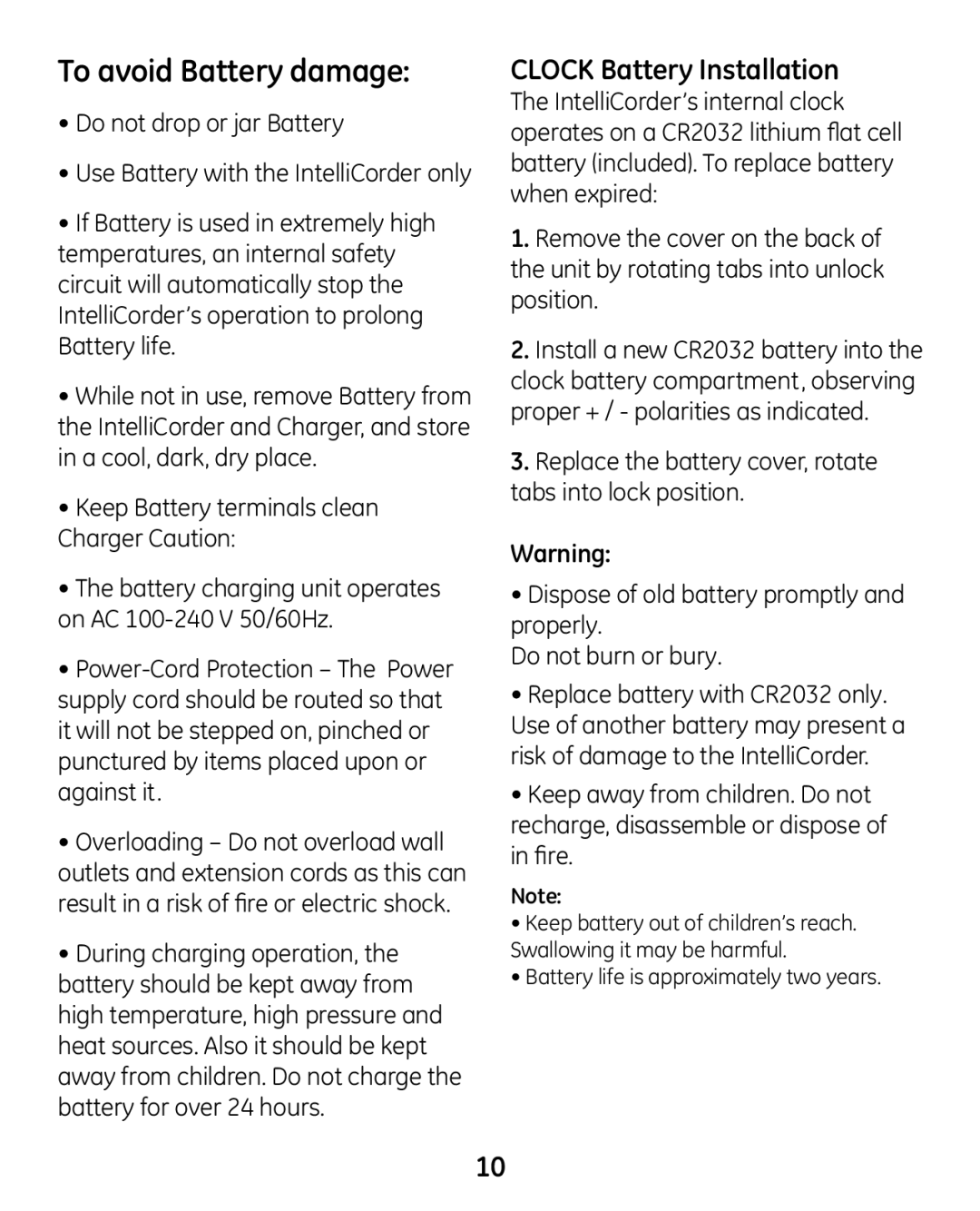To avoid Battery damage:
•Do not drop or jar Battery
•Use Battery with the IntelliCorder only
•If Battery is used in extremely high temperatures, an internal safety circuit will automatically stop the IntelliCorder’s operation to prolong Battery life.
•While not in use, remove Battery from the IntelliCorder and Charger, and store in a cool, dark, dry place.
•Keep Battery terminals clean Charger Caution:
•The battery charging unit operates on AC
•
•Overloading – Do not overload wall outlets and extension cords as this can result in a risk of fire or electric shock.
•During charging operation, the battery should be kept away from high temperature, high pressure and heat sources. Also it should be kept away from children. Do not charge the battery for over 24 hours.
CLOCK Battery Installation
The IntelliCorder’s internal clock operates on a CR2032 lithium flat cell battery (included). To replace battery when expired:
1.Remove the cover on the back of the unit by rotating tabs into unlock position.
2.Install a new CR2032 battery into the clock battery compartment, observing proper + / - polarities as indicated.
3.Replace the battery cover, rotate tabs into lock position.
Warning:
•Dispose of old battery promptly and properly.
Do not burn or bury.
•Replace battery with CR2032 only. Use of another battery may present a risk of damage to the IntelliCorder.
•Keep away from children. Do not recharge, disassemble or dispose of in fire.
Note:
•Keep battery out of children’s reach. Swallowing it may be harmful.
•Battery life is approximately two years.
10