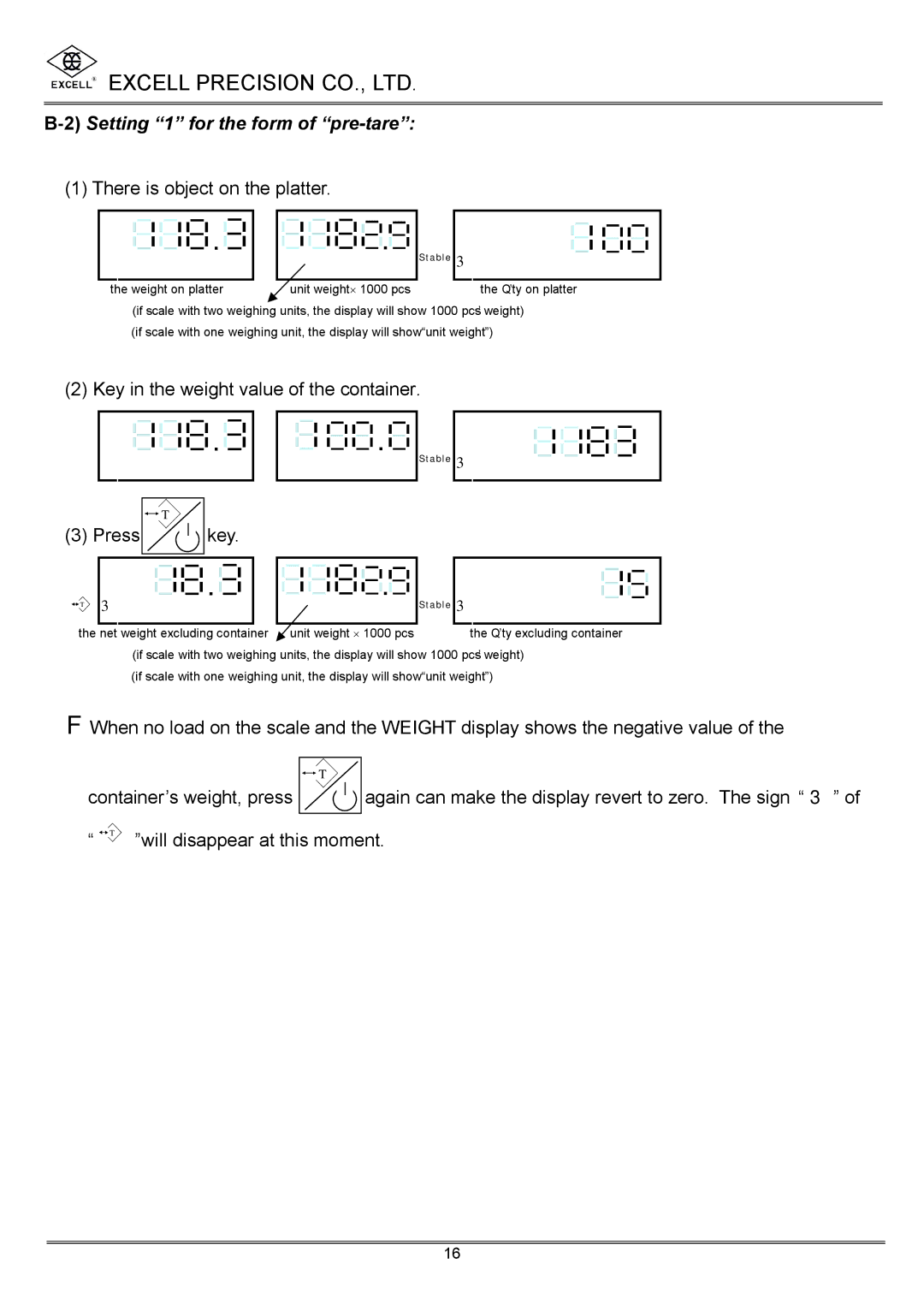![]() EXCELL PRECISION CO., LTD.
EXCELL PRECISION CO., LTD.
B-2) Setting “1” for the form of “pre-tare”:
(1) There is object on the platter.
. | . |
Stable 3
the weight on platterunit weight× 1000 pcsthe Q’ty on platter (if scale with two weighing units, the display will show 1000 pcs’ weight)
(if scale with one weighing unit, the display will show“unit weight”)
(2) Key in the weight value of the container.
![]()
![]()
![]()
![]()
![]()
![]()
![]()
![]()
![]() .
. ![]()
![]()
![]()
![]()
![]()
![]()
![]()
![]()
![]()
![]()
![]()
![]() .
. ![]()
![]()
![]()
Stable | 3 ï |
|
|
|
|
|
|
|
|
|
|
|
|
|
|
|
|
|
|
|
|
|
| ð |
|
|
|
|
|
|
|
|
|
|
|
|
|
|
|
|
|
|
|
|
|
| |||
|
|
|
|
|
|
|
|
|
|
|
|
|
|
|
|
|
|
|
|
|
| |||
|
|
|
|
|
|
|
|
| ||||||||||||||||
|
|
|
|
(3) Press
T |
key. |
![]() T
T
. | . |
3 | Stable 3 |
the net weight excluding container unit weight × 1000 pcs | the Q’ty excluding container | |||||
(if scale with two weighing units, the display will show 1000 pcs’ weight) | ||||||
(if scale with one weighing unit, the display will show“unit weight”) | ||||||
FWhen no load on the scale and the WEIGHT display shows the negative value of the | ||||||
|
|
|
|
|
| |
| T |
|
| |||
container’s weight, press |
|
|
|
| again can make the display revert to zero. The sign “ 3 ” of | |
|
|
|
| |||
|
|
|
| |||
|
|
|
|
|
|
|
“ T ”will disappear at this moment.
16