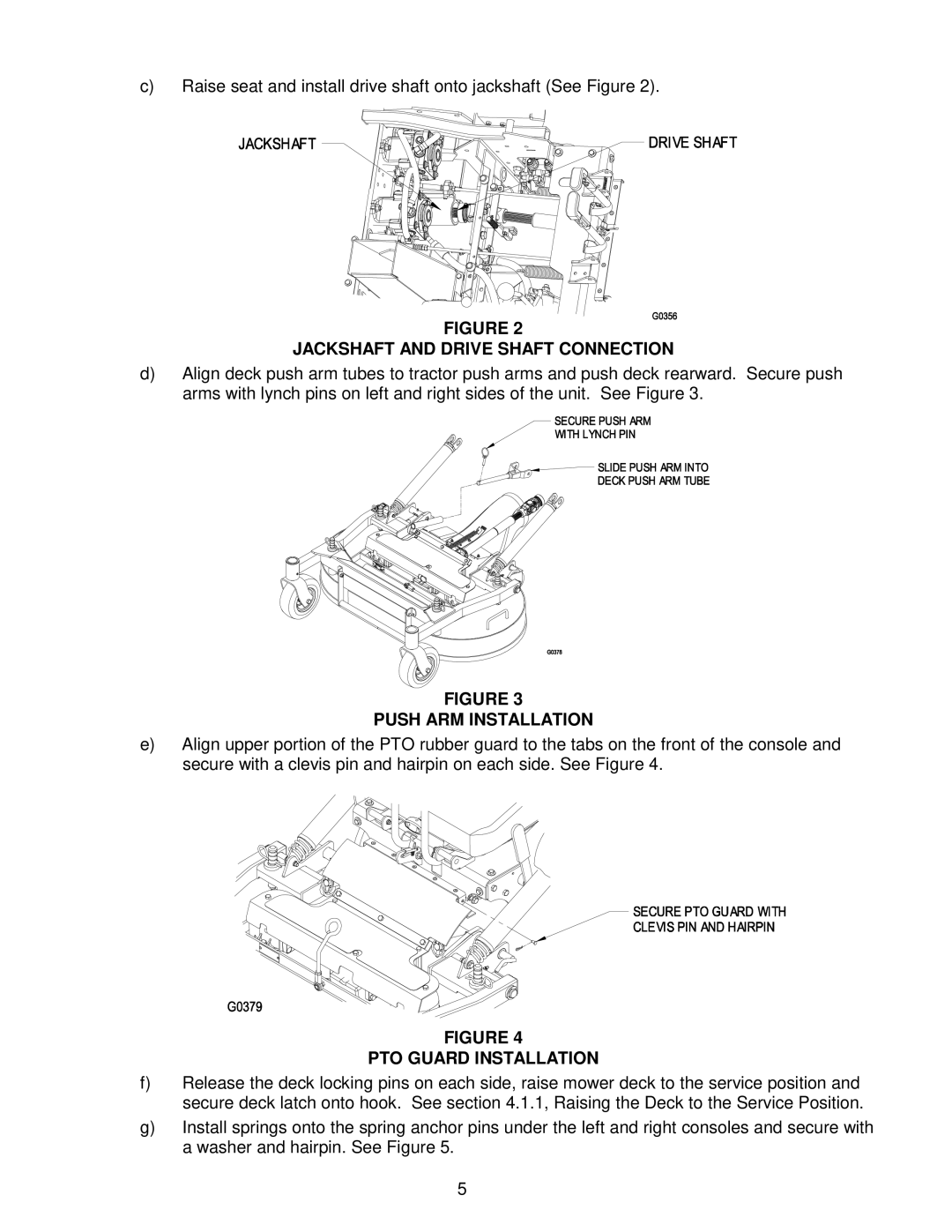CD42CD, Cd42cd, Cd48cd specifications
The Exmark CD42CD and CD48CD series stand out in the mowing equipment market, designed specifically for commercial landscaping professionals seeking efficiency and performance. These zero-turn mowers encapsulate advanced technologies and features that deliver a superior mowing experience.One of the primary features of the CD42CD and CD48CD models is their powerful engines. These mowers are equipped with robust, gasoline-powered engines that provide ample horsepower, ensuring they can tackle even the toughest grass and terrain with ease. The mowers’ compact design, particularly the 42-inch and 48-inch cutting decks, allows for impressive maneuverability, making them ideal for tight spaces and intricate landscaping tasks.
The cutting decks of the Exmark CD series are crafted for precision. With a deep design, these decks enable efficient airflow, ensuring that grass is cut evenly and finely. Users appreciate the enhanced cut quality, which not only provides a more aesthetically pleasing lawn but also promotes healthier grass growth. The cutting heights are adjustable, allowing operators to achieve their desired length for various grass types and conditions.
Another significant technology embedded in the Exmark CD series is the patented Innovate technology, which improves both the efficiency of the mower and the ease of operation. This technology allows for smoother handling and better traction, leading to reduced overall fuel consumption. Moreover, the ergonomic controls make it easier for operators to navigate with precision.
In terms of durability, the Exmark CD series is built with rugged components that withstand the demands of daily commercial use. The frame is robust, and the wheels are designed for optimal stability and traction, contributing to a long service life.
Comfort is also a priority in the CD42CD and CD48CD models. The operator’s seat is designed for long hours of use, featuring ample cushioning and support. Adjustable armrests and controls align with the operator's body, minimizing fatigue during extensive mowing sessions.
In summary, the Exmark CD42CD and CD48CD are a testament to innovative design in landscape maintenance equipment. Their powerful performance, cutting-edge technology, and user-oriented features further solidify their reputation as reliable tools for professional landscapers aiming to enhance productivity and achieve exceptional results in their mowing tasks.