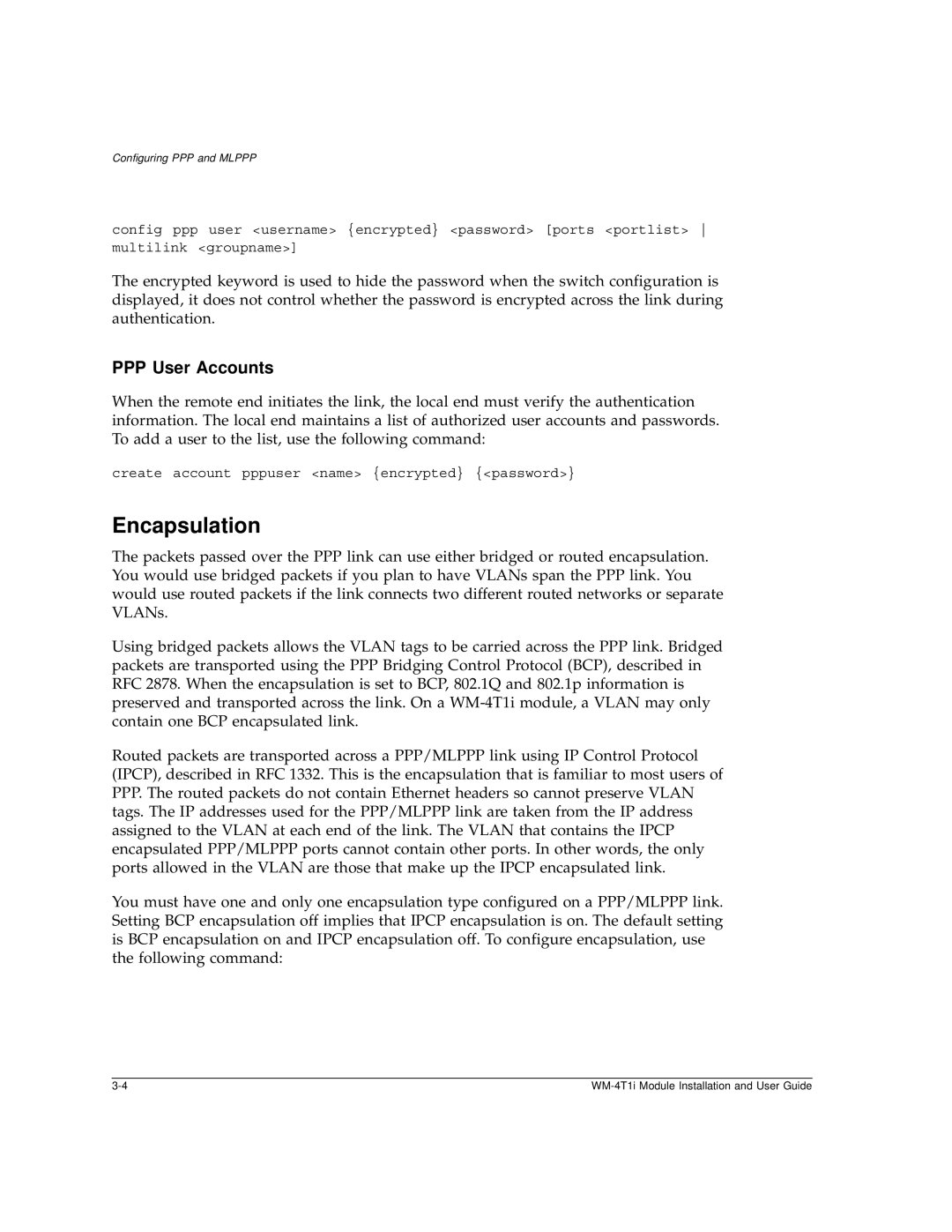Configuring PPP and MLPPP
config ppp user <username> {encrypted} <password> [ports <portlist>
multilink <groupname>]
The encrypted keyword is used to hide the password when the switch configuration is displayed, it does not control whether the password is encrypted across the link during authentication.
PPP User Accounts
When the remote end initiates the link, the local end must verify the authentication information. The local end maintains a list of authorized user accounts and passwords. To add a user to the list, use the following command:
create account pppuser <name> {encrypted} {<password>}
Encapsulation
The packets passed over the PPP link can use either bridged or routed encapsulation. You would use bridged packets if you plan to have VLANs span the PPP link. You would use routed packets if the link connects two different routed networks or separate VLANs.
Using bridged packets allows the VLAN tags to be carried across the PPP link. Bridged packets are transported using the PPP Bridging Control Protocol (BCP), described in RFC 2878. When the encapsulation is set to BCP, 802.1Q and 802.1p information is preserved and transported across the link. On a
Routed packets are transported across a PPP/MLPPP link using IP Control Protocol (IPCP), described in RFC 1332. This is the encapsulation that is familiar to most users of
PPP.The routed packets do not contain Ethernet headers so cannot preserve VLAN tags. The IP addresses used for the PPP/MLPPP link are taken from the IP address assigned to the VLAN at each end of the link. The VLAN that contains the IPCP encapsulated PPP/MLPPP ports cannot contain other ports. In other words, the only ports allowed in the VLAN are those that make up the IPCP encapsulated link.
You must have one and only one encapsulation type configured on a PPP/MLPPP link. Setting BCP encapsulation off implies that IPCP encapsulation is on. The default setting is BCP encapsulation on and IPCP encapsulation off. To configure encapsulation, use the following command: