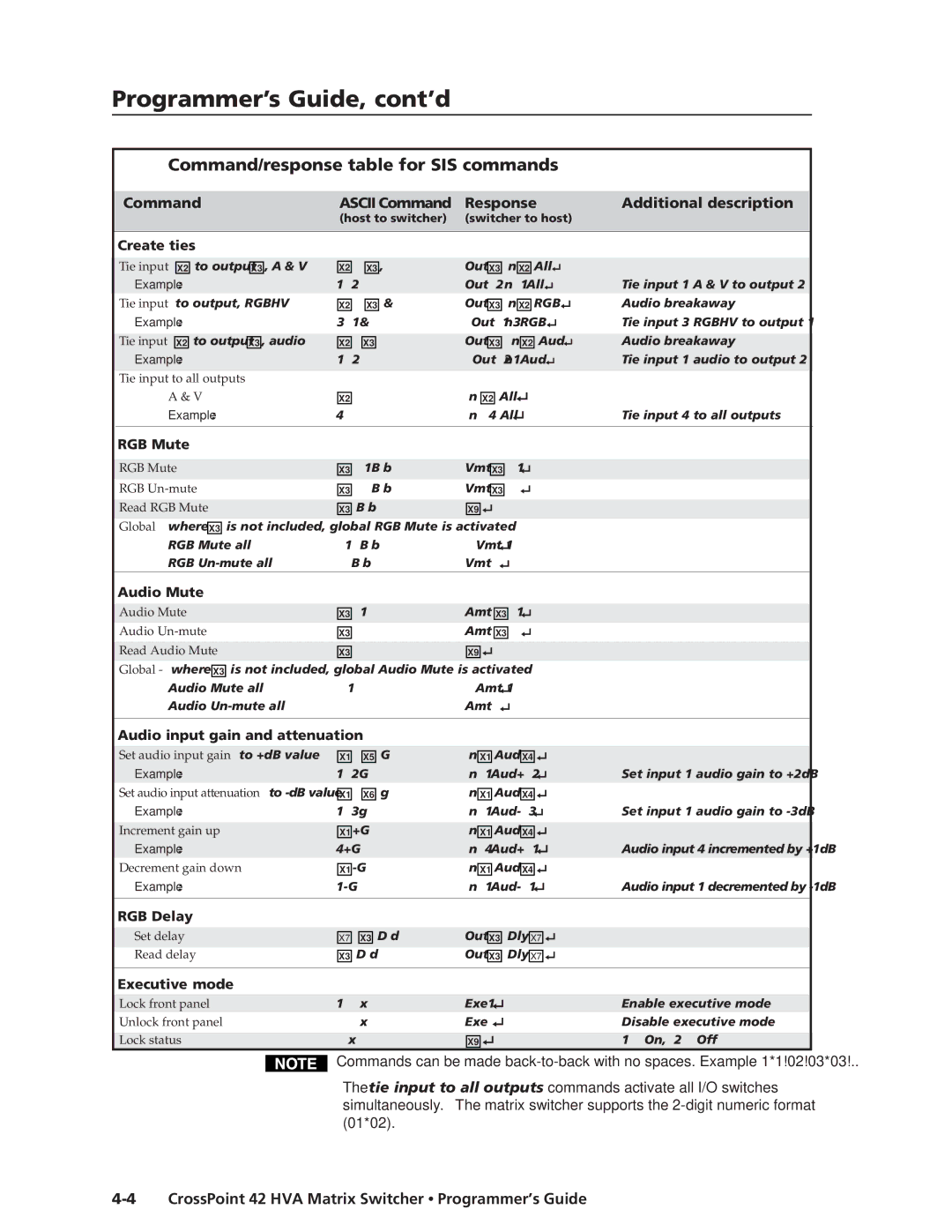42 HVA specifications
The Extron Electronics 42 HVA (High Voltage Adapter) is a notable product designed for enhancing audio-visual systems. It is primarily focused on the distribution of high-definition video signals over long distances, making it a valuable asset for educational institutions, corporate environments, and large venues.One of the standout features of the Extron 42 HVA is its ability to support HDBaseT technology. This allows for the transmission of uncompressed HD video, audio, Ethernet, control signals, and power over a single CAT6 cable. This capability not only simplifies installation but also reduces the amount of cabling required, allowing for a cleaner and more organized setup.
The 42 HVA boasts a robust design that can handle resolutions up to 4K, ensuring that high-quality video can be delivered without loss of fidelity. The unit is equipped with multiple input options, catering to a variety of sources such as computers, projectors, and displays. Its compatibility with different formats and resolutions makes it a versatile choice for any AV setup.
Another key feature is its advanced signal management technology. The 42 HVA supports EDID (Extended Display Identification Data) management, which ensures that the connected devices are communicating correctly. This helps to prevent issues such as resolution mismatches and allows users to achieve optimal performance from their AV system.
Additionally, the 42 HVA incorporates a feature known as automatic cable equalization. This technology enhances the signal integrity over long cable runs, allowing the device to maintain the quality of the transmitted video even at greater distances. This is particularly important in large venues where cable lengths can be significant.
For ease of use, the Extron 42 HVA includes an intuitive interface that simplifies the setup process. The device can be easily integrated into existing AV systems, and its compact design allows for flexible mounting options. This adaptability makes it an excellent choice for both new installations and upgrades to existing systems.
In summary, the Extron Electronics 42 HVA is a powerful tool in the realm of AV technology. With its HDBaseT support, high-resolution capabilities, and advanced signal management features, it meets the demands of modern audio-visual environments. Its design, functionality, and versatility make it an ideal solution for delivering high-quality video signals over long distances in a range of professional settings.