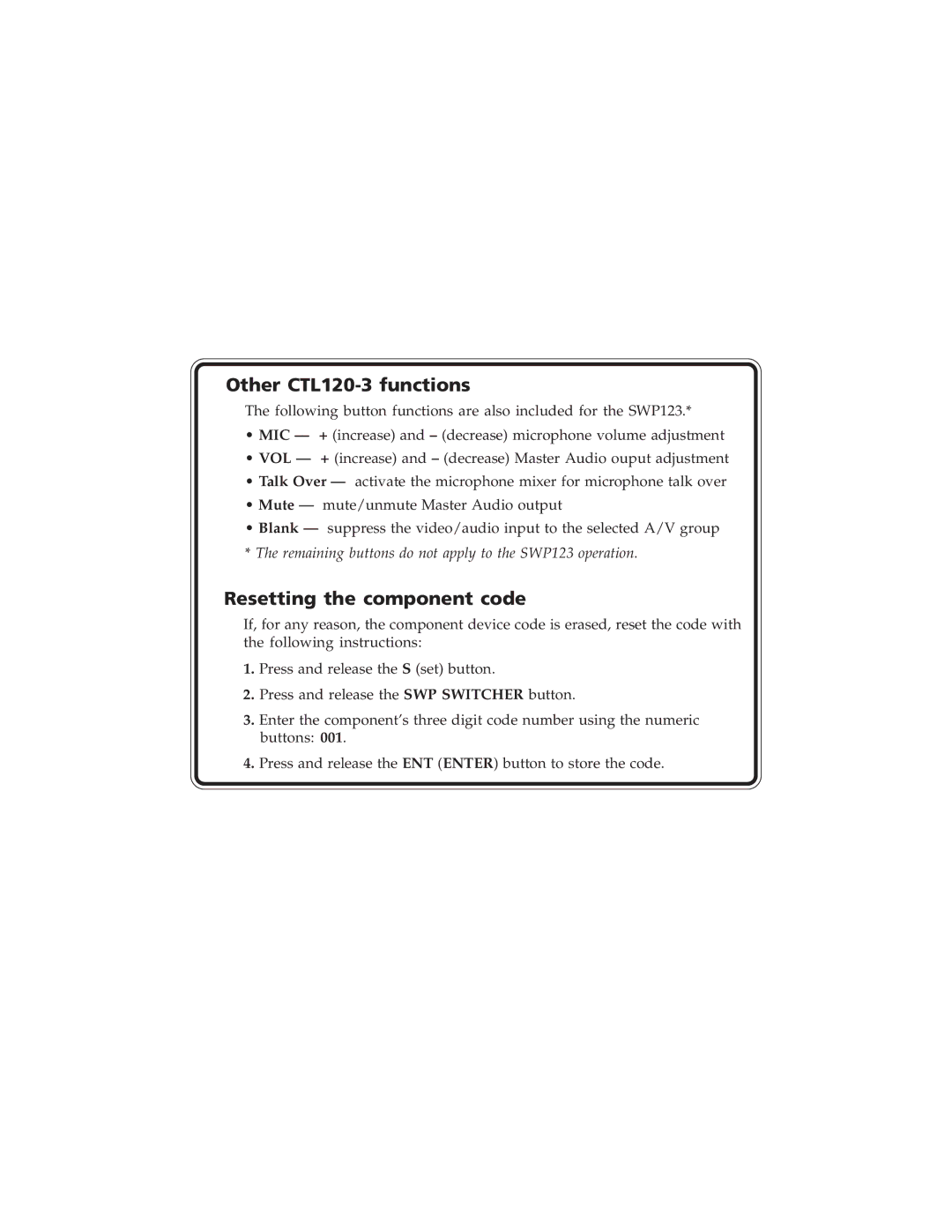Other CTL120-3 functions
The following button functions are also included for the SWP123.*
•MIC — + (increase) and – (decrease) microphone volume adjustment
•VOL — + (increase) and – (decrease) Master Audio ouput adjustment
•Talk Over — activate the microphone mixer for microphone talk over
•Mute — mute/unmute Master Audio output
•Blank — suppress the video/audio input to the selected A/V group * The remaining buttons do not apply to the SWP123 operation.
Resetting the component code
If, for any reason, the component device code is erased, reset the code with the following instructions:
1.Press and release the S (set) button.
2.Press and release the SWP SWITCHER button.
3.Enter the component’s three digit code number using the numeric buttons: 001.
4.Press and release the ENT (ENTER) button to store the code.