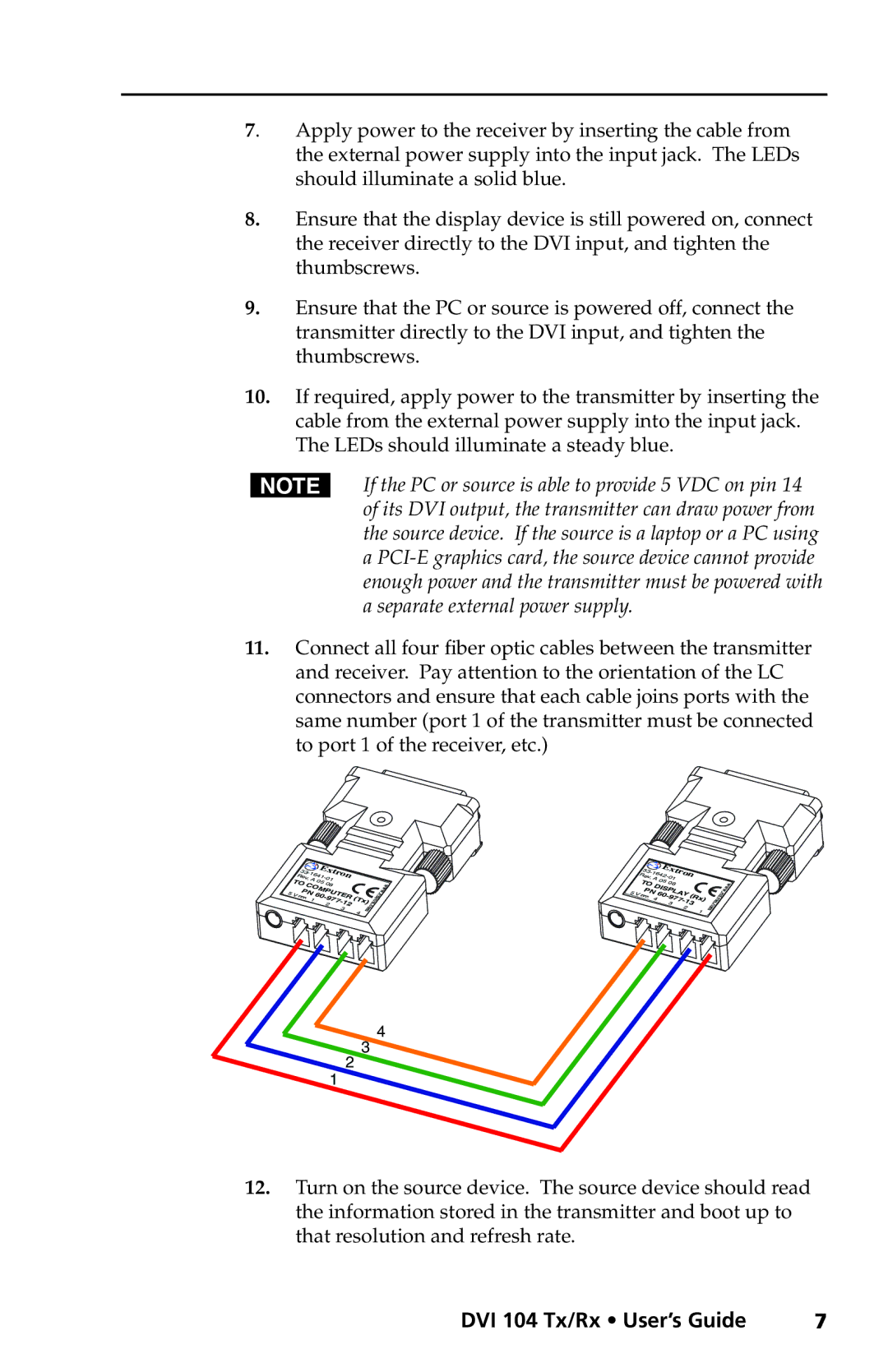7. Apply power to the receiver by inserting the cable from the external power supply into the input jack. The LEDs should illuminate a solid blue.
8.Ensure that the display device is still powered on, connect the receiver directly to the DVI input, and tighten the thumbscrews.
9.Ensure that the PC or source is powered off, connect the transmitter directly to the DVI input, and tighten the thumbscrews.
10.If required, apply power to the transmitter by inserting the cable from the external power supply into the input jack. The LEDs should illuminate a steady blue.
NIf the PC or source is able to provide 5 VDC on pin 14 of its DVI output, the transmitter can draw power from the source device. If the source is a laptop or a PC using a
11.Connect all four fiber optic cables between the transmitter and receiver. Pay attention to the orientation of the LC connectors and ensure that each cable joins ports with the same number (port 1 of the transmitter must be connected to port 1 of the receiver, etc.)
|
| 33- | Extr | on | ||
|
| Re | 1641- | |||
| TO | v.A | 05 | 01 |
| |
|
| 08 |
| |||
| V |
| COMPUTER60- | |||
5 |
| PN |
| 977- | ||
|
|
| 1 |
| ||
|
|
|
|
| 2 | 12 |
|
|
|
|
|
| 3 |
(Tx) 4
| . on | extr | m. | www |
co |
|
| ||
|
|
| ||
|
|
|
|
|
| Re 1642Extron- | |||
|
| 33- |
|
|
|
|
| v.A | 01 | AY |
|
|
| TO | 05 08 |
| |
5 | V | PNDISPL |
|
| |
|
| 60- |
| (Rx) | |
|
| 4 | 977- | ||
|
|
| 3 | 13 | |
|
|
|
| 2 | 1 |
|
|
|
|
| |
| . on | extr | m. | www |
co |
|
| ||
|
|
| ||
|
|
|
|
4
3
2
1
12.Turn on the source device. The source device should read the information stored in the transmitter and boot up to that resolution and refresh rate.
DVI 104 Tx/Rx • User’s Guide | 7 |