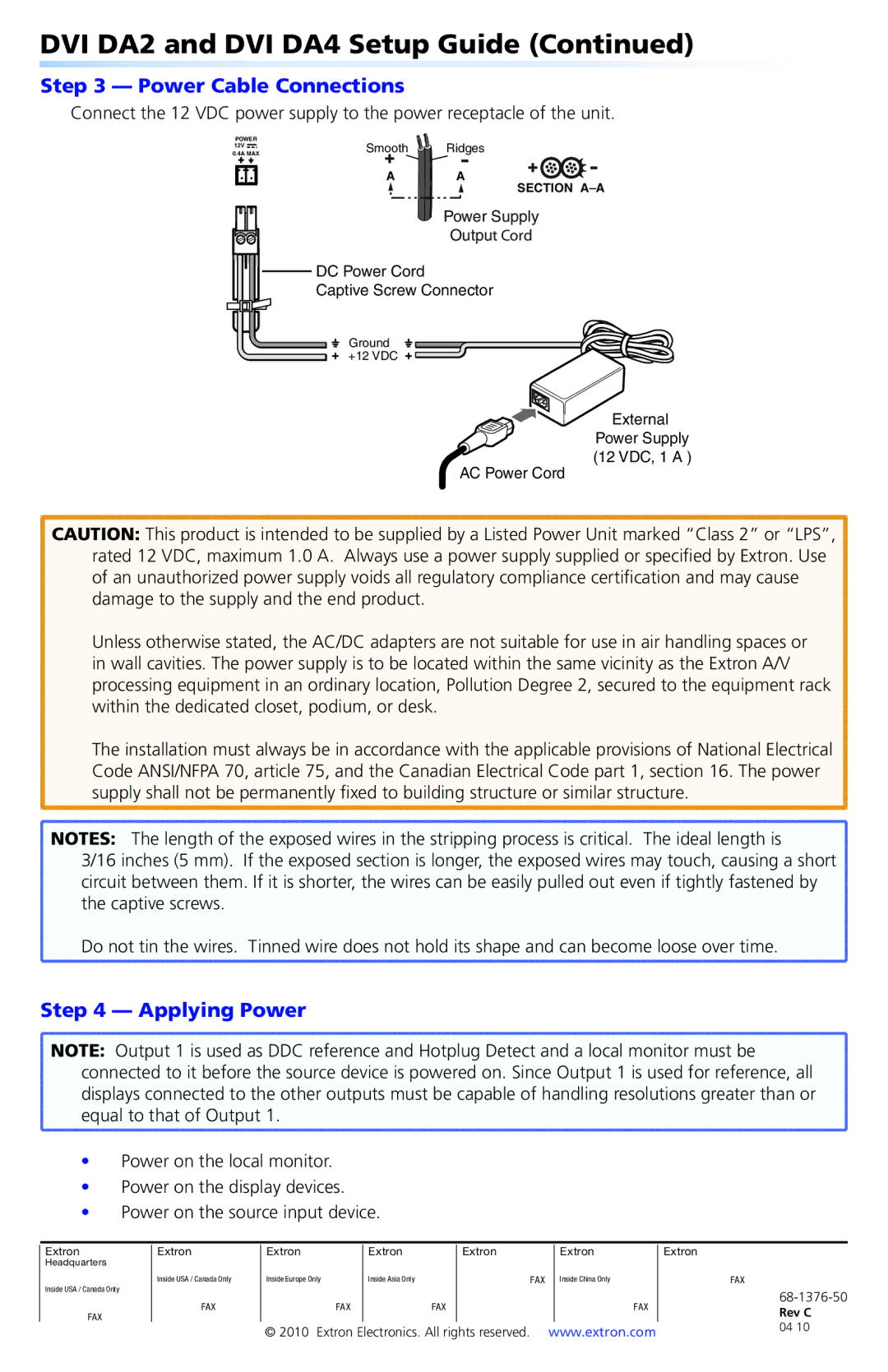DVI DA2, DVI DA4 specifications
Extron Electronics is renowned in the world of AV technology for its innovative solutions in signal distribution. Among its distinguished products are the DVI DA4 and DVI DA2, which are dual-link DVI digital distribution amplifiers designed to deliver high-quality video signals to multiple outputs.The DVI DA4 is a robust 4-output distribution amplifier that takes a single DVI-D source and splits it into four identical DVI-D outputs. This unit supports video resolutions up to 1920x1200 at a refresh rate of 60Hz, making it ideal for a range of applications, from simple classroom setups to complex multimedia environments. With a bandwidth capability of 1.65 Gbps per channel, the DVI DA4 ensures crisp and reliable signal transmission, minimizing the chances of signal degradation or loss.
One of the standout features of the DVI DA4 is its ability to support dual-link DVI signals, which is crucial for higher resolutions. This feature is particularly beneficial for users who require high-resolution video clarity, such as in graphics-intensive applications or professional video production.
Similarly, the DVI DA2 is a more compact solution, offering two outputs instead of four. It shares many of the same impressive specifications as the DVI DA4, also supporting resolutions up to 1920x1200 and featuring dual-link capability. The DVI DA2 is an excellent choice for small setups or personal workstations where only two outputs are necessary.
Both devices boast advanced signal processing technology that enhances signal integrity over long distances. With thorough engineering, Extron has ensured that users can experience ultra-high-quality video performance without worrying about the nuances of cable lengths or potential electromagnetic interference.
A common hallmark of Extron products is their user-friendly design, and the DVI DA4 and DVI DA2 are no exceptions. Each unit features an intuitive layout, allowing for easy installation and configuration. Additionally, they incorporate LED indicators for monitoring the power and signal status, making it simple to troubleshoot any potential issues.
In summary, the Extron DVI DA4 and DVI DA2 are essential tools for anyone needing reliable, high-quality DVI signal distribution. With their advanced technologies, user-friendly designs, and impressive performance specifications, these distribution amplifiers provide the solutions necessary for effective AV setups across various environments. Whether for corporate, educational, or home use, Extron ensures that video distribution is seamless and efficient.