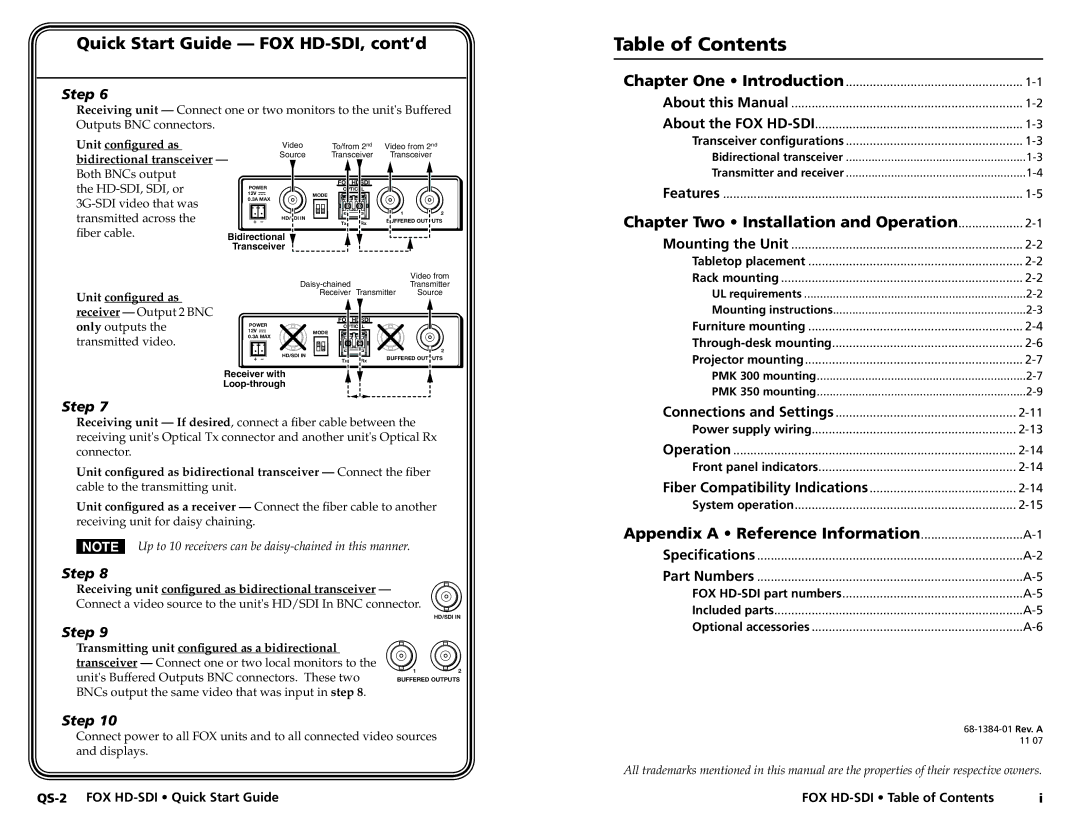FOX HD-SDI specifications
Extron Electronics has long been a leader in advanced technology solutions for the professional audiovisual market, and the FOX HD-SDI is a prime example of its commitment to delivering reliable and high-quality products. The FOX HD-SDI is an innovative HD-SDI distribution amplifier designed to optimally transmit high-definition serial digital interface signals for broadcast and professional AV applications.One of the key features of the FOX HD-SDI is its capability to support 3G-SDI signals, making it suitable for high-definition video formats and ensuring that it can handle a range of resolution standards, including 1080p. This device is equipped with multiple outputs, allowing a single HD-SDI signal to be distributed to multiple displays or devices without degrading video quality. With a distribution factor of 1x8, the FOX HD-SDI can effectively replicate signals to meet the demands of extensive installations.
The FOX HD-SDI ensures high performance through its advanced equalization technology, which compensates for signal degradation that can occur over long cable runs. This feature allows users to enjoy seamless video transmission even at distances of up to 300 feet using standard coaxial cabling. Additionally, users can adjust the output levels for optimal signal integrity, further enhancing the reliability of the transmission.
Another notable characteristic of the FOX HD-SDI is its compact and rugged design, making it an ideal choice for professional environments where space is limited. The device is housed in a sturdy metal enclosure, ensuring durability and reliability in demanding production settings. Furthermore, the installation process is streamlined with the use of Extron’s intuitive interface and easy-to-follow connections, facilitating quick integration into existing systems.
For users who require flexibility, the FOX HD-SDI is compatible with other Extron products and supports a range of control options, including RS-232 for remote monitoring and management. This integration capability empowers users to create a cohesive and efficient AV system tailored to their specific needs.
In summary, the Extron FOX HD-SDI emerges as a versatile and powerful solution for HD-SDI distribution. With its robust set of features, including support for 3G-SDI, excellent signal equalization, multiple outputs, and a compact design, it is well-suited for commercial and broadcast applications where quality and reliability are paramount.