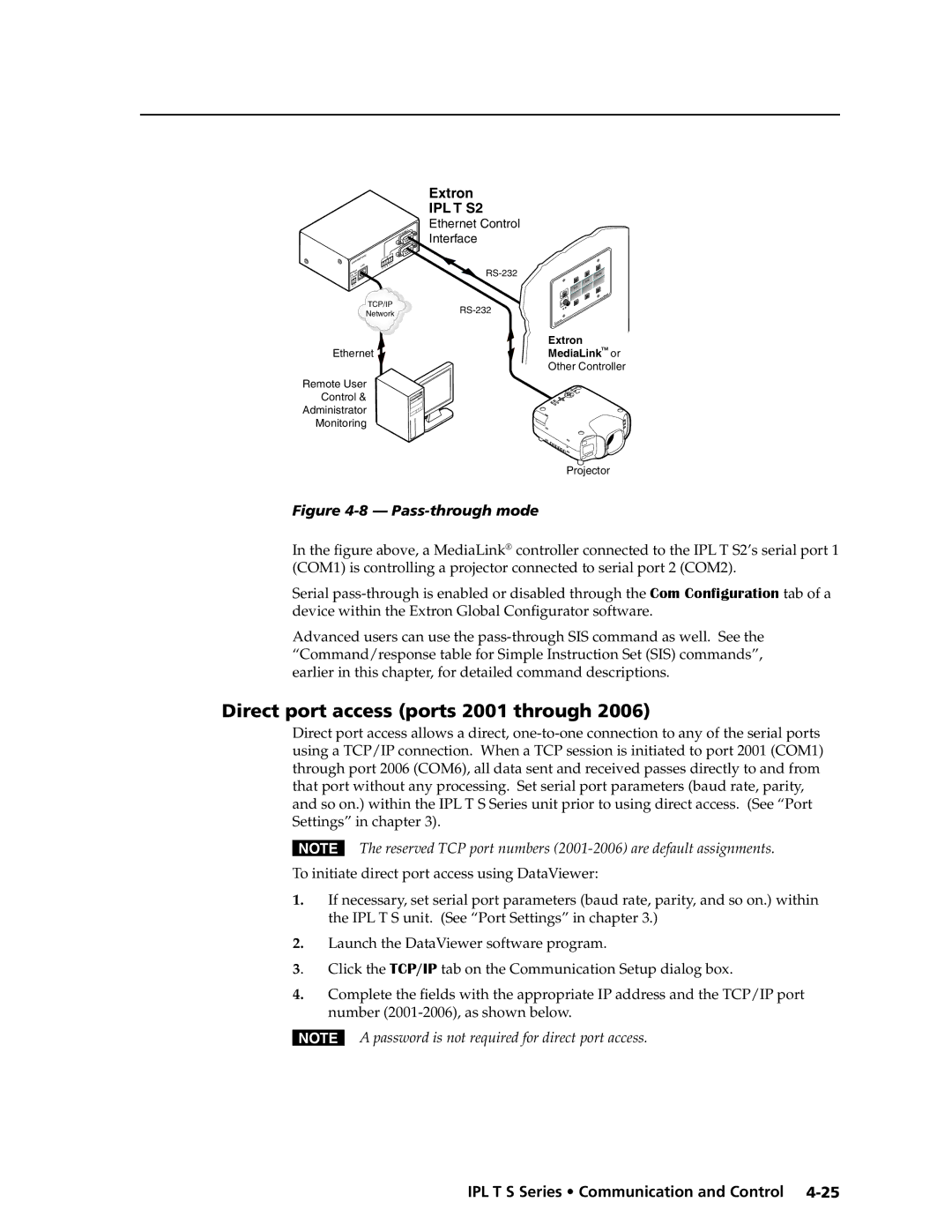IPL T S specifications
The Extron Electronics IPL T S is a powerful tool designed for seamless integration and control in AV applications. It provides a complete AV control solution that is highly intuitive and customizable. With its diverse set of features, the IPL T S caters to various environments, from educational institutions to corporate settings, delivering functionality and flexibility.One of the standout features of the IPL T S is its user-friendly interface, which allows users to easily navigate through different control options. The device supports customizable touchscreen control, enabling users to personalize layouts according to their specific needs. This adaptability not only enhances user experience but also increases efficiency during presentations or meetings.
The technology behind the IPL T S includes advanced network control capabilities. It utilizes Extron’s well-rounded Global Viewer® technology, allowing users to manage and monitor their AV systems through a web-based application. This feature is crucial for IT managers or AV administrators who need real-time insight into the performance and status of their equipment, ensuring seamless operation.
Connectivity is another critical aspect of the IPL T S. It supports various control protocols, including IP, RS-232, and USB, making it compatible with a wide range of third-party devices. This compatibility not only simplifies integration but also offers users the flexibility to expand their AV systems as needed.
Moreover, the IPL T S is designed with robust security features, ensuring that control systems remain secure from unauthorized access. This is particularly important in corporate environments where sensitive information may be presented during meetings.
The device is built with reliability in mind, featuring Extron’s renowned quality assurance processes. It’s designed for uninterrupted performance, ensuring that users can rely on it during critical situations. Additionally, the IPL T S is backed by Extron’s extensive technical support, providing users with peace of mind.
In summary, the Extron IPL T S is an advanced, versatile AV control solution that greatly enhances the user experience in various settings. With its intuitive interface, extensive connectivity options, robust security features, and reliable performance, it stands out as an essential tool for modern AV applications, streamlining control and enabling effective communication.