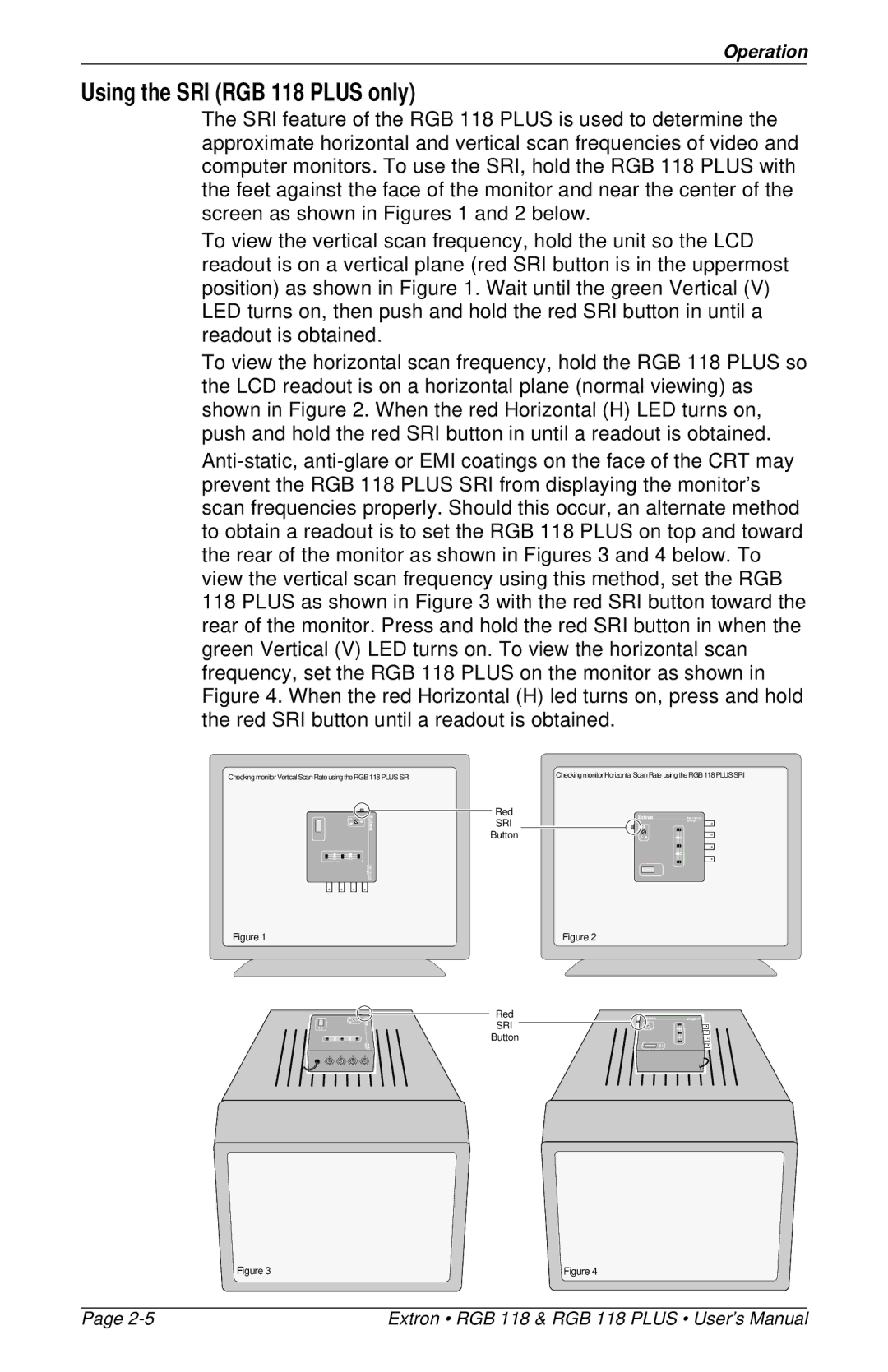Operation
Using the SRI (RGB 118 PLUS only)
The SRI feature of the RGB 118 PLUS is used to determine the approximate horizontal and vertical scan frequencies of video and computer monitors. To use the SRI, hold the RGB 118 PLUS with the feet against the face of the monitor and near the center of the screen as shown in Figures 1 and 2 below.
To view the vertical scan frequency, hold the unit so the LCD readout is on a vertical plane (red SRI button is in the uppermost position) as shown in Figure 1. Wait until the green Vertical (V) LED turns on, then push and hold the red SRI button in until a readout is obtained.
To view the horizontal scan frequency, hold the RGB 118 PLUS so the LCD readout is on a horizontal plane (normal viewing) as shown in Figure 2. When the red Horizontal (H) LED turns on, push and hold the red SRI button in until a readout is obtained.
Checking monitor Vertical Scan Rate using the RGB 118 PLUS SRI | Checking monitor Horizontal Scan Rate using the RGB 118 PLUS SRI |
![]() Red
Red
SRI
Button
Figure 1 | Figure 2 |
Red
SRI
Button
Figure 3 | Figure 4 |
Page | Extron • RGB 118 & RGB 118 PLUS • User’s Manual |