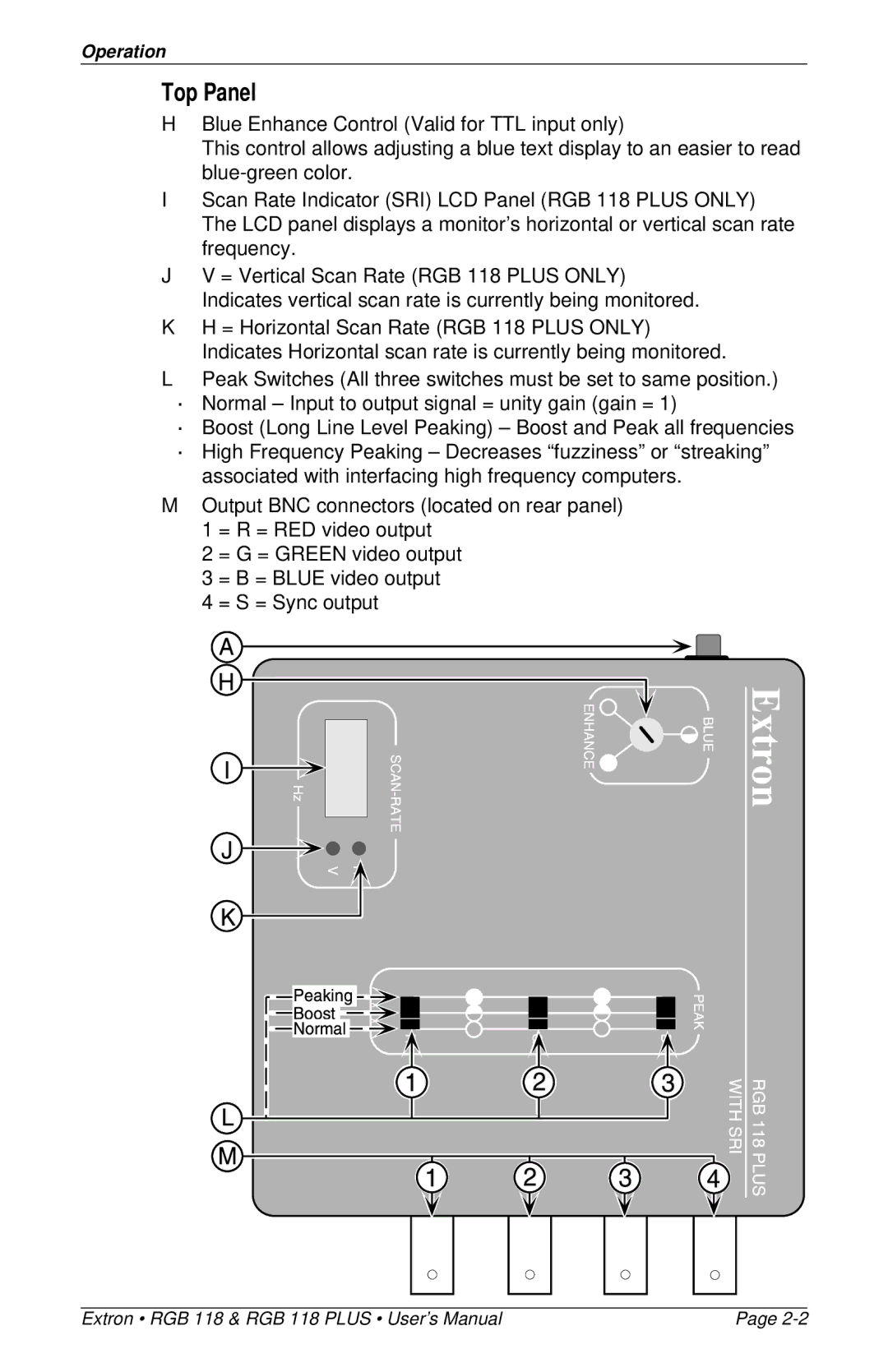Operation
Top Panel
HBlue Enhance Control (Valid for TTL input only)
This control allows adjusting a blue text display to an easier to read
IScan Rate Indicator (SRI) LCD Panel (RGB 118 PLUS ONLY) The LCD panel displays a monitor’s horizontal or vertical scan rate frequency.
JV = Vertical Scan Rate (RGB 118 PLUS ONLY) Indicates vertical scan rate is currently being monitored.
KH = Horizontal Scan Rate (RGB 118 PLUS ONLY) Indicates Horizontal scan rate is currently being monitored.
LPeak Switches (All three switches must be set to same position.)
·Normal – Input to output signal = unity gain (gain = 1)
·Boost (Long Line Level Peaking) – Boost and Peak all frequencies
·High Frequency Peaking – Decreases “fuzziness” or “streaking” associated with interfacing high frequency computers.
MOutput BNC connectors (located on rear panel) 1 = R = RED video output
2 = G = GREEN video output
3 = B = BLUE video output
4 = S = Sync output
Extron • RGB 118 & RGB 118 PLUS • User’s Manual | Page |