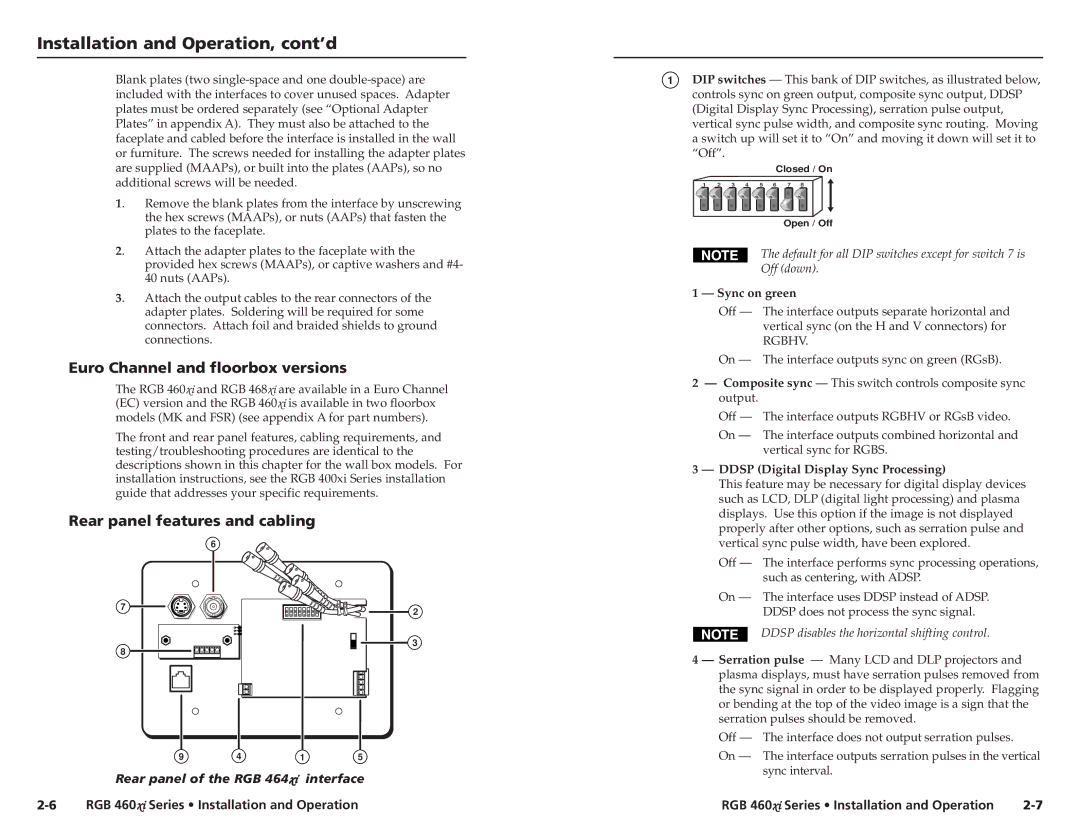Installation and Operation, cont’d
Blank plates (two
1. | Remove the blank plates from the interface by unscrewing |
| the hex screws (MAAPs), or nuts (AAPs) that fasten the |
| plates to the faceplate. |
2. | Attach the adapter plates to the faceplate with the |
| provided hex screws (MAAPs), or captive washers and #4- |
| 40 nuts (AAPs). |
3. | Attach the output cables to the rear connectors of the |
| adapter plates. Soldering will be required for some |
| connectors. Attach foil and braided shields to ground |
| connections. |
Euro Channel and floorbox versions
The RGB 460xi and RGB 468xi are available in a Euro Channel (EC) version and the RGB 460xi is available in two floorbox models (MK and FSR) (see appendix A for part numbers).
The front and rear panel features, cabling requirements, and testing/troubleshooting procedures are identical to the descriptions shown in this chapter for the wall box models. For installation instructions, see the RGB 400xi Series installation guide that addresses your specific requirements.
Rear panel features and cabling
6
1DIP switches — This bank of DIP switches, as illustrated below, controls sync on green output, composite sync output, DDSP (Digital Display Sync Processing), serration pulse output, vertical sync pulse width, and composite sync routing. Moving a switch up will set it to “On” and moving it down will set it to “Off”.
Closed / On
1 | 2 | 3 | 4 | 5 | 6 | 7 | 8 |
Open / Off
The default for all DIP switches except for switch 7 is
Off (down).
1 — Sync on green
Off — The interface outputs separate horizontal and vertical sync (on the H and V connectors) for
RGBHV.
On — The interface outputs sync on green (RGsB).
2— Composite sync — This switch controls composite sync output.
Off — The interface outputs RGBHV or RGsB video.
On — The interface outputs combined horizontal and vertical sync for RGBS.
3 — DDSP (Digital Display Sync Processing)
This feature may be necessary for digital display devices such as LCD, DLP (digital light processing) and plasma displays. Use this option if the image is not displayed properly after other options, such as serration pulse and vertical sync pulse width, have been explored.
Off — The interface performs sync processing operations, such as centering, with ADSP.
7
8
94
2
3
515
On — The interface uses DDSP instead of ADSP. DDSP does not process the sync signal.
DDSP disables the horizontal shifting control.
4 — Serration pulse — Many LCD and DLP projectors and plasma displays, must have serration pulses removed from the sync signal in order to be displayed properly. Flagging or bending at the top of the video image is a sign that the serration pulses should be removed.
Off — The interface does not output serration pulses.
On — The interface outputs serration pulses in the vertical sync interval.
Rear panel of the RGB 464xi interface
RGB 460xi Series • Installation and Operation |