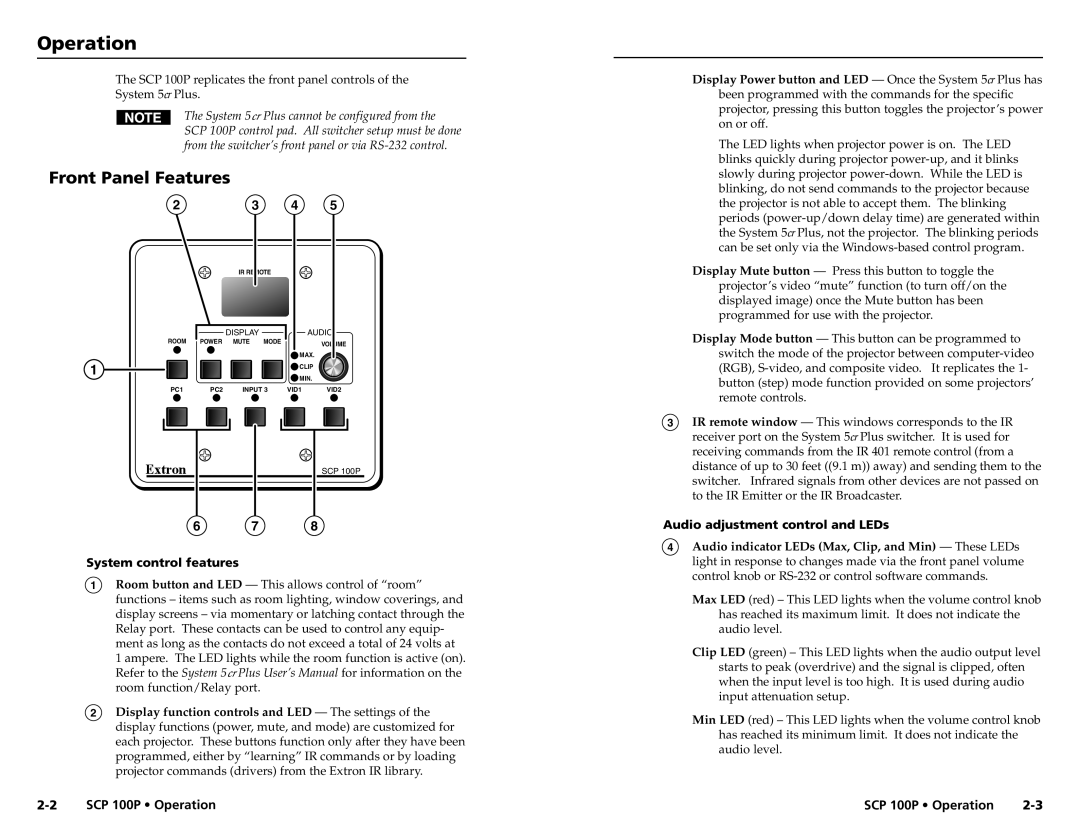Operationration, cont’d
The SCP 100P replicates the front panel controls of the
System 5cr Plus.
The System 5cr Plus cannot be configured from the SCP 100P control pad. All switcher setup must be done from the switcher’s front panel or via
Front Panel Features
23 4 5
IR REMOTE
DISPLAY | AUDIO |
ROOM | POWER | MUTE | MODE |
| VOLUME |
|
|
|
| MAX. |
|
1 |
|
|
| CLIP |
|
|
|
| MIN. |
| |
|
|
|
|
| |
PC1 | PC2 | INPUT 3 | VID1 | VID2 | |
|
|
|
|
| SCP 100P |
| 6 |
| 7 | 8 |
|
System control features
1Room button and LED — This allows control of “room” functions – items such as room lighting, window coverings, and display screens – via momentary or latching contact through the Relay port. These contacts can be used to control any equip- ment as long as the contacts do not exceed a total of 24 volts at
1 ampere. The LED lights while the room function is active (on). Refer to the System 5cr Plus User’s Manual for information on the room function/Relay port.
2Display function controls and LED — The settings of the display functions (power, mute, and mode) are customized for each projector. These buttons function only after they have been programmed, either by “learning” IR commands or by loading projector commands (drivers) from the Extron IR library.
Display Power button and LED — Once the System 5cr Plus has been programmed with the commands for the specific projector, pressing this button toggles the projector’s power on or off.
The LED lights when projector power is on. The LED blinks quickly during projector
Display Mute button — Press this button to toggle the projector’s video “mute” function (to turn off/on the displayed image) once the Mute button has been programmed for use with the projector.
Display Mode button — This button can be programmed to switch the mode of the projector between
3IR remote window — This windows corresponds to the IR receiver port on the System 5cr Plus switcher. It is used for receiving commands from the IR 401 remote control (from a distance of up to 30 feet ((9.1 m)) away) and sending them to the switcher. Infrared signals from other devices are not passed on to the IR Emitter or the IR Broadcaster.
Audio adjustment control and LEDs
4Audio indicator LEDs (Max, Clip, and Min) — These LEDs light in response to changes made via the front panel volume control knob or
Max LED (red) – This LED lights when the volume control knob has reached its maximum limit. It does not indicate the audio level.
Clip LED (green) – This LED lights when the audio output level starts to peak (overdrive) and the signal is clipped, often when the input level is too high. It is used during audio input attenuation setup.
Min LED (red) – This LED lights when the volume control knob has reached its minimum limit. It does not indicate the audio level.
SCP 100P • Operation | SCP 100P • Operation |