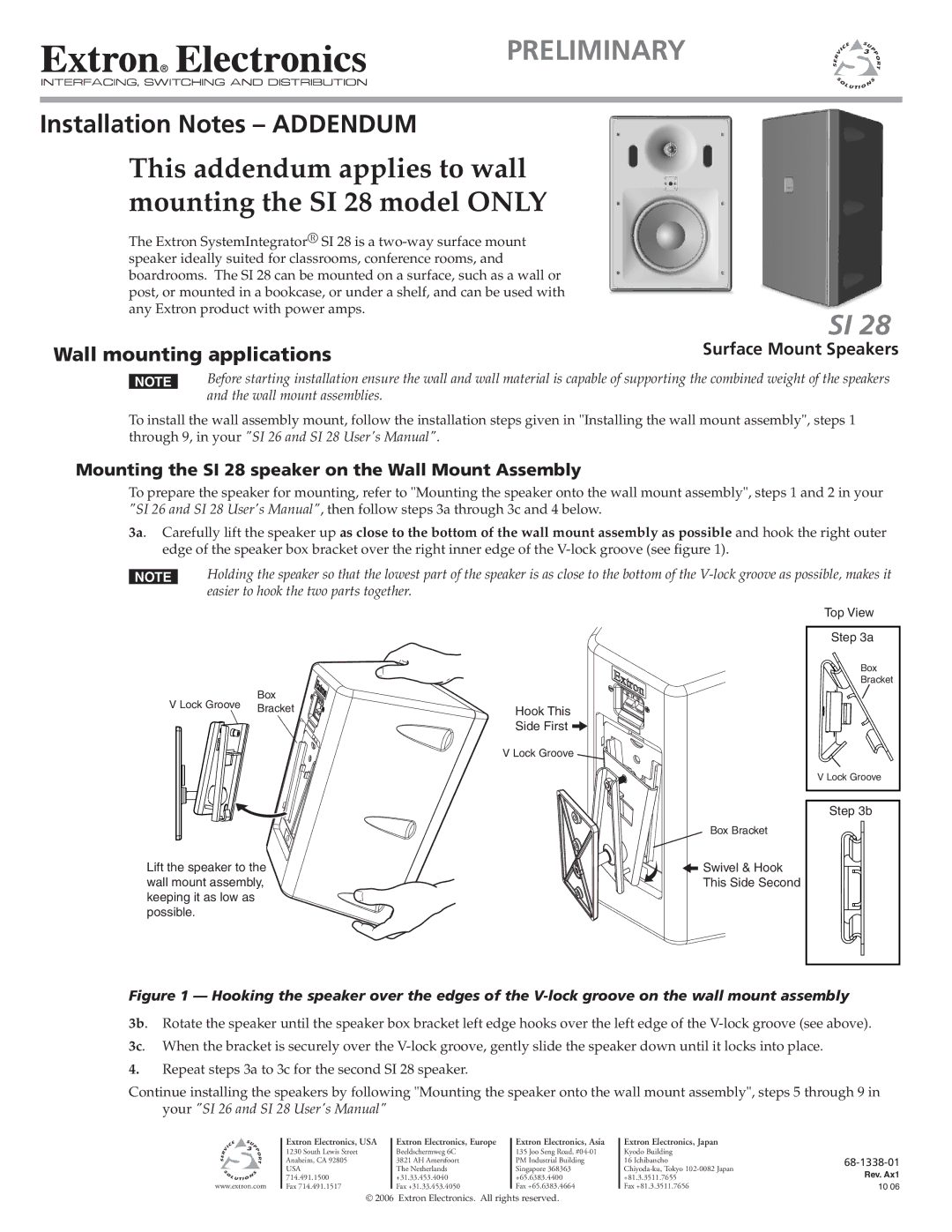SI 28, SI 26 specifications
Extron Electronics SI 28 is a highly regarded audio distribution system specifically designed to deliver exceptional performance in a variety of professional audio environments. Compact and robust, the SI 28 represents the cutting-edge of audio distribution technology, providing users with the flexibility, quality, and functionality required for modern audiovisual setups.One of the standout features of the SI 28 is its ability to distribute audio signals with incredible fidelity. It is equipped with high-performance DACs (Digital-to-Analog Converters) that ensure the integrity of the audio signal is preserved throughout the distribution process, resulting in clear and precise sound reproduction. Additionally, the unit supports various input formats, making it highly versatile and capable of handling multiple audio sources seamlessly.
The SI 28 boasts advanced audio processing capabilities, allowing users to fine-tune their audio output to suit specific needs. Integrated EQ controls provide the ability to adjust frequency response, which enhances performance in challenging acoustic environments. This capability is crucial for venues like auditoriums and conference rooms where acoustics can vary significantly.
Another critical aspect of the SI 28 is its user-friendly interface. Featuring multiple input and output options, including balanced and unbalanced connections, users can easily integrate the system into existing infrastructure. Its intuitive control software simplifies management, enabling real-time adjustments and preset configurations for different audio scenarios.
Technological advancements in the SI 28 include support for various audio formats and protocols. The device is compatible with both analog and digital audio formats, ensuring broad applicability across diverse systems. Furthermore, the inclusion of RS-232 and TCP/IP control capabilities allows for seamless integration into larger networked environments, facilitating remote operation and monitoring.
The SI 28 is also designed with reliability in mind, featuring robust construction tailored for demanding professional environments. Its thermal management system ensures optimal performance, even in high-usage situations.
In summary, the Extron Electronics SI 28 audio distribution system is a powerful, versatile, and reliable solution for professional audio applications. With high-quality audio processing, user-friendly features, and advanced connectivity options, it meets the diverse needs of modern AV professionals, making it a top choice for installations requiring superior audio performance.