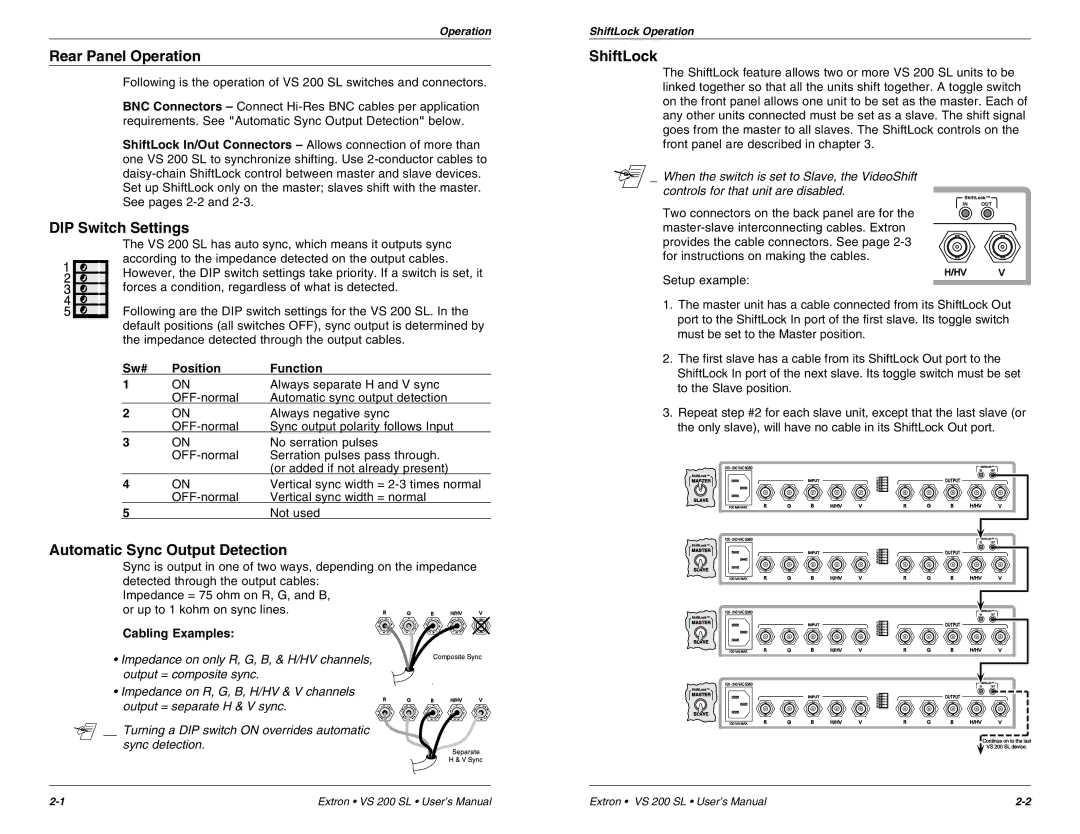Operation
Rear Panel Operation
Following is the operation of VS 200 SL switches and connectors.
BNC Connectors – Connect
ShiftLock In/Out Connectors – Allows connection of more than one VS 200 SL to synchronize shifting. Use
DIP Switch Settings
The VS 200 SL has auto sync, which means it outputs sync according to the impedance detected on the output cables. However, the DIP switch settings take priority. If a switch is set, it forces a condition, regardless of what is detected.
Following are the DIP switch settings for the VS 200 SL. In the default positions (all switches OFF), sync output is determined by the impedance detected through the output cables.
Sw# | Position | Function |
1 | ON | Always separate H and V sync |
| Automatic sync output detection | |
2 | ON | Always negative sync |
| Sync output polarity follows Input | |
3 | ON | No serration pulses |
| Serration pulses pass through. | |
|
| (or added if not already present) |
4 | ON | Vertical sync width = |
| Vertical sync width = normal | |
5 |
| Not used |
Automatic Sync Output Detection
Sync is output in one of two ways, depending on the impedance detected through the output cables:
Impedance = 75 ohm on R, G, and B, or up to 1 kohm on sync lines.
Cabling Examples:
• Impedance on only R, G, B, & H/HV channels, output = composite sync.
•Impedance on R, G, B, H/HV & V channels
output = separate H & V sync.
__ Turning a DIP switch ON overrides automatic sync detection.
ShiftLock Operation
ShiftLock
The ShiftLock feature allows two or more VS 200 SL units to be linked together so that all the units shift together. A toggle switch on the front panel allows one unit to be set as the master. Each of any other units connected must be set as a slave. The shift signal goes from the master to all slaves. The ShiftLock controls on the front panel are described in chapter 3.
_ When the switch is set to Slave, the VideoShift controls for that unit are disabled.
IN OUT
Two connectors on the back panel are for the
Setup example:
1.The master unit has a cable connected from its ShiftLock Out port to the ShiftLock In port of the first slave. Its toggle switch must be set to the Master position.
2.The first slave has a cable from its ShiftLock Out port to the ShiftLock In port of the next slave. Its toggle switch must be set to the Slave position.
3.Repeat step #2 for each slave unit, except that the last slave (or the only slave), will have no cable in its ShiftLock Out port.
IN | OUT |
IN | OUT |
IN | OUT |
IN OUT
Extron • VS 200 SL • User’s Manual | Extron • VS 200 SL • User’s Manual |