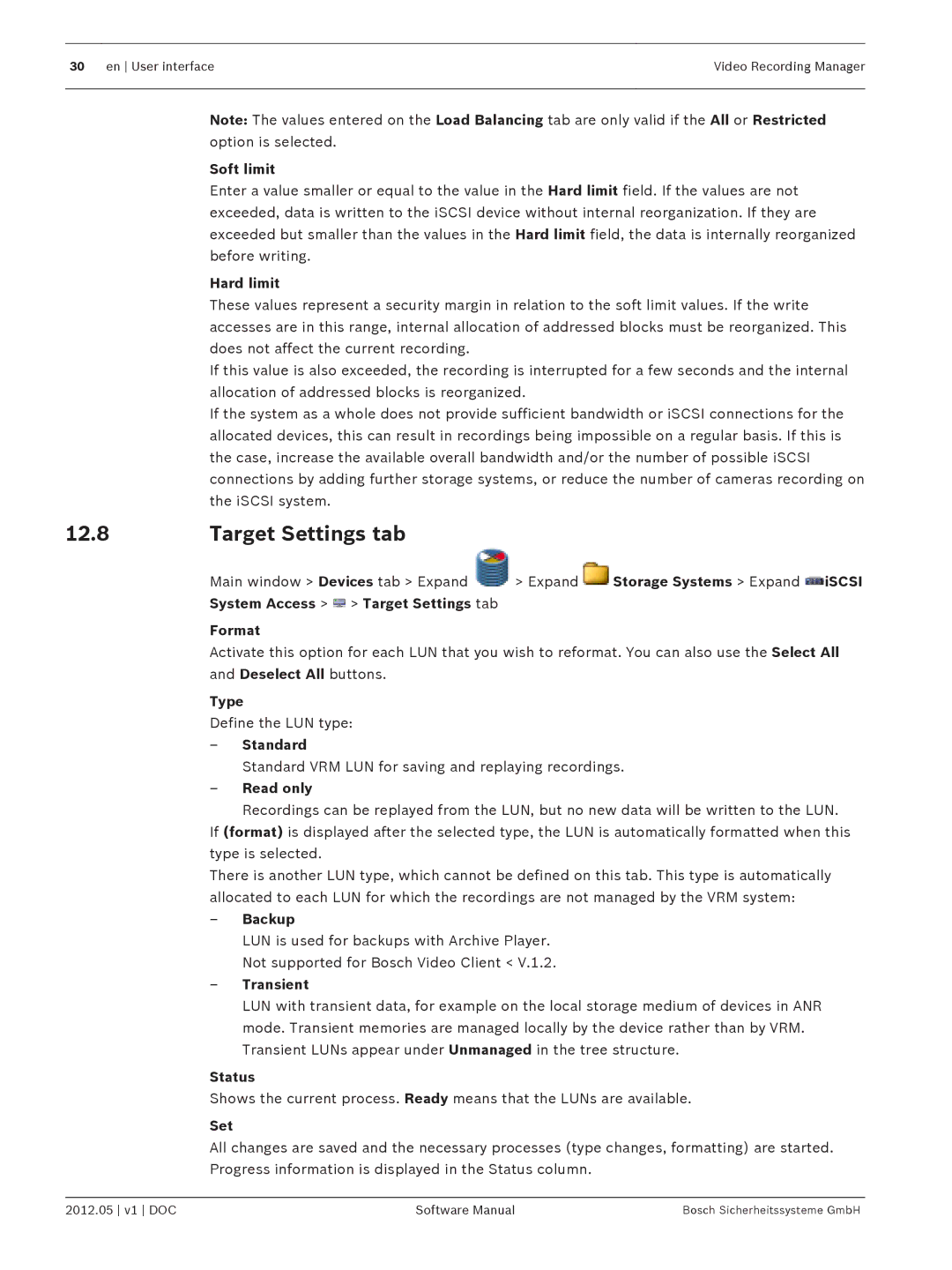30 en User interface | Video Recording Manager |
|
|
Note: The values entered on the Load Balancing tab are only valid if the All or Restricted option is selected.
Soft limit
Enter a value smaller or equal to the value in the Hard limit field. If the values are not exceeded, data is written to the iSCSI device without internal reorganization. If they are exceeded but smaller than the values in the Hard limit field, the data is internally reorganized before writing.
Hard limit
These values represent a security margin in relation to the soft limit values. If the write accesses are in this range, internal allocation of addressed blocks must be reorganized. This does not affect the current recording.
If this value is also exceeded, the recording is interrupted for a few seconds and the internal allocation of addressed blocks is reorganized.
If the system as a whole does not provide sufficient bandwidth or iSCSI connections for the allocated devices, this can result in recordings being impossible on a regular basis. If this is the case, increase the available overall bandwidth and/or the number of possible iSCSI connections by adding further storage systems, or reduce the number of cameras recording on the iSCSI system.
12.8 | Target Settings tab |
|
|
| Main window > Devices tab > Expand | > Expand | Storage Systems > Expand iSCSI |
| System Access > > Target Settings tab |
|
|
Format
Activate this option for each LUN that you wish to reformat. You can also use the Select All and Deselect All buttons.
Type
Define the LUN type:
–Standard
Standard VRM LUN for saving and replaying recordings.
–Read only
Recordings can be replayed from the LUN, but no new data will be written to the LUN.
If (format) is displayed after the selected type, the LUN is automatically formatted when this type is selected.
There is another LUN type, which cannot be defined on this tab. This type is automatically allocated to each LUN for which the recordings are not managed by the VRM system:
–Backup
LUN is used for backups with Archive Player. Not supported for Bosch Video Client < V.1.2.
–Transient
LUN with transient data, for example on the local storage medium of devices in ANR mode. Transient memories are managed locally by the device rather than by VRM. Transient LUNs appear under Unmanaged in the tree structure.
Status
Shows the current process. Ready means that the LUNs are available.
Set
All changes are saved and the necessary processes (type changes, formatting) are started. Progress information is displayed in the Status column.
2012.05 v1 DOC | Software Manual | Bosch Sicherheitssysteme GmbH |