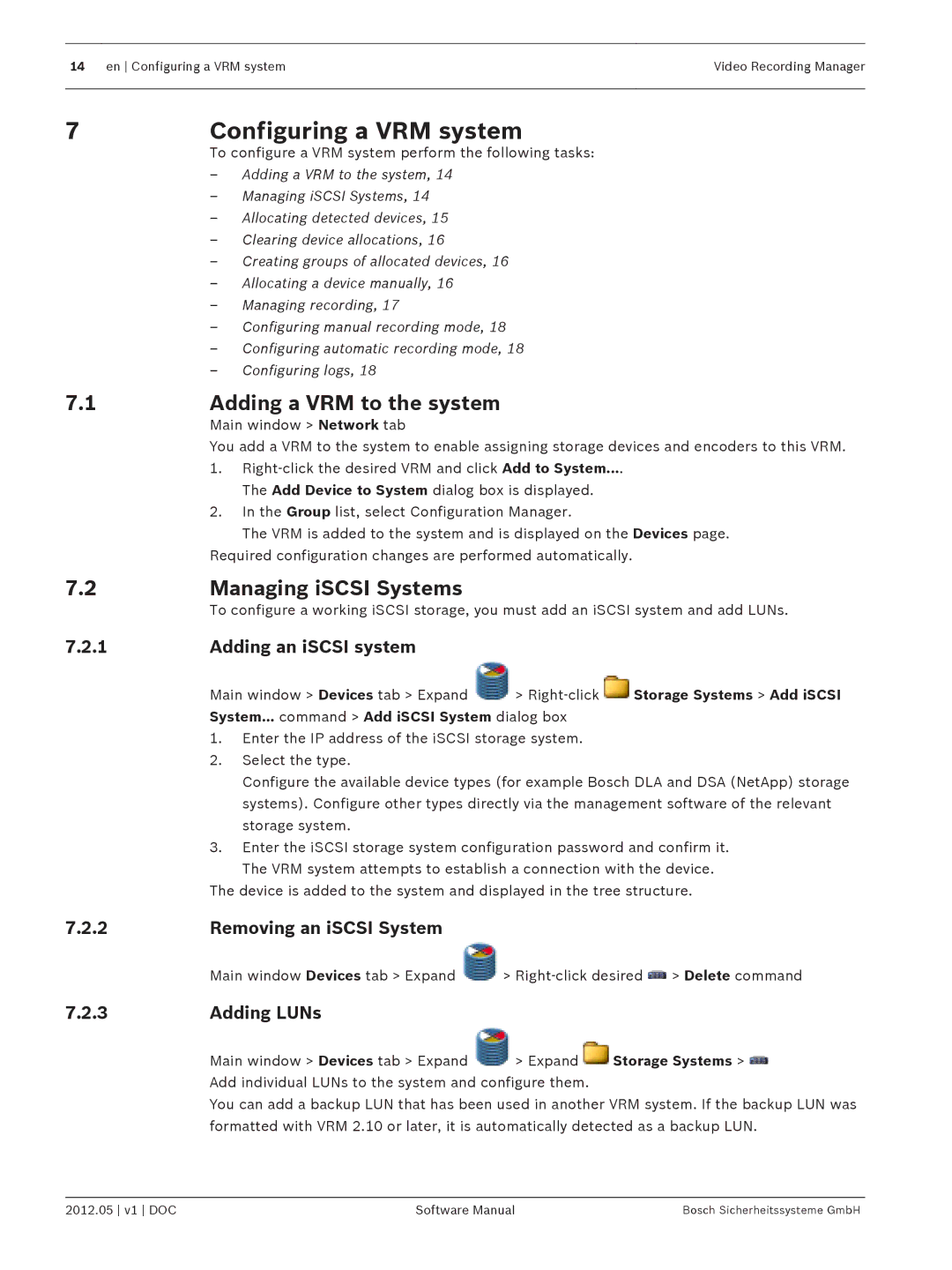14 en Configuring a VRM systemVideo Recording Manager
7 | Configuring a VRM system | |
| To configure a VRM system perform the following tasks: | |
| – | Adding a VRM to the system, 14 |
| – | Managing iSCSI Systems, 14 |
| – | Allocating detected devices, 15 |
| – | Clearing device allocations, 16 |
| – | Creating groups of allocated devices, 16 |
| – | Allocating a device manually, 16 |
| – | Managing recording, 17 |
| – | Configuring manual recording mode, 18 |
| – | Configuring automatic recording mode, 18 |
| – | Configuring logs, 18 |
7.1 | Adding a VRM to the system | |
| Main window > Network tab | |
| You add a VRM to the system to enable assigning storage devices and encoders to this VRM. | |
| 1. | |
|
| The Add Device to System dialog box is displayed. |
| 2. | In the Group list, select Configuration Manager. |
|
| The VRM is added to the system and is displayed on the Devices page. |
| Required configuration changes are performed automatically. | |
7.2 | Managing iSCSI Systems | |
| To configure a working iSCSI storage, you must add an iSCSI system and add LUNs. | |
7.2.1 | Adding an iSCSI system |
|
|
| Main window > Devices tab > Expand | > | Storage Systems > Add iSCSI |
| System... command > Add iSCSI System dialog box |
| |
1.Enter the IP address of the iSCSI storage system.
2.Select the type.
Configure the available device types (for example Bosch DLA and DSA (NetApp) storage systems). Configure other types directly via the management software of the relevant storage system.
3.Enter the iSCSI storage system configuration password and confirm it. The VRM system attempts to establish a connection with the device.
The device is added to the system and displayed in the tree structure.
7.2.2 | Removing an iSCSI System |
|
|
| Main window Devices tab > Expand | > | |
7.2.3 | Adding LUNs |
|
|
| Main window > Devices tab > Expand | > Expand | Storage Systems > |
Add individual LUNs to the system and configure them.
You can add a backup LUN that has been used in another VRM system. If the backup LUN was formatted with VRM 2.10 or later, it is automatically detected as a backup LUN.
2012.05 v1 DOC | Software Manual | Bosch Sicherheitssysteme GmbH |