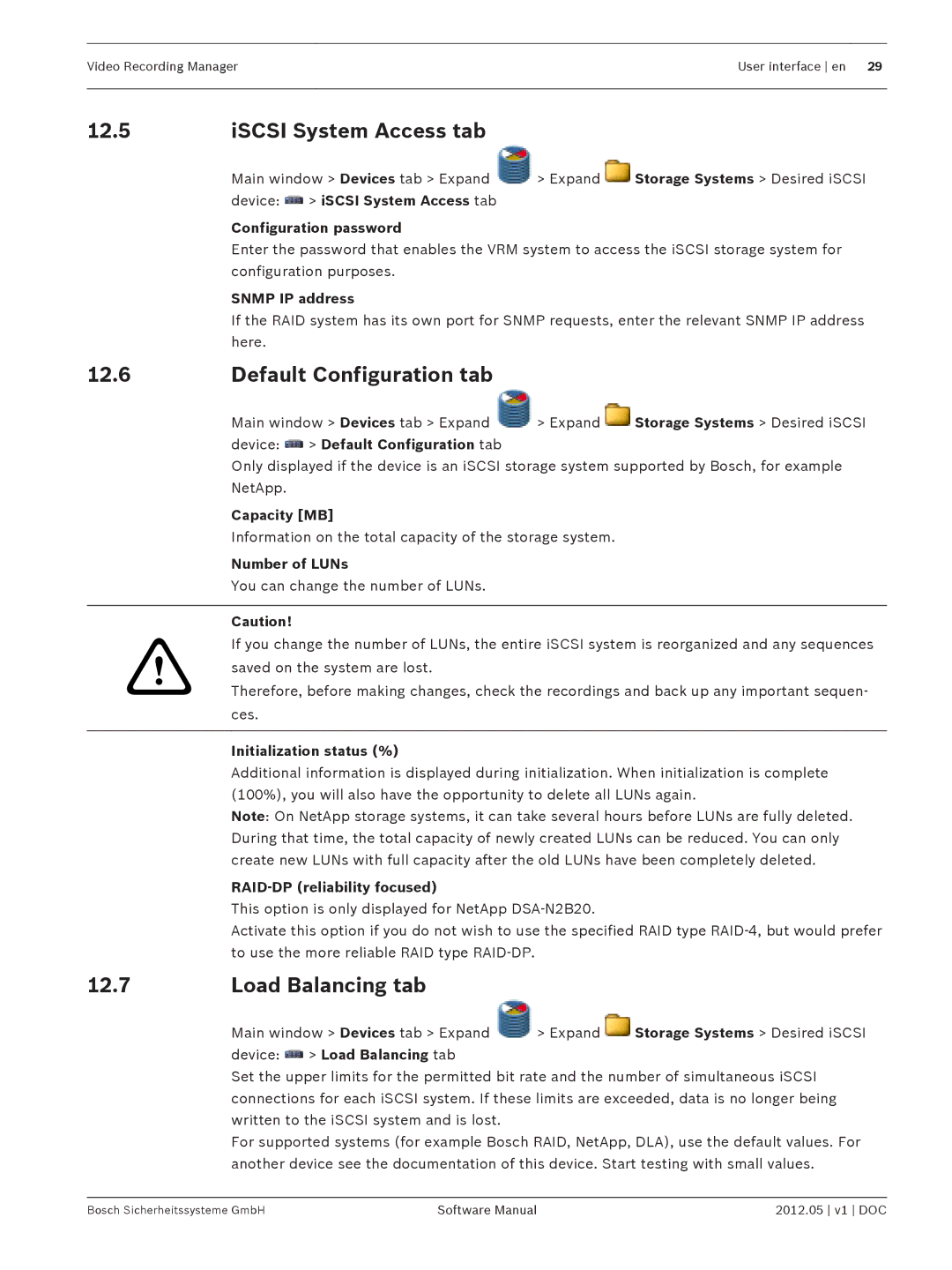Video Recording ManagerUser interface en 29
12.5 | iSCSI System Access tab |
|
| Main window > Devices tab > Expand | > Expand Storage Systems > Desired iSCSI |
| device: > iSCSI System Access tab |
|
Configuration password
Enter the password that enables the VRM system to access the iSCSI storage system for configuration purposes.
SNMP IP address
If the RAID system has its own port for SNMP requests, enter the relevant SNMP IP address here.
12.6 | Default Configuration tab |
|
|
| Main window > Devices tab > Expand | > Expand | Storage Systems > Desired iSCSI |
| device: > Default Configuration tab |
|
|
Only displayed if the device is an iSCSI storage system supported by Bosch, for example NetApp.
Capacity [MB]
Information on the total capacity of the storage system.
Number of LUNs
You can change the number of LUNs.
Caution!
If you change the number of LUNs, the entire iSCSI system is reorganized and any sequences
!saved on the system are lost.
Therefore, before making changes, check the recordings and back up any important sequen- ces.
Initialization status (%)
Additional information is displayed during initialization. When initialization is complete (100%), you will also have the opportunity to delete all LUNs again.
Note: On NetApp storage systems, it can take several hours before LUNs are fully deleted. During that time, the total capacity of newly created LUNs can be reduced. You can only create new LUNs with full capacity after the old LUNs have been completely deleted.
RAID-DP (reliability focused)
This option is only displayed for NetApp
Activate this option if you do not wish to use the specified RAID type
12.7 | Load Balancing tab |
|
|
| Main window > Devices tab > Expand | > Expand | Storage Systems > Desired iSCSI |
| device: > Load Balancing tab |
|
|
Set the upper limits for the permitted bit rate and the number of simultaneous iSCSI connections for each iSCSI system. If these limits are exceeded, data is no longer being written to the iSCSI system and is lost.
For supported systems (for example Bosch RAID, NetApp, DLA), use the default values. For another device see the documentation of this device. Start testing with small values.
Bosch Sicherheitssysteme GmbH | Software Manual | 2012.05 v1 DOC |