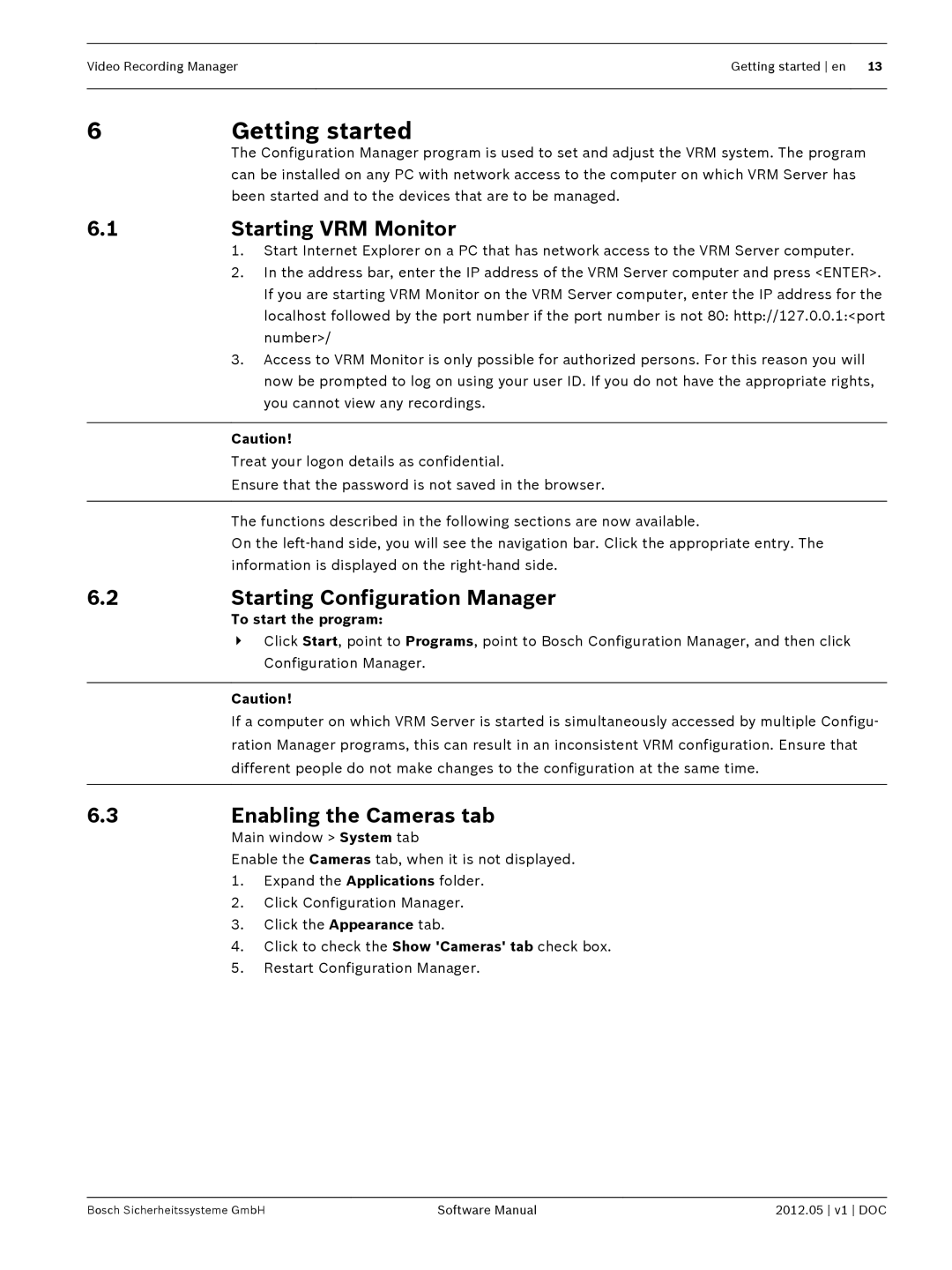Video Recording ManagerGetting started en 13
6 | Getting started | |
| The Configuration Manager program is used to set and adjust the VRM system. The program | |
| can be installed on any PC with network access to the computer on which VRM Server has | |
| been started and to the devices that are to be managed. | |
6.1 | Starting VRM Monitor | |
| 1. | Start Internet Explorer on a PC that has network access to the VRM Server computer. |
| 2. | In the address bar, enter the IP address of the VRM Server computer and press <ENTER>. |
|
| If you are starting VRM Monitor on the VRM Server computer, enter the IP address for the |
|
| localhost followed by the port number if the port number is not 80: http://127.0.0.1:<port |
|
| number>/ |
| 3. | Access to VRM Monitor is only possible for authorized persons. For this reason you will |
|
| now be prompted to log on using your user ID. If you do not have the appropriate rights, |
|
| you cannot view any recordings. |
|
| |
| Caution! | |
| Treat your logon details as confidential. | |
| Ensure that the password is not saved in the browser. | |
|
| |
| The functions described in the following sections are now available. | |
| On the | |
| information is displayed on the | |
6.2 | Starting Configuration Manager | |
| To start the program: | |
| 4 | Click Start, point to Programs, point to Bosch Configuration Manager, and then click |
|
| Configuration Manager. |
|
| |
| Caution! | |
| If a computer on which VRM Server is started is simultaneously accessed by multiple Configu- | |
| ration Manager programs, this can result in an inconsistent VRM configuration. Ensure that | |
| different people do not make changes to the configuration at the same time. | |
|
| |
6.3 | Enabling the Cameras tab | |
| Main window > System tab | |
| Enable the Cameras tab, when it is not displayed. | |
| 1. | Expand the Applications folder. |
| 2. | Click Configuration Manager. |
| 3. | Click the Appearance tab. |
| 4. | Click to check the Show 'Cameras' tab check box. |
| 5. | Restart Configuration Manager. |
Bosch Sicherheitssysteme GmbH | Software Manual | 2012.05 v1 DOC |