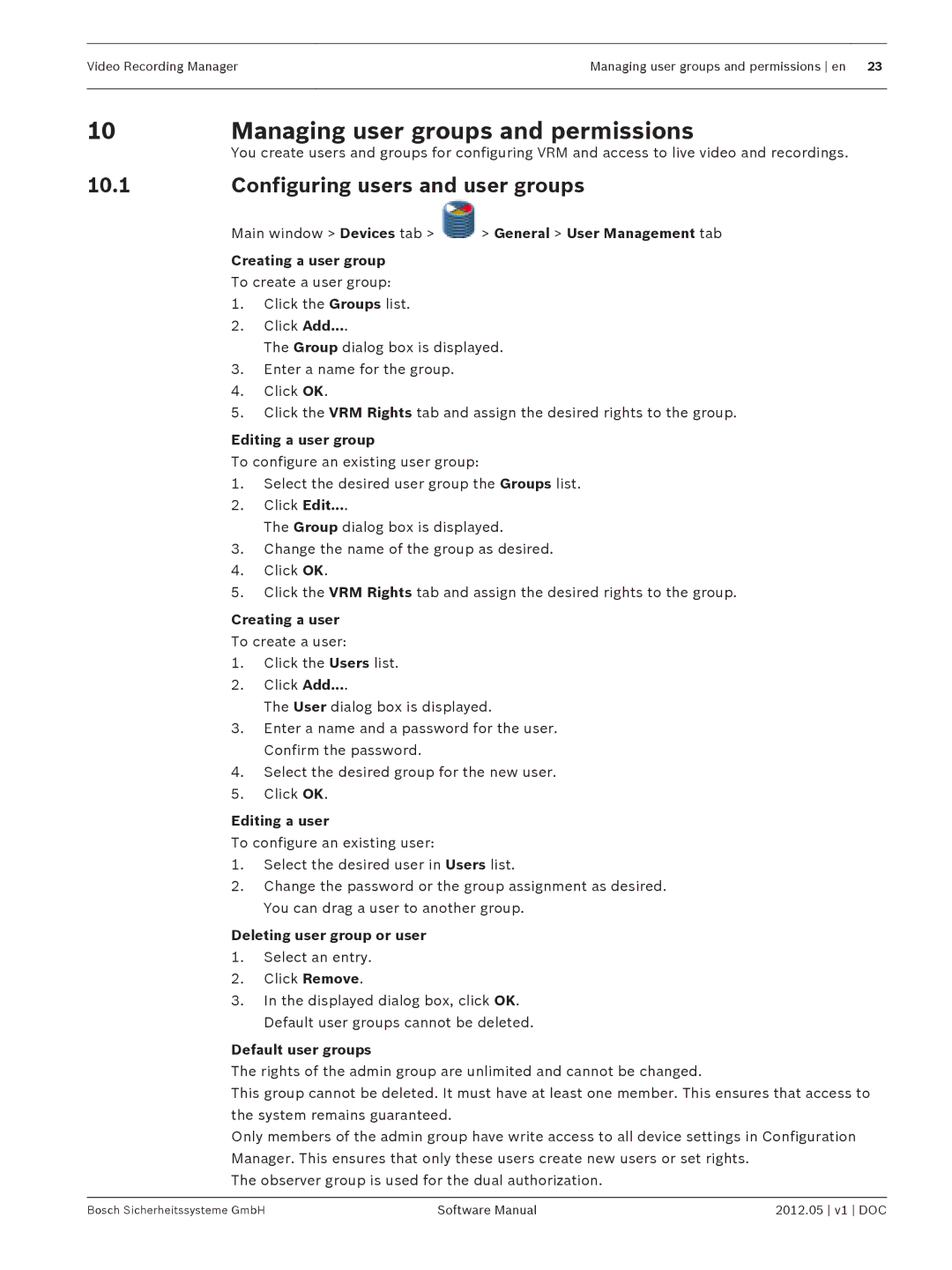Video Recording ManagerManaging user groups and permissions en 23
10 | Managing user groups and permissions | ||
| You create users and groups for configuring VRM and access to live video and recordings. | ||
10.1 | Configuring users and user groups | ||
| Main window > Devices tab > | > General > User Management tab | |
| Creating a user group |
| |
| To create a user group: |
| |
| 1. | Click the Groups list. |
|
| 2. | Click Add.... |
|
|
| The Group dialog box is displayed. | |
| 3. | Enter a name for the group. |
|
| 4. | Click OK. |
|
| 5. | Click the VRM Rights tab and assign the desired rights to the group. | |
Editing a user group
To configure an existing user group:
1.Select the desired user group the Groups list.
2.Click Edit....
The Group dialog box is displayed.
3.Change the name of the group as desired.
4.Click OK.
5.Click the VRM Rights tab and assign the desired rights to the group.
Creating a user
To create a user:
1.Click the Users list.
2.Click Add....
The User dialog box is displayed.
3.Enter a name and a password for the user. Confirm the password.
4.Select the desired group for the new user.
5.Click OK.
Editing a user
To configure an existing user:
1.Select the desired user in Users list.
2.Change the password or the group assignment as desired. You can drag a user to another group.
Deleting user group or user
1.Select an entry.
2.Click Remove.
3.In the displayed dialog box, click OK. Default user groups cannot be deleted.
Default user groups
The rights of the admin group are unlimited and cannot be changed.
This group cannot be deleted. It must have at least one member. This ensures that access to the system remains guaranteed.
Only members of the admin group have write access to all device settings in Configuration Manager. This ensures that only these users create new users or set rights.
The observer group is used for the dual authorization.
Bosch Sicherheitssysteme GmbH | Software Manual | 2012.05 v1 DOC |