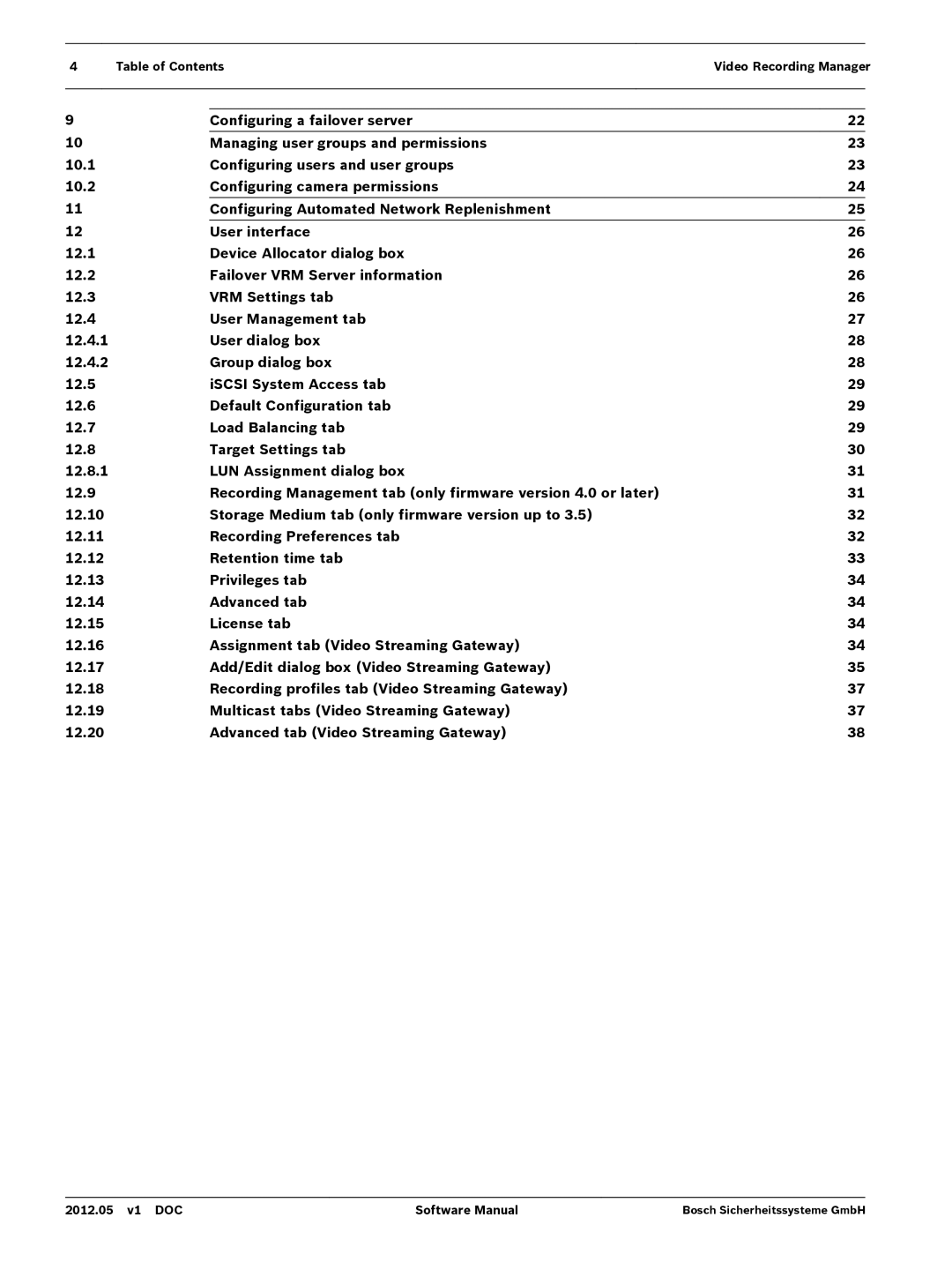4 Table of ContentsVideo Recording Manager
9 | Configuring a failover server | 22 |
10 | Managing user groups and permissions | 23 |
10.1 | Configuring users and user groups | 23 |
10.2 | Configuring camera permissions | 24 |
11 |
|
|
Configuring Automated Network Replenishment | 25 | |
12 |
|
|
User interface | 26 | |
12.1 | Device Allocator dialog box | 26 |
12.2 | Failover VRM Server information | 26 |
12.3 | VRM Settings tab | 26 |
12.4 | User Management tab | 27 |
12.4.1 | User dialog box | 28 |
12.4.2 | Group dialog box | 28 |
12.5 | iSCSI System Access tab | 29 |
12.6 | Default Configuration tab | 29 |
12.7 | Load Balancing tab | 29 |
12.8 | Target Settings tab | 30 |
12.8.1 | LUN Assignment dialog box | 31 |
12.9 | Recording Management tab (only firmware version 4.0 or later) | 31 |
12.10 | Storage Medium tab (only firmware version up to 3.5) | 32 |
12.11 | Recording Preferences tab | 32 |
12.12 | Retention time tab | 33 |
12.13 | Privileges tab | 34 |
12.14 | Advanced tab | 34 |
12.15 | License tab | 34 |
12.16 | Assignment tab (Video Streaming Gateway) | 34 |
12.17 | Add/Edit dialog box (Video Streaming Gateway) | 35 |
12.18 | Recording profiles tab (Video Streaming Gateway) | 37 |
12.19 | Multicast tabs (Video Streaming Gateway) | 37 |
12.20 | Advanced tab (Video Streaming Gateway) | 38 |
2012.05 v1 DOC | Software Manual | Bosch Sicherheitssysteme GmbH |