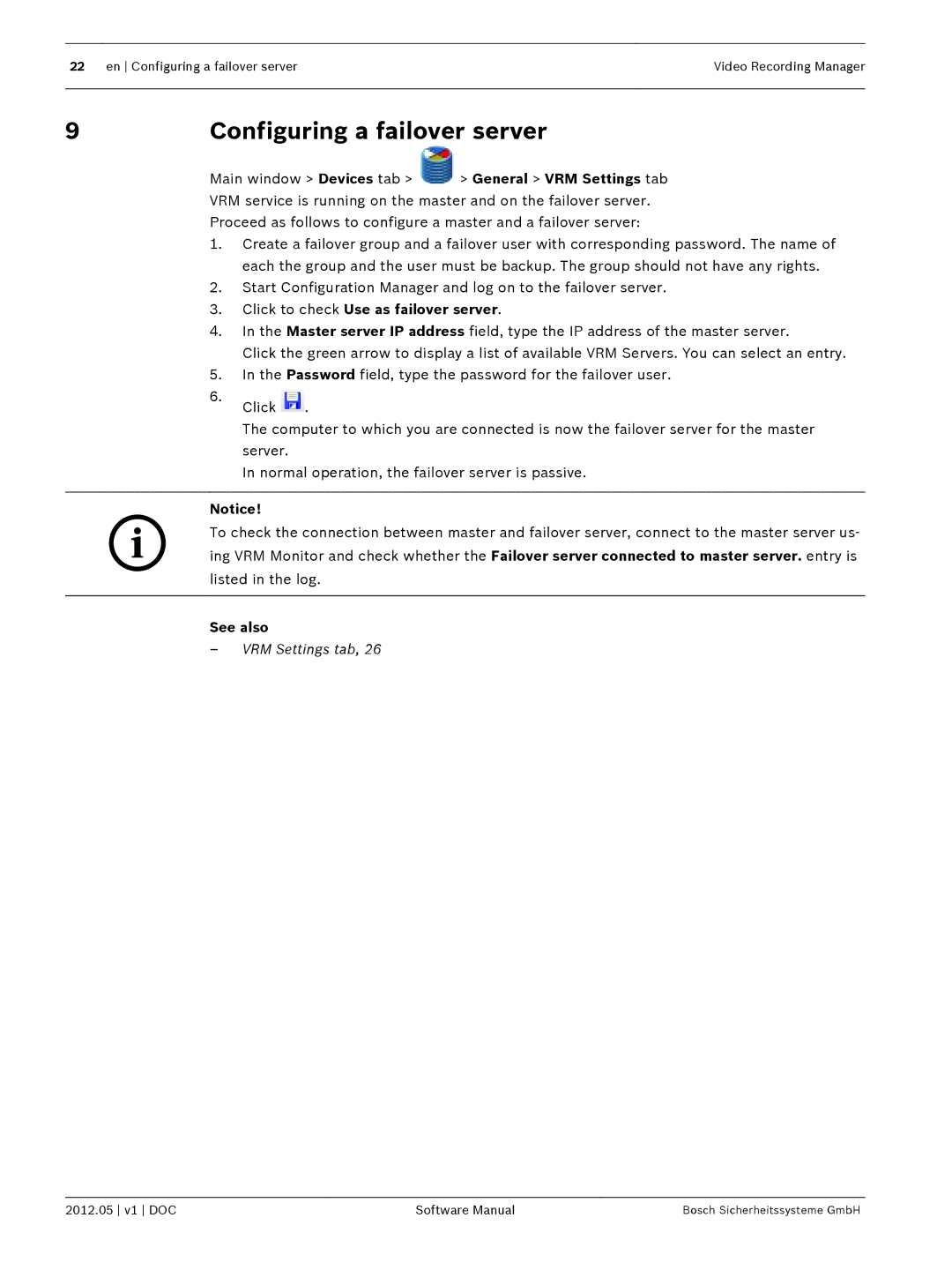22 en Configuring a failover serverVideo Recording Manager
9 | Configuring a failover server | |||
| Main window > Devices tab > | > General > VRM Settings tab | ||
| VRM service is running on the master and on the failover server. | |||
| Proceed as follows to configure a master and a failover server: | |||
| 1. | Create a failover group and a failover user with corresponding password. The name of | ||
|
| each the group and the user must be backup. The group should not have any rights. | ||
| 2. | Start Configuration Manager and log on to the failover server. | ||
| 3. | Click to check Use as failover server. | ||
| 4. | In the Master server IP address field, type the IP address of the master server. | ||
|
| Click the green arrow to display a list of available VRM Servers. You can select an entry. | ||
| 5. | In the Password field, type the password for the failover user. | ||
| 6. | Click | . |
|
|
|
| ||
The computer to which you are connected is now the failover server for the master server.
In normal operation, the failover server is passive.
Notice!
To check the connection between master and failover server, connect to the master server us-
i ing VRM Monitor and check whether the Failover server connected to master server. entry is listed in the log.
See also
–VRM Settings tab, 26
2012.05 v1 DOC | Software Manual | Bosch Sicherheitssysteme GmbH |