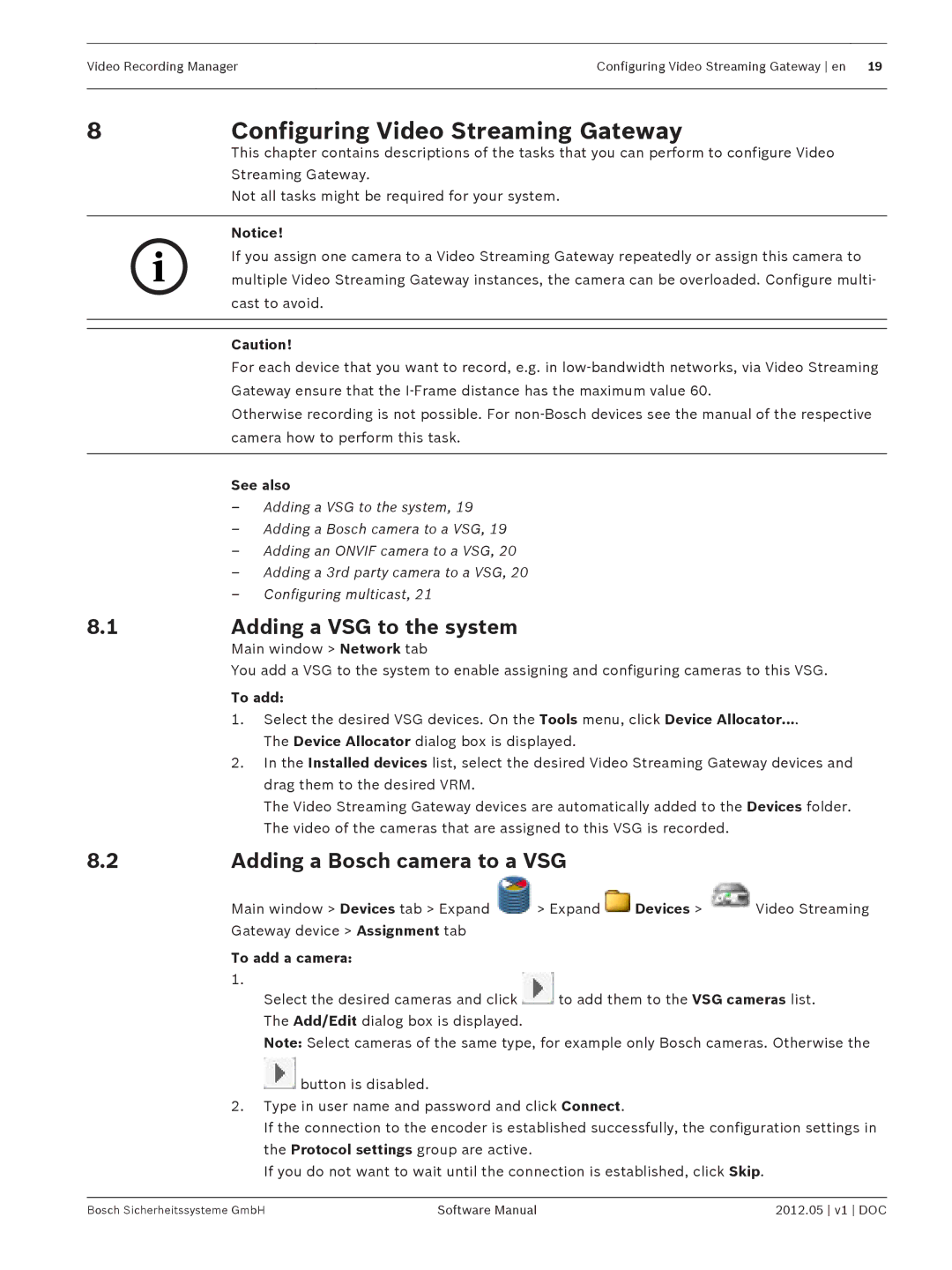Video Recording ManagerConfiguring Video Streaming Gateway en 19
8 |
| Configuring Video Streaming Gateway |
|
| This chapter contains descriptions of the tasks that you can perform to configure Video |
|
| Streaming Gateway. |
|
| Not all tasks might be required for your system. |
|
|
|
|
| Notice! |
| i | If you assign one camera to a Video Streaming Gateway repeatedly or assign this camera to |
| multiple Video Streaming Gateway instances, the camera can be overloaded. Configure multi- | |
|
| |
|
| cast to avoid. |
|
|
|
|
|
|
|
| Caution! |
|
| For each device that you want to record, e.g. in |
|
| Gateway ensure that the |
|
| Otherwise recording is not possible. For |
|
| camera how to perform this task. |
|
|
|
|
| See also |
|
| – Adding a VSG to the system, 19 |
|
| – Adding a Bosch camera to a VSG, 19 |
|
| – Adding an ONVIF camera to a VSG, 20 |
|
| – Adding a 3rd party camera to a VSG, 20 |
|
| – Configuring multicast, 21 |
8.1 |
| Adding a VSG to the system |
|
| Main window > Network tab |
|
| You add a VSG to the system to enable assigning and configuring cameras to this VSG. |
To add:
1.Select the desired VSG devices. On the Tools menu, click Device Allocator....
The Device Allocator dialog box is displayed.
2.In the Installed devices list, select the desired Video Streaming Gateway devices and drag them to the desired VRM.
The Video Streaming Gateway devices are automatically added to the Devices folder. The video of the cameras that are assigned to this VSG is recorded.
8.2 | Adding a Bosch camera to a VSG |
| |
| Main window > Devices tab > Expand | > Expand Devices > | Video Streaming |
| Gateway device > Assignment tab |
|
|
To add a camera:
1.
Select the desired cameras and click to add them to the VSG cameras list. The Add/Edit dialog box is displayed.
Note: Select cameras of the same type, for example only Bosch cameras. Otherwise the ![]() button is disabled.
button is disabled.
2.Type in user name and password and click Connect.
If the connection to the encoder is established successfully, the configuration settings in the Protocol settings group are active.
If you do not want to wait until the connection is established, click Skip.
Bosch Sicherheitssysteme GmbH | Software Manual | 2012.05 v1 DOC |