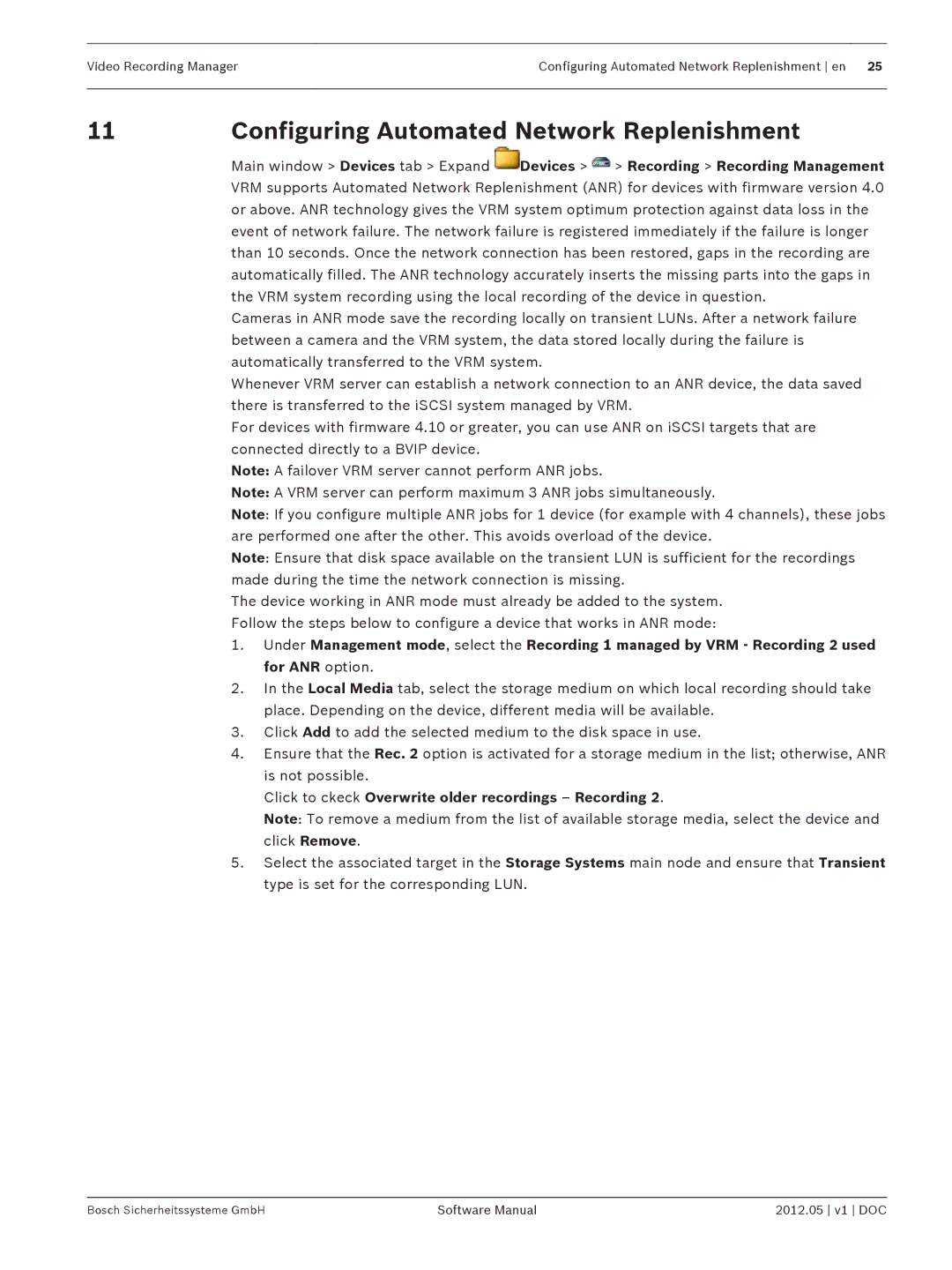Video Recording ManagerConfiguring Automated Network Replenishment en 25
11 | Configuring Automated Network Replenishment |
| Main window > Devices tab > Expand Devices > > Recording > Recording Management |
VRM supports Automated Network Replenishment (ANR) for devices with firmware version 4.0 or above. ANR technology gives the VRM system optimum protection against data loss in the event of network failure. The network failure is registered immediately if the failure is longer than 10 seconds. Once the network connection has been restored, gaps in the recording are automatically filled. The ANR technology accurately inserts the missing parts into the gaps in the VRM system recording using the local recording of the device in question.
Cameras in ANR mode save the recording locally on transient LUNs. After a network failure between a camera and the VRM system, the data stored locally during the failure is automatically transferred to the VRM system.
Whenever VRM server can establish a network connection to an ANR device, the data saved there is transferred to the iSCSI system managed by VRM.
For devices with firmware 4.10 or greater, you can use ANR on iSCSI targets that are connected directly to a BVIP device.
Note: A failover VRM server cannot perform ANR jobs.
Note: A VRM server can perform maximum 3 ANR jobs simultaneously.
Note: If you configure multiple ANR jobs for 1 device (for example with 4 channels), these jobs are performed one after the other. This avoids overload of the device.
Note: Ensure that disk space available on the transient LUN is sufficient for the recordings made during the time the network connection is missing.
The device working in ANR mode must already be added to the system. Follow the steps below to configure a device that works in ANR mode:
1.Under Management mode, select the Recording 1 managed by VRM - Recording 2 used for ANR option.
2.In the Local Media tab, select the storage medium on which local recording should take place. Depending on the device, different media will be available.
3.Click Add to add the selected medium to the disk space in use.
4.Ensure that the Rec. 2 option is activated for a storage medium in the list; otherwise, ANR is not possible.
Click to ckeck Overwrite older recordings – Recording 2.
Note: To remove a medium from the list of available storage media, select the device and click Remove.
5.Select the associated target in the Storage Systems main node and ensure that Transient type is set for the corresponding LUN.
Bosch Sicherheitssysteme GmbH | Software Manual | 2012.05 v1 DOC |