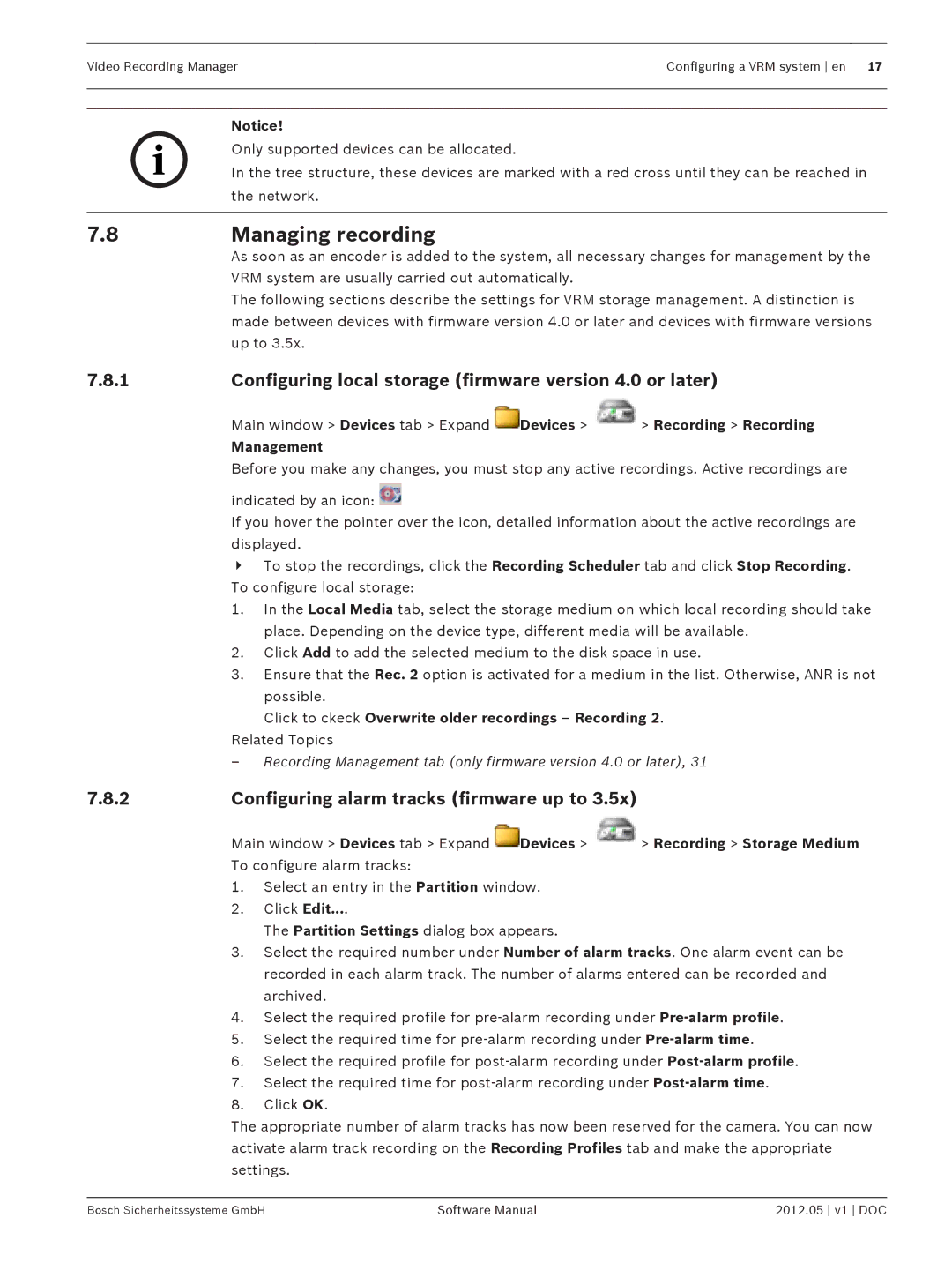Video Recording Manager | Configuring a VRM system en 17 |
|
|
|
|
Notice!
Only supported devices can be allocated.
i In the tree structure, these devices are marked with a red cross until they can be reached in the network.
7.8 | Managing recording |
|
|
| As soon as an encoder is added to the system, all necessary changes for management by the | ||
| VRM system are usually carried out automatically. |
| |
| The following sections describe the settings for VRM storage management. A distinction is | ||
| made between devices with firmware version 4.0 or later and devices with firmware versions | ||
| up to 3.5x. |
|
|
7.8.1 | Configuring local storage (firmware version 4.0 or later) | ||
| Main window > Devices tab > Expand | Devices > | > Recording > Recording |
| Management |
|
|
Before you make any changes, you must stop any active recordings. Active recordings are
indicated by an icon: ![]()
If you hover the pointer over the icon, detailed information about the active recordings are displayed.
4To stop the recordings, click the Recording Scheduler tab and click Stop Recording. To configure local storage:
1.In the Local Media tab, select the storage medium on which local recording should take place. Depending on the device type, different media will be available.
2.Click Add to add the selected medium to the disk space in use.
3.Ensure that the Rec. 2 option is activated for a medium in the list. Otherwise, ANR is not possible.
Click to ckeck Overwrite older recordings – Recording 2.
Related Topics
–Recording Management tab (only firmware version 4.0 or later), 31
7.8.2 | Configuring alarm tracks (firmware up to 3.5x) |
| |
| Main window > Devices tab > Expand | Devices > | > Recording > Storage Medium |
| To configure alarm tracks: |
|
|
1.Select an entry in the Partition window.
2.Click Edit....
The Partition Settings dialog box appears.
3.Select the required number under Number of alarm tracks. One alarm event can be recorded in each alarm track. The number of alarms entered can be recorded and archived.
4.Select the required profile for
5.Select the required time for
6.Select the required profile for
7.Select the required time for
8.Click OK.
The appropriate number of alarm tracks has now been reserved for the camera. You can now activate alarm track recording on the Recording Profiles tab and make the appropriate settings.
Bosch Sicherheitssysteme GmbH | Software Manual | 2012.05 v1 DOC |