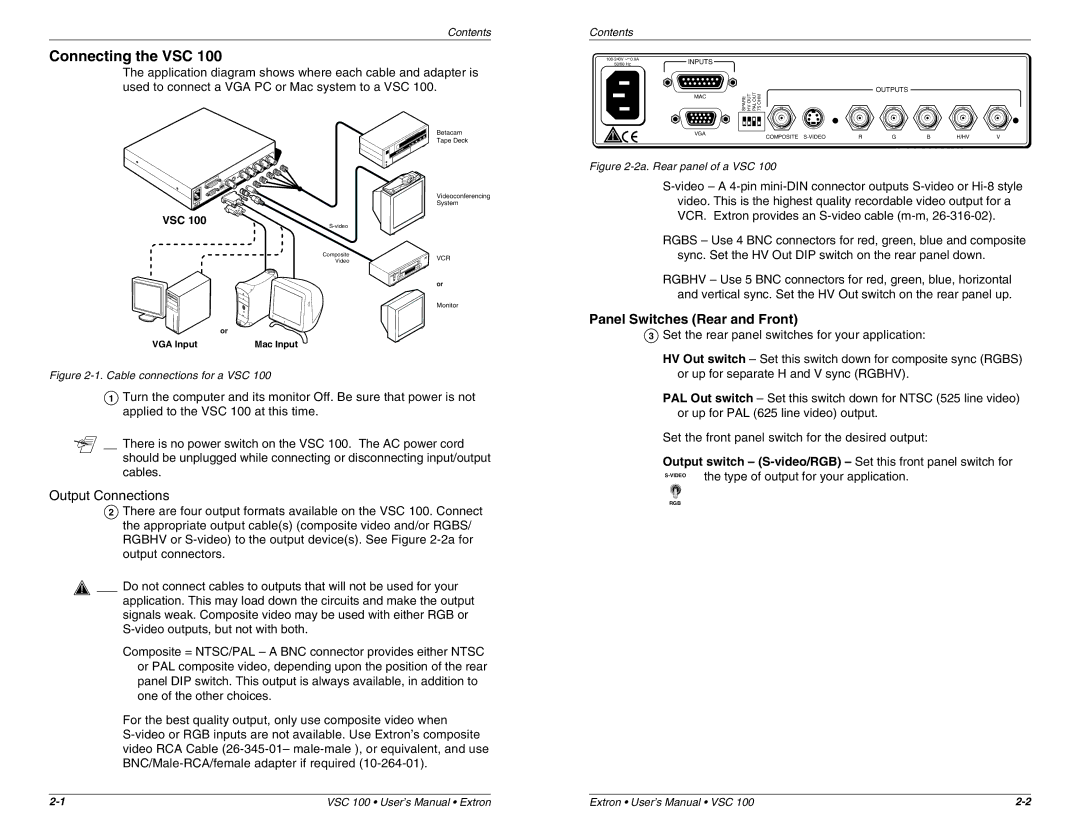Contents
Connecting the VSC 100
The application diagram shows where each cable and adapter is used to connect a VGA PC or Mac system to a VSC 100.
Betacam
Tape Deck
Videoconferencing
System
VSC 100
Composite | VCR | |
Video | ||
|
or
Monitor
or
VGA Input | Mac Input |
Figure 2-1. Cable connections for a VSC 100
1Turn the computer and its monitor Off. Be sure that power is not applied to the VSC 100 at this time.
__ There is no power switch on the VSC 100. The AC power cord should be unplugged while connecting or disconnecting input/output cables.
Output Connections
2There are four output formats available on the VSC 100. Connect the appropriate output cable(s) (composite video and/or RGBS/ RGBHV or
___ Do not connect cables to outputs that will not be used for your application. This may load down the circuits and make the output signals weak. Composite video may be used with either RGB or
Composite = NTSC/PAL – A BNC connector provides either NTSC or PAL composite video, depending upon the position of the rear panel DIP switch. This output is always available, in addition to one of the other choices.
For the best quality output, only use composite video when
Contents
0.9A | INPUTS |
|
|
|
|
|
|
| |
50/60 Hz |
|
|
|
|
|
|
|
| |
|
|
| SPARE OUTHV | OUTPAL OHM75 |
| OUTPUTS |
|
|
|
|
| MAC |
|
|
|
|
| ||
|
|
|
|
|
|
|
|
| |
|
| VGA |
| COMPOSITE | R | G | B | H/HV | V |
|
|
|
|
Figure 2-2a. Rear panel of a VSC 100
RGBS – Use 4 BNC connectors for red, green, blue and composite sync. Set the HV Out DIP switch on the rear panel down.
RGBHV – Use 5 BNC connectors for red, green, blue, horizontal and vertical sync. Set the HV Out switch on the rear panel up.
Panel Switches (Rear and Front)
VSC 100 • User’s Manual • Extron | Extron • User’s Manual • VSC 100 |