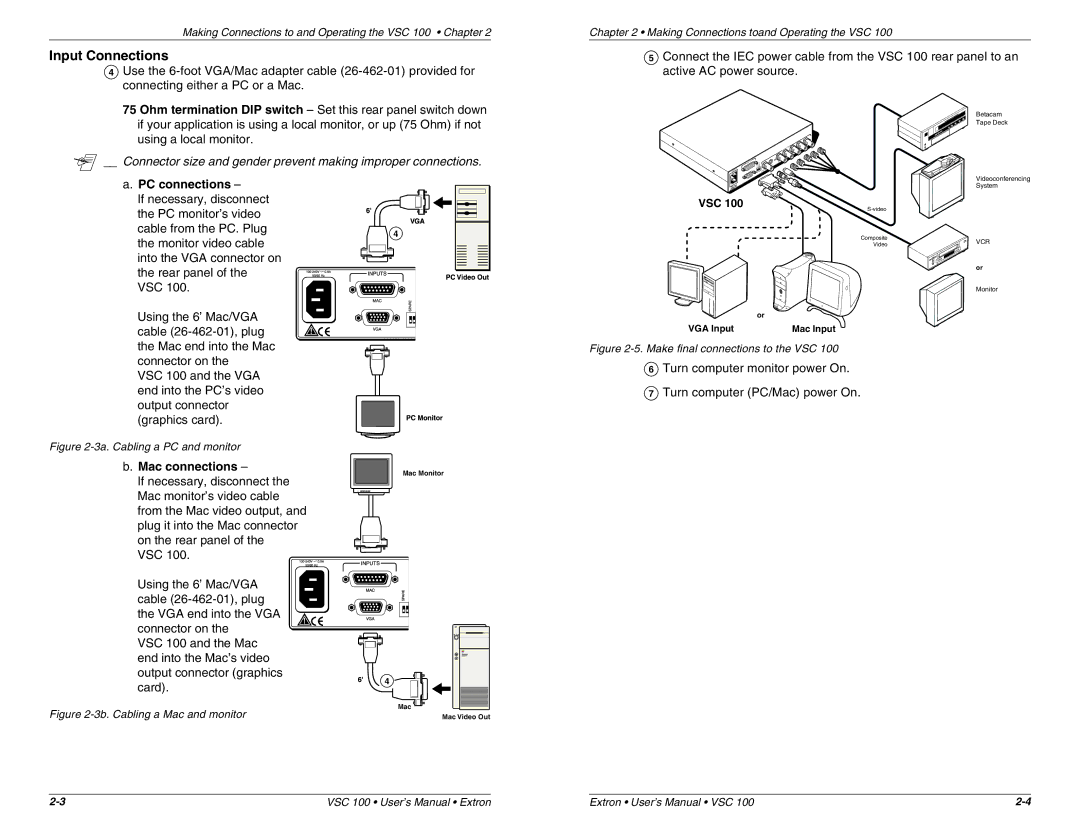Making Connections to and Operating the VSC 100 • Chapter 2
Input Connections
4Use the
75 Ohm termination DIP switch – Set this rear panel switch down if your application is using a local monitor, or up (75 Ohm) if not using a local monitor.
__ Connector size and gender prevent making improper connections.
a.PC connections –
If necessary, disconnect |
| |
the PC monitor’s video |
| |
cable from the PC. Plug | 4 | |
the monitor video cable | ||
| ||
into the VGA connector on |
| |
the rear panel of the |
| |
VSC 100. |
|
Using the 6’ Mac/VGA cable
VSC 100 and the VGA end into the PC’s video output connector (graphics card).
Chapter 2 • Making Connections toand Operating the VSC 100
5Connect the IEC power cable from the VSC 100 rear panel to an active AC power source.
Betacam
Tape Deck
Videoconferencing
System
VSC 100
Composite | VCR | |
Video | ||
|
or
Monitor
or
VGA Input | Mac Input |
Figure 2-5. Make final connections to the VSC 100
6Turn computer monitor power On.
7Turn computer (PC/Mac) power On.
Figure 2-3a. Cabling a PC and monitor
b.Mac connections –
If necessary, disconnect the Mac monitor’s video cable from the Mac video output, and plug it into the Mac connector on the rear panel of the
VSC 100.
Using the 6’ Mac/VGA cable
VSC 100 and the Mac end into the Mac’s video output connector (graphics card).
Figure 2-3b. Cabling a Mac and monitor
Mac Monitor
4
Mac
Mac Video Out
VSC 100 • User’s Manual • Extron | Extron • User’s Manual • VSC 100 |