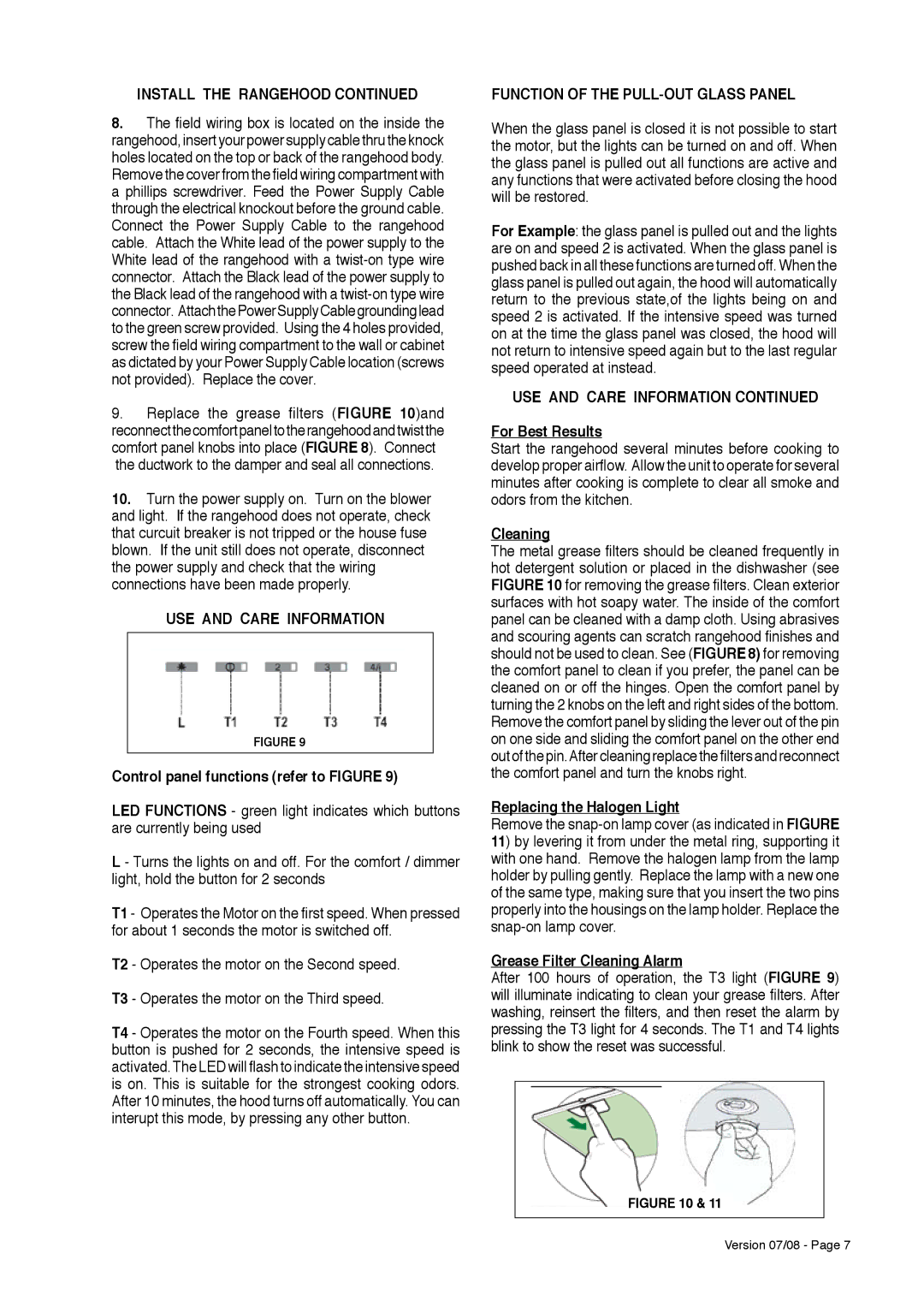630006509 specifications
The Faber 630006509 is a cutting-edge kitchen appliance that epitomizes modern design and functionality. Engineered to elevate your culinary experience, this model integrates a blend of superior technology with user-friendly features.One of the main characteristics of the Faber 630006509 is its sleek, stainless-steel finish that not only enhances the aesthetics of any kitchen but also ensures easy maintenance and durability. The appliance is designed with a powerful motor that delivers efficient performance, making it suitable for both professional chefs and home cooks alike.
With a maximum extraction rate, the Faber 630006509 effectively eliminates unwanted smoke and odors from your cooking space, enhancing air quality. This model showcases a diverse range of speed settings that allow users to adjust the extraction power according to their cooking needs, providing flexibility and control during food preparation.
Incorporating advanced technology, the Faber 630006509 features an intuitive touch control panel. This interface offers a seamless user experience with straightforward navigation, making it easy to operate even for those less experienced in the kitchen. Additionally, the appliance's inclusive LED lighting not only illuminates your cooking area but also adds a modern touch to your kitchen décor.
Energy efficiency is another hallmark of the Faber 630006509. Designed with sustainability in mind, it employs eco-friendly technologies that help in reducing energy consumption without compromising on performance. This feature not only provides significant cost savings on energy bills but also aligns with environmentally conscious living.
The Faber 630006509 is equipped with a highly efficient filtration system that captures grease and particulate matter, ensuring clearer air and a cleaner kitchen environment. The filters are designed for easy access and maintenance, allowing users to clean or replace them with minimal hassle.
Overall, the Faber 630006509 stands out as an impressive combination of style, efficiency, and technology. It reflects the brand's commitment to quality and innovation, making it an ideal addition to any modern kitchen. Whether you are aspiring to elevate your culinary skills or simply looking to enhance your kitchen's functionality, the Faber 630006509 is a reliable choice that delivers on all fronts.