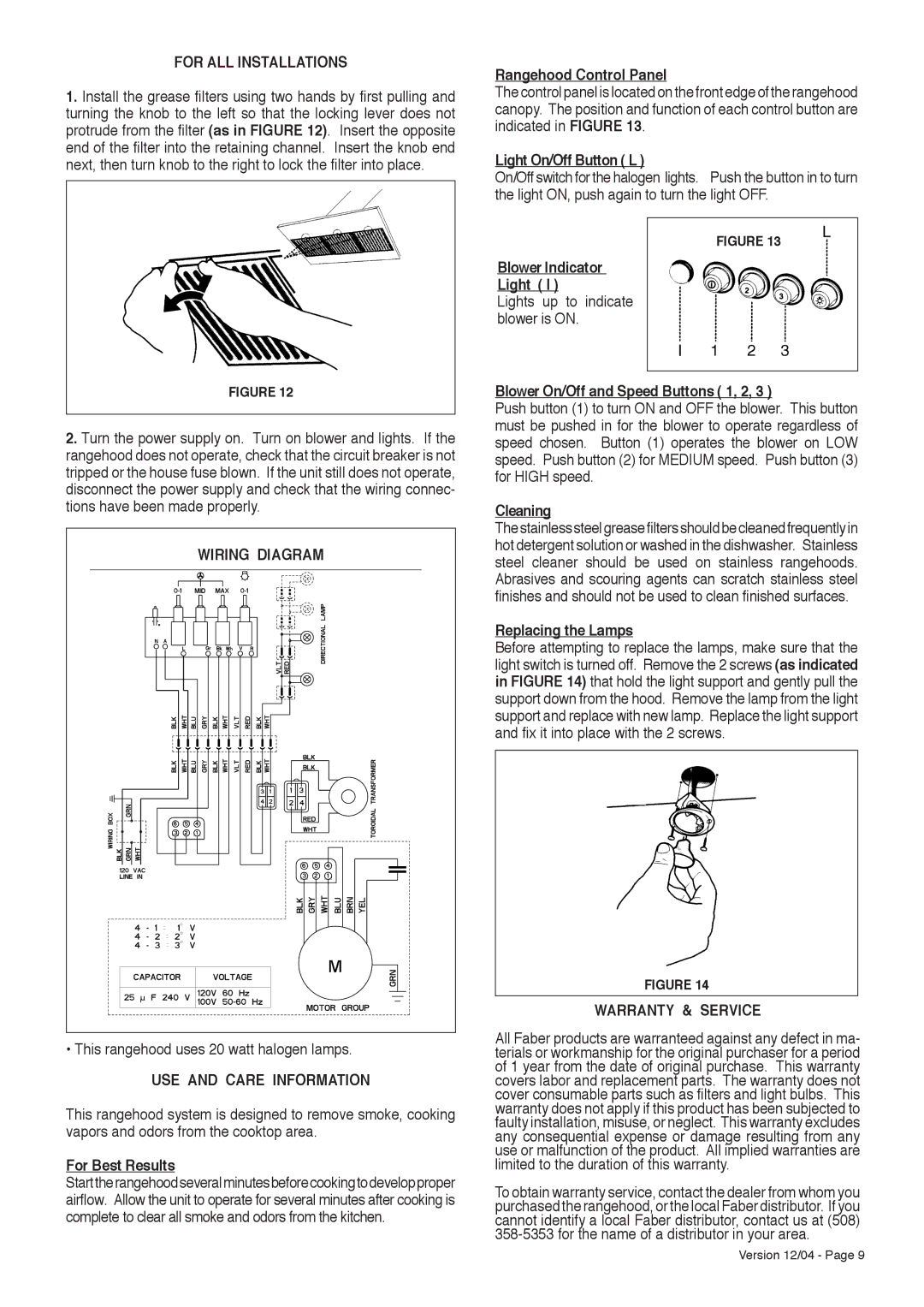Diamante specifications
Faber Diamante is a standout product in the realm of premium kitchen ventilation solutions, combining advanced technology with exquisite design. This range hood is renowned for its powerful performance and aesthetic appeal, making it a perfect addition to modern kitchens.At the heart of the Faber Diamante is its innovative suction technology. The hood features a high-efficiency blower system that ensures optimal air extraction. With a high extraction rate, it effectively removes smoke, steam, and odors, keeping the kitchen fresh and pleasant. The powerful fan operates quietly, ensuring that cooking is not interrupted by unnecessary noise, creating a serene culinary environment.
One of the significant features of the Faber Diamante is its sleek, minimalist design. It is available in various finishes, including stainless steel and glass, allowing it to complement various kitchen styles. The low-profile design adds sophistication without overwhelming the kitchen space, enhancing its overall aesthetic.
A standout characteristic of the Faber Diamante is its user-friendly control system. The hood is equipped with push-button controls or modern touch controls, enabling users to easily operate the fan speed and lighting arrangements. This intuitive interface is designed for convenience, allowing for quick adjustments while cooking.
In terms of lighting, the Faber Diamante incorporates integrated LED lights, which provide excellent illumination over the cooking surface. The energy-efficient lighting not only enhances visibility but also contributes to a contemporary aesthetic, making cooking more enjoyable.
Maintenance is also a priority with the Faber Diamante. The hood features easy-to-clean, removable filters that ensure longevity and performance. These filters capture grease and impurities effectively and can be washed in a dishwasher, making upkeep a breeze.
The Faber Diamante embodies a commitment to sustainability with energy-efficient components that adhere to modern environmental standards. This focus on energy conservation allows homeowners to enjoy high-performance ventilation without a significant energy bill.
Overall, the Faber Diamante is a fusion of functionality and style. Its powerful performance, quiet operation, sleek design, intuitive controls, and easy maintenance make it an ideal choice for homeowners seeking a premium kitchen ventilation solution that doesn't compromise on aesthetics or efficiency. Whether you're a passionate home cook or an occasional chef, the Faber Diamante is engineered to elevate your cooking experience.