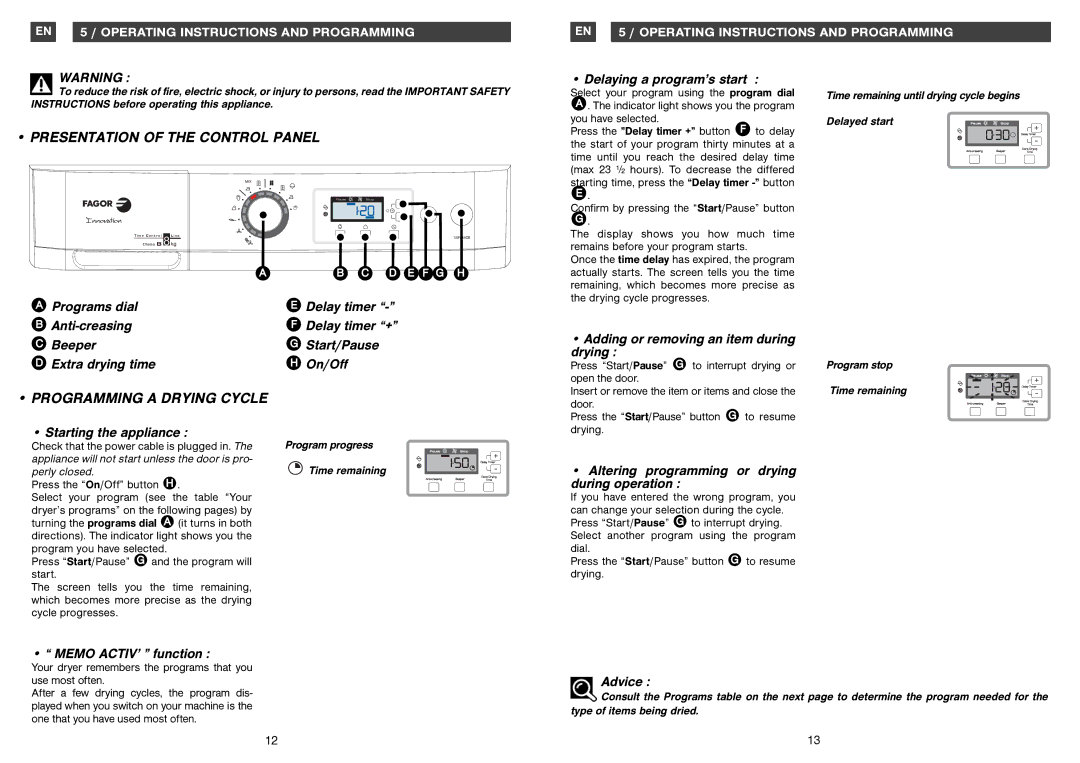EN |
| 5 / OPERATING INSTRUCTIONS AND PROGRAMMING |
|
|
|
EN 5 / OPERATING INSTRUCTIONS AND PROGRAMMING
WARNING :
To reduce the risk of fire, electric shock, or injury to persons, read the IMPORTANT SAFETY INSTRUCTIONS before operating this appliance.
• PRESENTATION OF THE CONTROL PANEL
| Pause | Stop |
|
| + |
|
| - |
A | B | C D E F G H |
A Programs dial | E Delay timer | |
B | F Delay timer “+” | |
• Delaying a program’s start :
Select your program using the program dial
A. The indicator light shows you the program
you have selected.
Press the ”Delay timer +” button F to delay the start of your program thirty minutes at a time until you reach the desired delay time (max 23 ½ hours). To decrease the differed
starting time, press the “Delay timer
E.
Confirm by pressing the “Start/Pause” button
G.
The display shows you how much time remains before your program starts.
Once the time delay has expired, the program actually starts. The screen tells you the time remaining, which becomes more precise as the drying cycle progresses.
Time remaining until drying cycle begins
Delayed start | Pause | Stop | + |
|
|
| |
|
|
| Delay Timer |
|
|
| - |
| Beeper | Extra Drying | |
| Time |
C | Beeper | G | Start/Pause |
D | Extra drying time | H | On/Off |
•Adding or removing an item during drying :
Press “Start/Pause” G to interrupt drying or open the door.
Program stop
Pause | Stop |
| + |
• PROGRAMMING A DRYING CYCLE
• Starting the appliance :
Insert or remove the item or items and close the door.
Press the “Start/Pause” button G to resume drying.
Time remaining
|
| Delay Timer |
|
| - |
Beeper | Extra Drying | |
Time |
Check that the power cable is plugged in. The appliance will not start unless the door is pro- perly closed.
Press the “On/Off” button H .
Select your program (see the table “Your dryer’s programs” on the following pages) by turning the programs dial A (it turns in both directions). The indicator light shows you the program you have selected.
Press “Start/Pause” G and the program will start.
The screen tells you the time remaining, which becomes more precise as the drying cycle progresses.
Program progress
Time remaining
Pause | Stop | + |
|
| |
|
| Delay Timer |
|
| - |
Beeper | Extra Drying | |
Time |
•Altering programming or drying during operation :
If you have entered the wrong program, you can change your selection during the cycle. Press “Start/Pause” G to interrupt drying. Select another program using the program dial.
Press the “Start/Pause” button G to resume drying.
• “ MEMO ACTIV’ ” function :
Your dryer remembers the programs that you use most often.
After a few drying cycles, the program dis- played when you switch on your machine is the one that you have used most often.
Advice :
Consult the Programs table on the next page to determine the program needed for the type of items being dried.
12 | 13 |