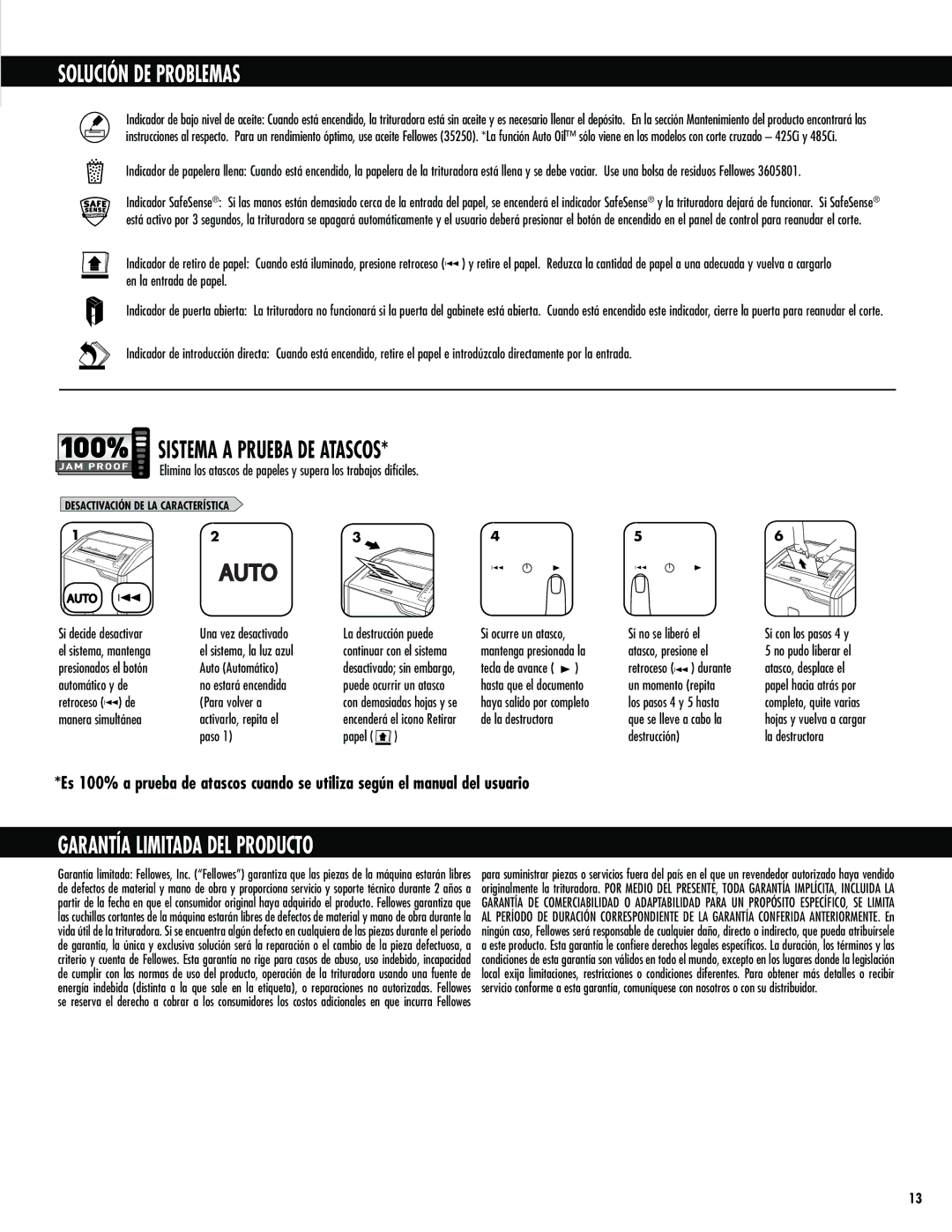425i, 485Ci, 425Ci, 485i specifications
Fellowes is a renowned brand in the field of office equipment, especially known for their innovative shredders. The Fellowes 485i, 425Ci, 485Ci, and 425i models are some of their standout offerings, each designed to meet various office needs while ensuring security and efficiency.The Fellowes 485i is an industrial-grade shredder designed for heavy-duty usage. It features a powerful motor capable of shredding up to 30 sheets of paper at once. Its 100% jam-proof technology ensures a smooth operation by preventing paper jams. The 485i also incorporates a continuous duty motor, allowing for non-stop shredding without downtime. It shreds paper, credit cards, and CDs into micro-cut particles for maximum security, making it ideal for businesses handling sensitive information.
The Fellowes 425Ci is a high-performance shredder designed for mid to large offices. It offers the capacity to shred 24 sheets of paper in a single pass. The 425Ci is equipped with advanced SafeSense technology, which automatically disables the shredder when hands touch the paper entry, ensuring safety in busy environments. Additionally, it features a touch screen control panel, making it easy to operate with various shredding options. Its silent shred technology significantly reduces noise, promoting a quieter workplace.
The 485Ci model shares many features with the 425Ci but is built for higher security needs. With the capability of shredding 30 sheets at once, it also utilizes micro-cut technology, offering enhanced security by turning documents into unreadable particles. The energy-saving sleep mode is another noteworthy feature, powering down the machine after periods of inactivity to save energy.
On the other hand, the Fellowes 425i is designed for smaller offices with simpler shredding needs. It can shred up to 24 sheets per pass and is equipped with the same SafeSense technology and touch screen controls as the 425Ci. The 425i compact design makes it ideal for offices where space is limited, without sacrificing performance and security.
In summary, Fellowes has designed these shredders with advanced technologies that enhance functionality, security, and ease of use, making them suitable for various office environments. From the high-capacity and security-focused 485i and 485Ci models to the safe and efficient 425Ci and 425i, these shredders ensure that sensitive information is handled securely while improving workplace productivity. Their reliable performance and innovative features make them an excellent choice for any office environment.