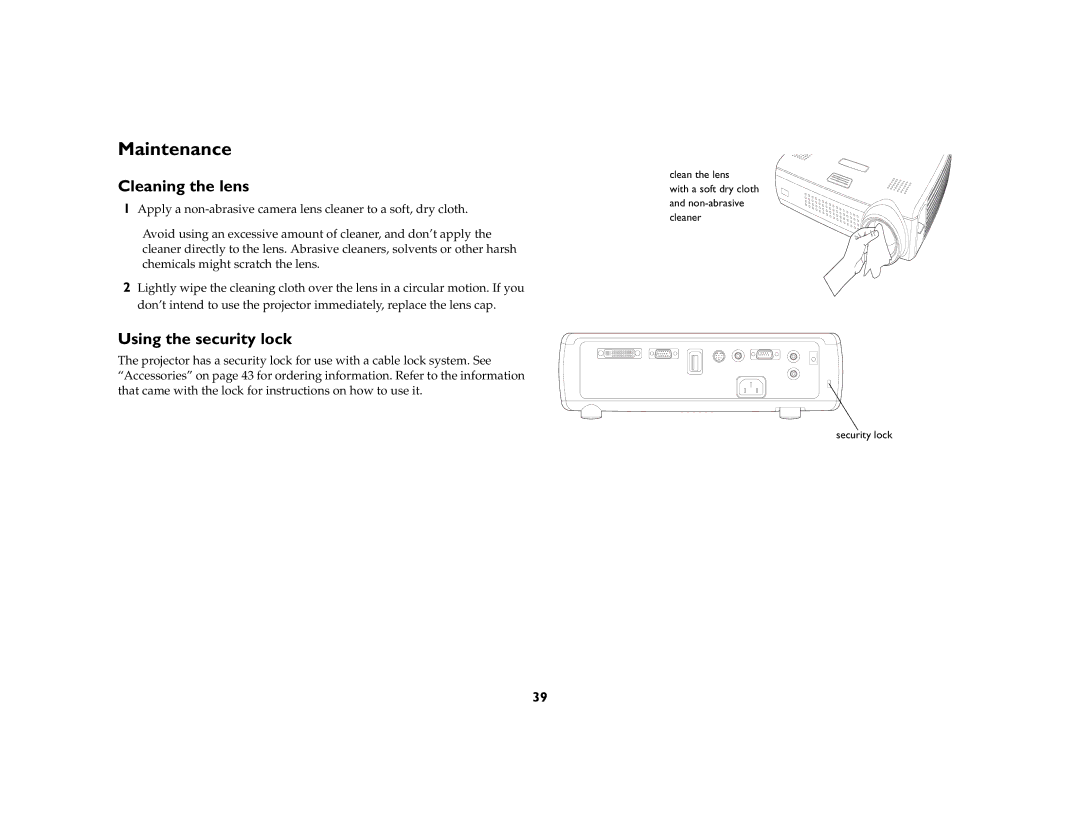Maintenance
Cleaning the lens
1Apply a
Avoid using an excessive amount of cleaner, and don’t apply the cleaner directly to the lens. Abrasive cleaners, solvents or other harsh chemicals might scratch the lens.
2Lightly wipe the cleaning cloth over the lens in a circular motion. If you don’t intend to use the projector immediately, replace the lens cap.
Using the security lock
The projector has a security lock for use with a cable lock system. See “Accessories” on page 43 for ordering information. Refer to the information that came with the lock for instructions on how to use it.
clean the lens
with a soft dry cloth and
security lock
39