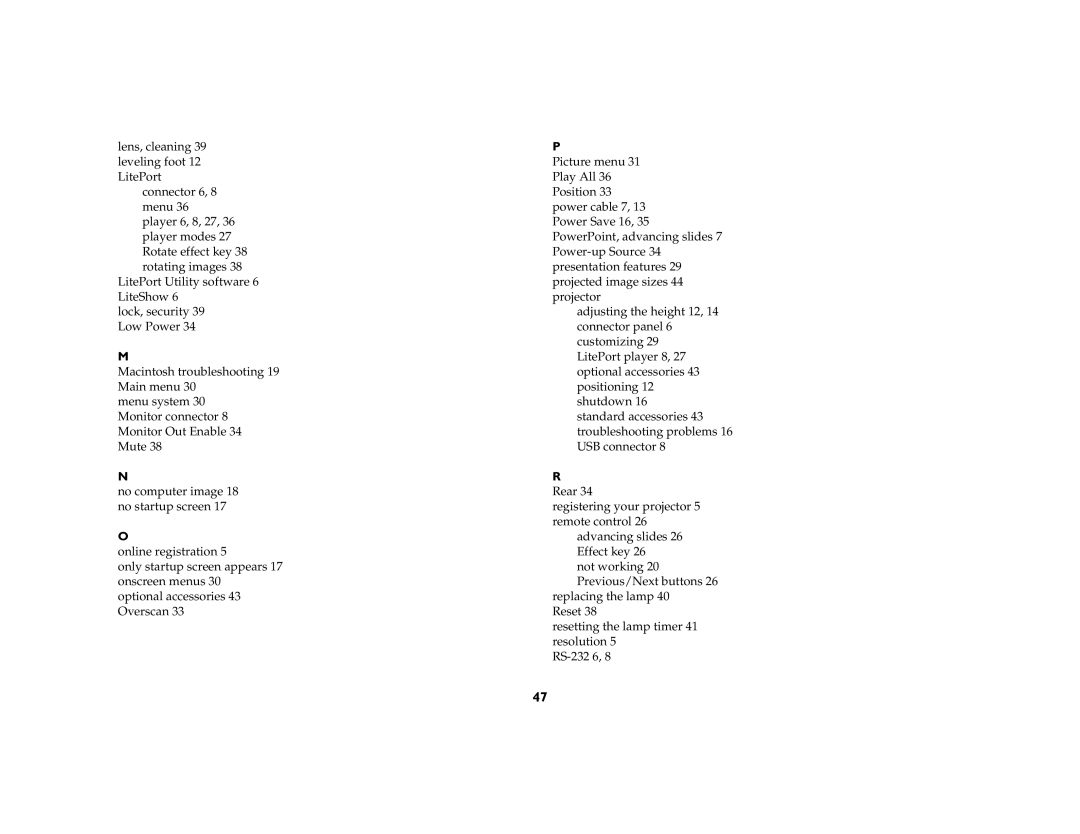lens, cleaning 39 leveling foot 12 LitePort
connector 6, 8 menu 36 player 6, 8, 27, 36 player modes 27 Rotate effect key 38 rotating images 38
LitePort Utility software 6 LiteShow 6
lock, security 39 Low Power 34
M
Macintosh troubleshooting 19 Main menu 30
menu system 30 Monitor connector 8 Monitor Out Enable 34 Mute 38
N
no computer image 18 no startup screen 17
O
online registration 5
only startup screen appears 17 onscreen menus 30 optional accessories 43 Overscan 33
P
Picture menu 31 Play All 36 Position 33 power cable 7, 13 Power Save 16, 35
PowerPoint, advancing slides 7
adjusting the height 12, 14 connector panel 6 customizing 29 LitePort player 8, 27 optional accessories 43 positioning 12 shutdown 16
standard accessories 43 troubleshooting problems 16 USB connector 8
R
Rear 34
registering your projector 5 remote control 26
advancing slides 26 Effect key 26
not working 20 Previous/Next buttons 26
replacing the lamp 40 Reset 38
resetting the lamp timer 41 resolution 5
47