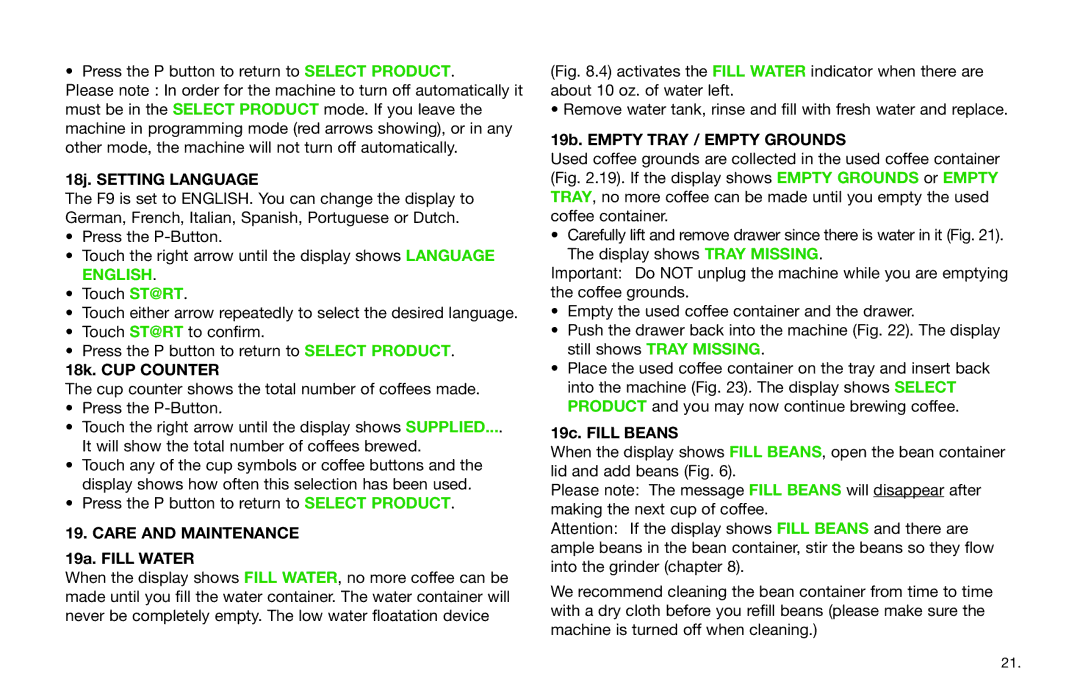Impressa F9 specifications
The Jura Capresso Impressa F9 is a premium fully automatic coffee machine that offers coffee aficionados a remarkable brewing experience. Renowned for its innovative technology and user-friendly design, the Impressa F9 showcases Jura's commitment to quality and performance.One of its standout features is the patented Aroma+ grinder, which grinds fresh beans instantly with a high precision that preserves the coffee's rich aroma and flavor. This advanced grinder ensures an even extraction by using a high-performance auger that reduces grinding time, preventing overheating and delivering a consistently excellent cup of coffee. The machine also accommodates different coffee bean types, giving users the flexibility to customize their brews.
The Impressa F9 comes equipped with a 15-bar professional-quality pump that achieves optimum extraction pressure, enhancing the flavor profile of each beverage. In conjunction with its advanced brewing technology, it is capable of brewing a wide array of coffee drinks, from espresso and cappuccino to latte macchiato and more at the touch of a button.
Another notable characteristic of the Impressa F9 is its intuitive TFT display, which simplifies the coffee selection process. The clear and concise interface allows users to easily navigate through various options, making it simple to select their desired drink and adjust settings according to personal preferences. Additionally, the machine has programmable strength settings, allowing you to tailor the intensity of your coffee.
For convenience, the Jura Capresso Impressa F9 features a milk frothing system that produces café-quality froth. The automatic milk frother creates velvety microfoam for lattes and cappuccinos, enhancing the overall coffee experience. The integrated cleaning program also ensures that both the milk system and brewing components are maintained with minimal effort, guaranteeing hygiene and prolonging the lifespan of the machine.
This coffee machine boasts a sleek design, featuring a stainless-steel front and high-quality construction that adds sophistication to any kitchen counter. It has an adjustable spout height, making it compatible with various cup sizes, while the large water reservoir and coffee grounds container make it suitable for use in both home and small commercial settings.
In summary, the Jura Capresso Impressa F9 stands out as a well-rounded machine that combines cutting-edge technology with user-centric features. With its focus on flavor, convenience, and versatility, the Impressa F9 is an ideal choice for anyone looking to elevate their coffee brewing experience to a professional level. Whether you're a casual coffee drinker or a true coffee connoisseur, this machine delivers quality that caters to all tastes.