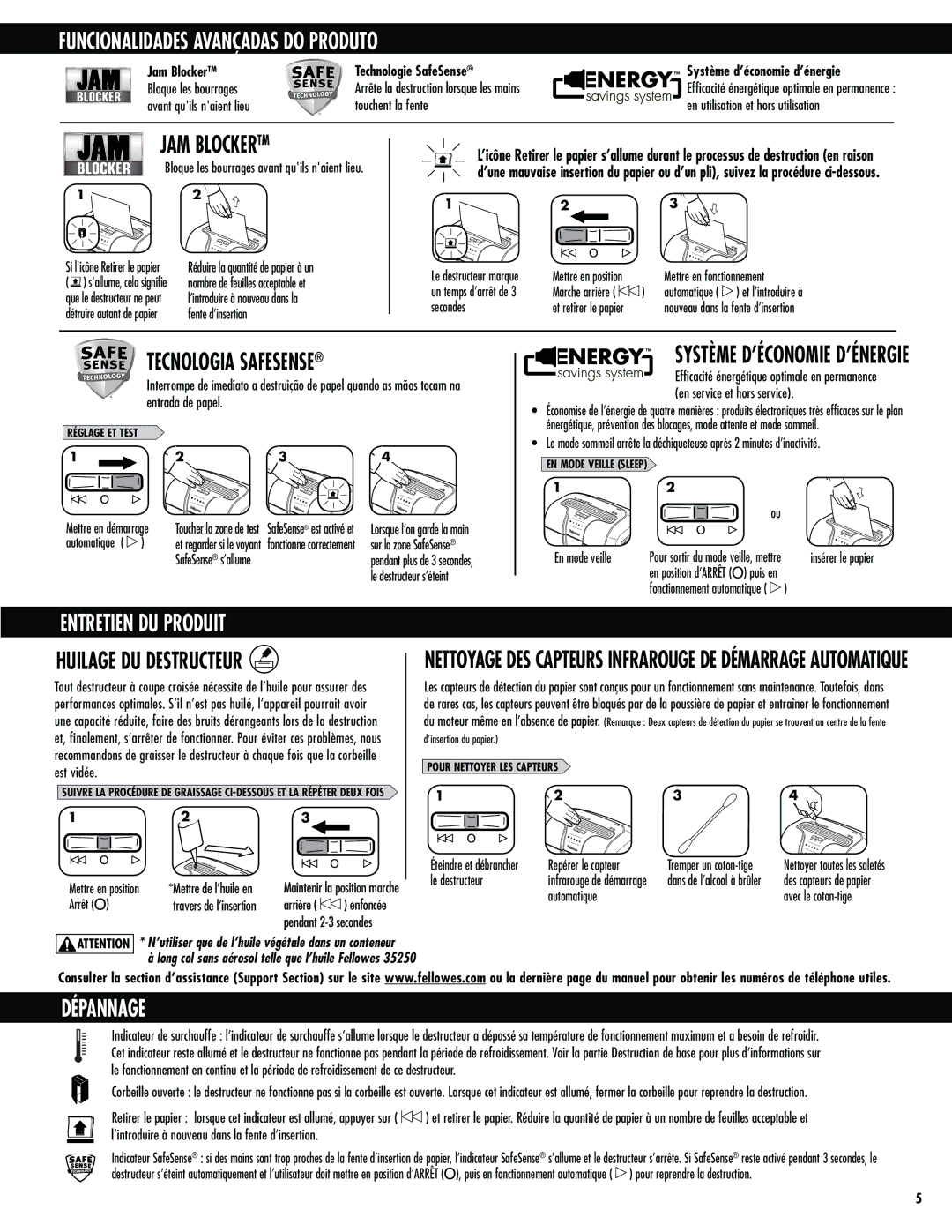63cb specifications
The Fellowes 63CB is a high-performance cross-cut shredder designed for both home and office use, offering reliable security for sensitive documents. With its advanced features and robust construction, it caters to users seeking efficient document disposal with enhanced safety measures.One of the standout features of the Fellowes 63CB is its cross-cut shredding capability, which means it cuts documents into small confetti-like pieces. This level of shredding provides a higher security level than strip-cut shredders, making it ideal for sensitive materials such as personal identification, financial statements, and confidential business information. The shredder can handle up to 10 sheets of paper in a single pass, ensuring efficiency without compromising security.
The 63CB is equipped with a powerful motor that allows for consistent use without overheating. Its 5-minute continuous run time followed by a cool-down period ensures that users can efficiently manage their shredding needs without the risk of machine failure during operation. This balance between power and usability makes it suitable for moderate shredding tasks.
Another user-friendly feature is the paper guide, which helps align documents for accurate shredding, minimizing jams and ensuring smooth operation. The Fellowes 63CB also boasts an excellent safety feature with its SafeSense technology, which stops shredding when hands touch the paper opening, providing peace of mind in busy work environments.
The compact design of the 63CB is ideal for small offices or home use, allowing it to fit in tight spaces without sacrificing performance. Its 4.8-gallon pull-out waste bin simplifies the disposal process and reduces the frequency of emptying the bin, making it even more convenient for users.
For those concerned about the environment, the Fellowes 63CB is designed with eco-friendly practices in mind. It is constructed with recyclable materials, and its energy-efficient motor consumes less power, aligning with sustainable office practices.
In summary, the Fellowes 63CB combines innovative shredding technology, strong performance, user-friendly features, and an environmentally friendly design. Whether for an individual or a small team, it provides an effective solution for safely disposing of sensitive documents with ease and efficiency.