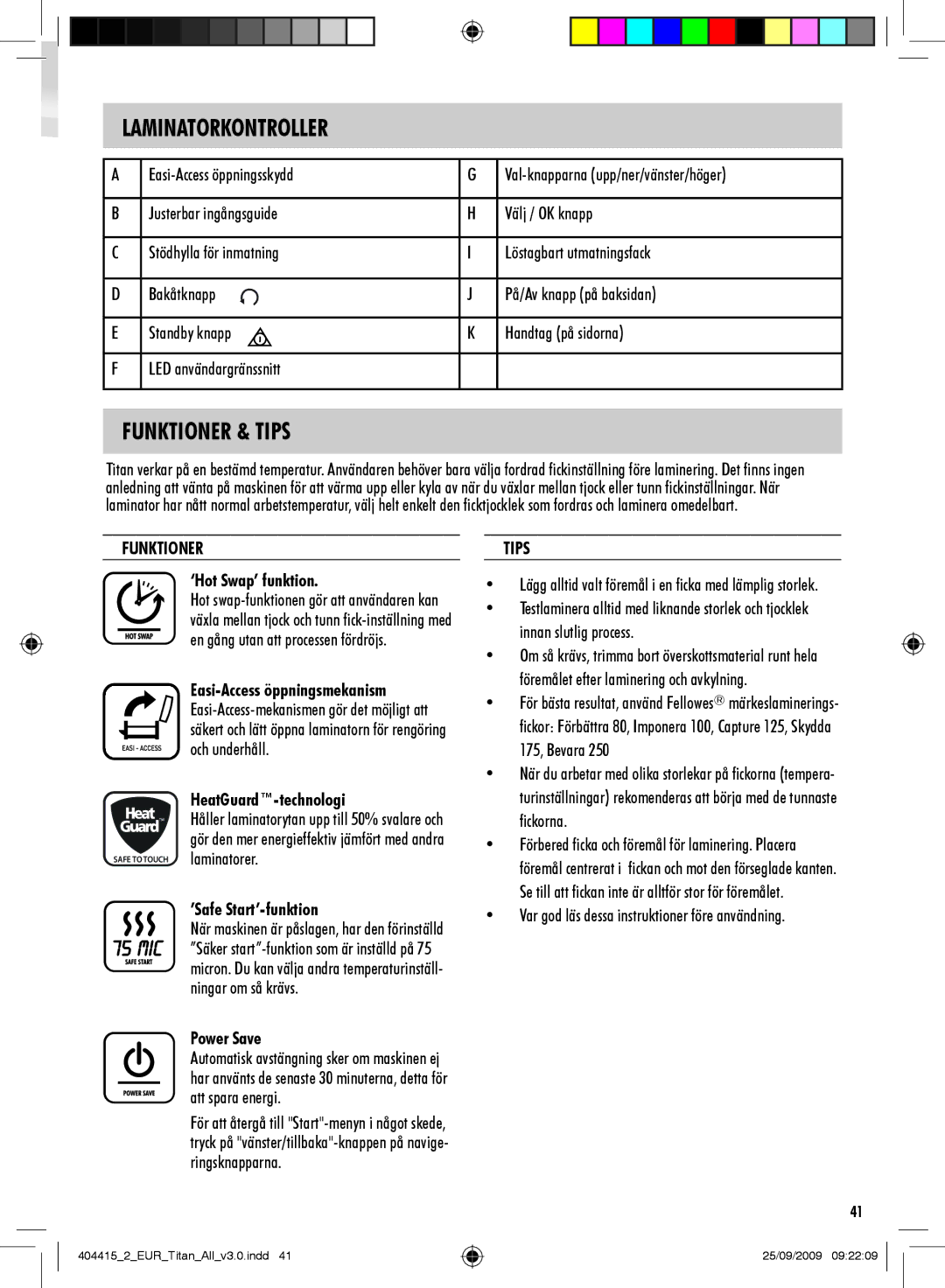Titan A3 specifications
The Fellowes Titan A3 is a revolutionary laminator that meets the diverse needs of both home and office users. This device combines advanced technology with user-friendly features, making it a top choice for anyone looking to preserve documents, photos, and other important materials.One of the Titan A3's standout features is its exceptional speed. It can laminate documents up to A3 size in just under a minute, significantly enhancing productivity. This is particularly beneficial for busy offices and educational environments where time is of the essence. The laminator heats up quickly, ready for use in approximately one minute, ensuring that users won’t waste valuable time waiting for the machine to be operational.
Another key characteristic of the Fellowes Titan A3 is its versatility in laminating various document types. It accommodates both hot and cold lamination processes, allowing users to choose the best method for their specific needs. The hot lamination feature provides a durable and professional finish, while the cold lamination option is ideal for heat-sensitive materials or projects that require a gentle touch.
Equipped with a variety of advanced safety features, the Titan A3 prioritizes user protection. The machine includes an automated shut-off function that activates after 30 minutes of inactivity, preventing overheating and conserving energy. Additionally, the laminator has a safety release lever that allows users to easily retrieve any improperly fed documents, minimizing waste and frustration.
The Titan A3 supports multiple pouch thickness options, ranging from 80 to 175 microns, giving users the flexibility to choose the level of protection and rigidity that best suits their projects. This feature makes it an excellent tool for creating everything from simple ID cards to professional-quality presentations.
Design-wise, the Fellowes Titan A3 is both compact and stylish, making it a great addition to any workspace. Its user-friendly control panel simplifies the laminating process, allowing users to quickly adjust settings according to their needs. Overall, the Fellowes Titan A3 stands out as a reliable, efficient, and versatile laminating solution that enhances both everyday tasks and creative projects. Whether for personal use or professional applications, this laminator is designed to exceed expectations.