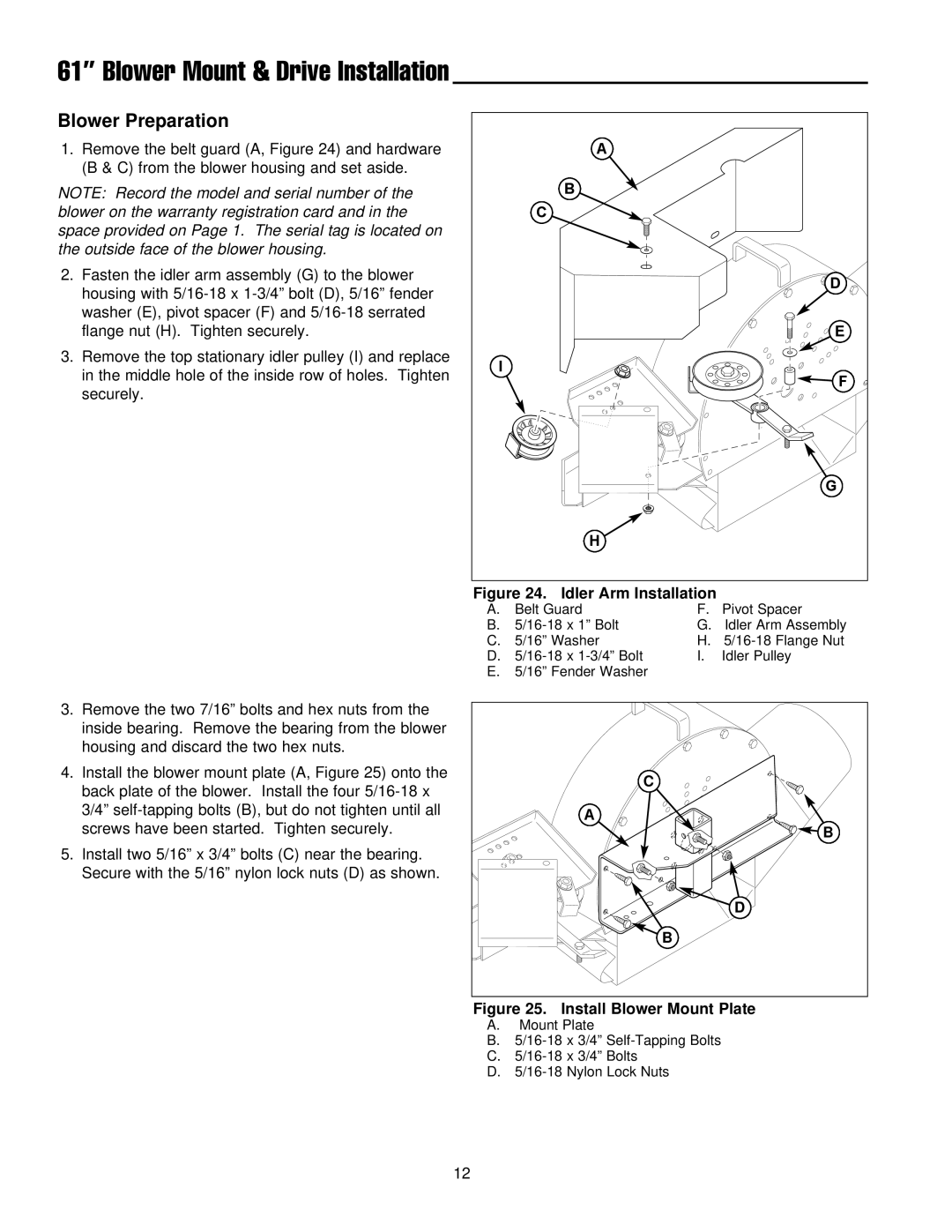61” Blower Mount & Drive Installation
Blower Preparation
1.Remove the belt guard (A, Figure 24) and hardware (B & C) from the blower housing and set aside.
NOTE: Record the model and serial number of the blower on the warranty registration card and in the space provided on Page 1. The serial tag is located on the outside face of the blower housing.
2.Fasten the idler arm assembly (G) to the blower housing with
3.Remove the top stationary idler pulley (I) and replace in the middle hole of the inside row of holes. Tighten securely.
3.Remove the two 7/16” bolts and hex nuts from the inside bearing. Remove the bearing from the blower housing and discard the two hex nuts.
4.Install the blower mount plate (A, Figure 25) onto the back plate of the blower. Install the four
5.Install two 5/16” x 3/4” bolts (C) near the bearing. Secure with the 5/16” nylon lock nuts (D) as shown.
A |
B |
C |
D |
E |
I |
F |
G |
H |
Figure 24. Idler Arm Installation
A. | Belt Guard | F. | Pivot Spacer |
B. | G. | Idler Arm Assembly | |
C. | 5/16” Washer | H. | |
D. | I. | Idler Pulley |
E.5/16” Fender Washer
C |
A |
B |
D |
B |
Figure 25. Install Blower Mount Plate
A.Mount Plate
B.
C.
D.
12