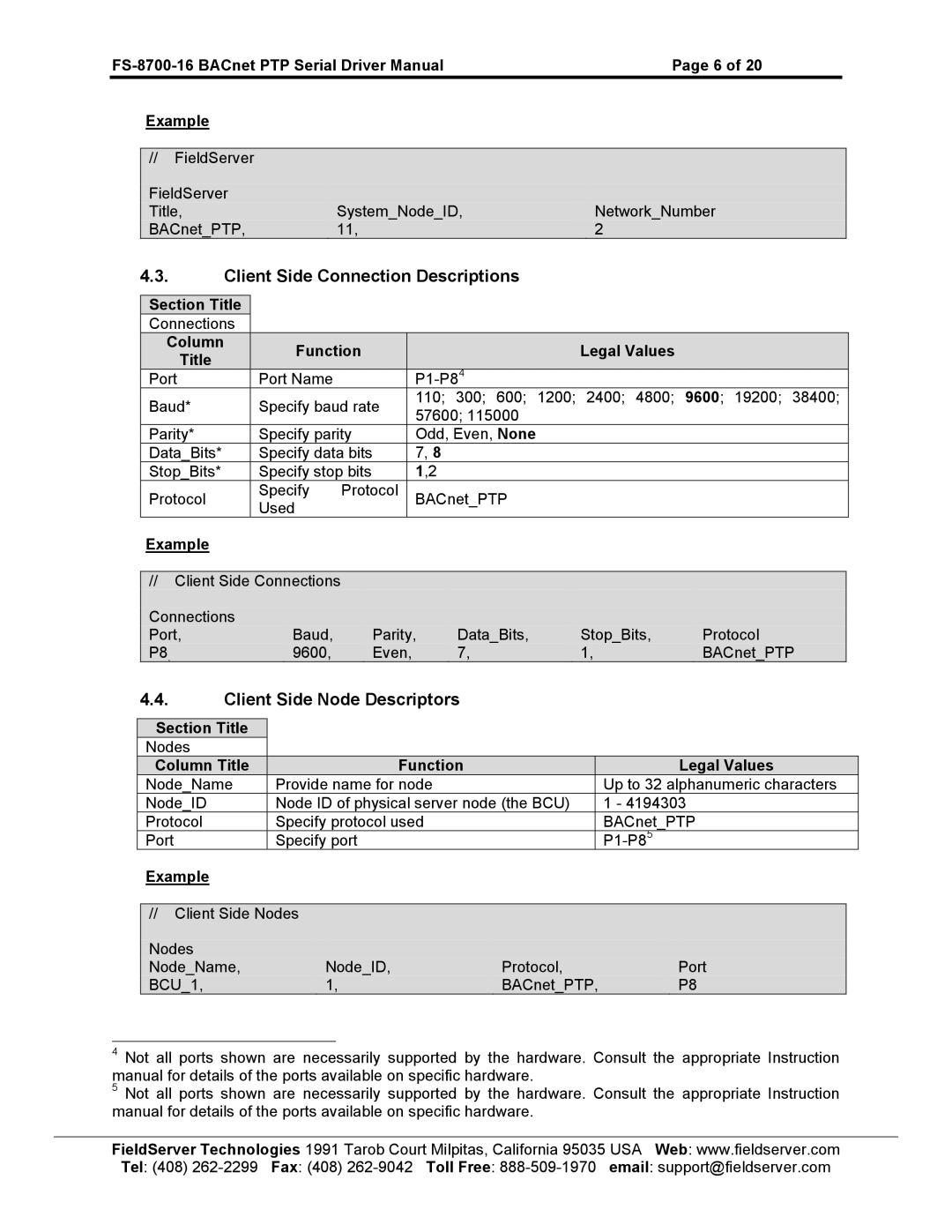Page 6 of 20 | |||
|
|
|
|
| Example |
|
|
|
|
|
|
| // FieldServer |
|
|
| FieldServer |
|
|
| Title, | System_Node_ID, | Network_Number |
| BACnet_PTP, | 11, | 2 |
4.3.Client Side Connection Descriptions
| Section Title |
|
|
|
|
|
|
|
|
|
|
|
|
| Connections |
|
|
|
|
|
|
|
|
|
|
|
|
| Column |
|
| Function |
|
|
|
|
| Legal Values |
|
| |
| Title |
|
|
|
|
|
|
|
|
| |||
|
|
|
|
|
|
|
|
|
|
|
|
| |
| Port |
| Port Name |
|
|
|
|
|
| ||||
| Baud* |
| Specify baud rate |
| 110; | 300; 600; 1200; | 2400; 4800; | 9600; 19200; 38400; |
| ||||
|
|
| 57600; 115000 |
|
|
|
| ||||||
|
|
|
|
|
|
|
|
|
|
|
| ||
| Parity* |
| Specify parity |
| Odd, Even, None |
|
|
| |||||
| Data_Bits* |
| Specify data bits |
| 7, 8 |
|
|
|
|
| |||
| Stop_Bits* |
| Specify stop bits |
| 1,2 |
|
|
|
|
| |||
| Protocol |
| Specify | Protocol |
| BACnet_PTP |
|
|
| ||||
|
|
| Used |
|
|
|
|
|
|
|
|
| |
Example |
|
|
|
|
|
|
|
|
|
|
|
| |
|
|
|
|
|
|
|
|
|
|
|
|
| |
| // Client Side Connections |
|
|
|
|
|
|
|
|
| |||
| Connections |
|
|
|
|
|
|
|
|
|
|
|
|
| Port, |
|
| Baud, | Parity, | Data_Bits, |
| Stop_Bits, | Protocol |
| |||
| P8, |
|
| 9600, | Even, |
| 7, |
| 1, | BACnet_PTP |
| ||
4.4.Client Side Node Descriptors
| Section Title |
|
|
|
|
|
| Nodes |
|
|
|
|
|
| Column Title | Function |
|
| Legal Values | |
| Node_Name | Provide name for node |
|
| Up to 32 alphanumeric characters | |
| Node_ID | Node ID of physical server node (the BCU) |
| 1 - 4194303 |
| |
| Protocol | Specify protocol used |
|
| BACnet_PTP | |
| Port | Specify port |
|
| ||
| Example |
|
|
|
|
|
|
|
|
|
|
|
|
| // Client Side Nodes |
|
|
|
| |
| Nodes |
|
|
|
|
|
| Node_Name, | Node_ID, | Protocol, | Port |
| |
| BCU_1, | 1, | BACnet_PTP, | P8 |
| |
4Not all ports shown are necessarily supported by the hardware. Consult the appropriate Instruction
manual for details of the ports available on specific hardware.
5 Not all ports shown are necessarily supported by the hardware. Consult the appropriate Instruction manual for details of the ports available on specific hardware.
FieldServer Technologies 1991 Tarob Court Milpitas, California 95035 USA Web: www.fieldserver.com Tel: (408)