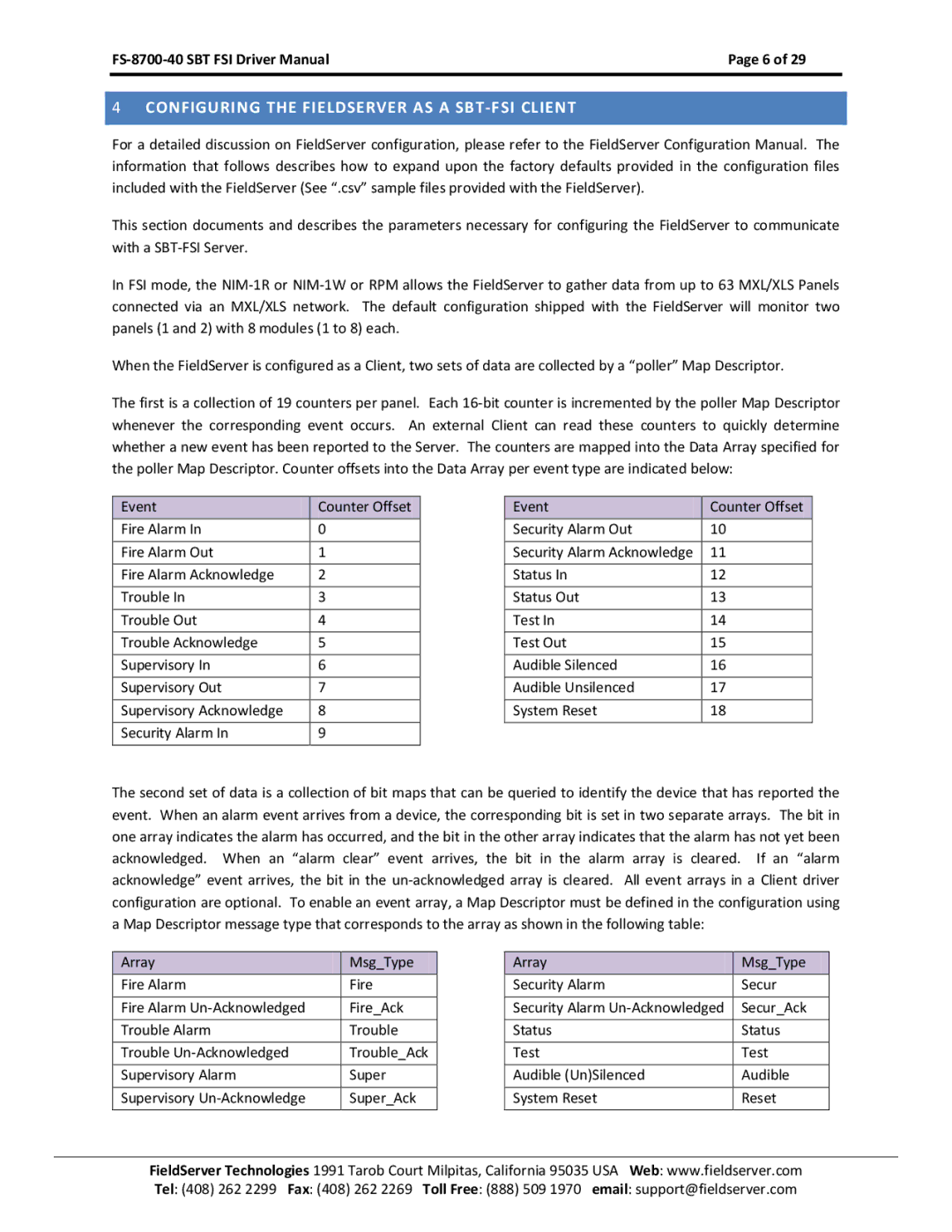FS-8700-40 specifications
The FieldServer FS-8700-40 is an advanced protocol gateway that plays an essential role in the integration of diverse building management systems and industrial automation environments. Renowned for its robustness and versatility, the FS-8700-40 is engineered to facilitate seamless communication between a variety of devices and networks, which enhances operational efficiency and flexibility.One of the standout features of the FS-8700-40 is its support for multiple protocols. The device is compatible with a wide range of protocols prevalent in the industry, including BACnet, Modbus, LonWorks, and many others. This multi-protocol capability allows users to connect devices from different manufacturers without the need for extensive customization or the installation of multiple gateways, thus simplifying system architecture and reducing costs.
The FS-8700-40 is equipped with a powerful microprocessor that ensures high performance and reliability. Its processing capabilities enable it to handle complex data exchanges and logic operations, making it suitable for both small scale and large scale applications. The device also features an extensive memory capacity, aiding in the storage and retrieval of large datasets necessary for sophisticated control strategies and reporting functionalities.
Another prominent characteristic of the FS-8700-40 is its user-friendly interface. The device comes with a web-based graphical user interface (GUI) that allows for easy configuration and monitoring. Users can easily set up and modify communication parameters, visualize data trends, and implement system changes in real time, all from an accessible online portal. This enhances user experience and decreases the time needed for system maintenance and updates.
Security is also a critical consideration in the design of the FS-8700-40. The device incorporates advanced security measures to protect sensitive data and ensure secure communication between connected devices. This includes features such as user authentication, data encryption, and secure sockets layer (SSL) support, which fortify the overall integrity of the system.
In addition to its technological prowess, the FS-8700-40 is designed to be highly durable and reliable in various operational conditions. With features like temperature resistance and surge protection, it boasts an extended lifespan and requires minimal maintenance, making it a cost-effective solution for users.
In summary, the FieldServer FS-8700-40 stands out due to its multi-protocol support, high processing capabilities, user-friendly interface, robust security, and durability. Its ability to facilitate communication between heterogeneous systems makes it an indispensable tool for businesses looking to optimize their operational efficiency and future-proof their infrastructure.