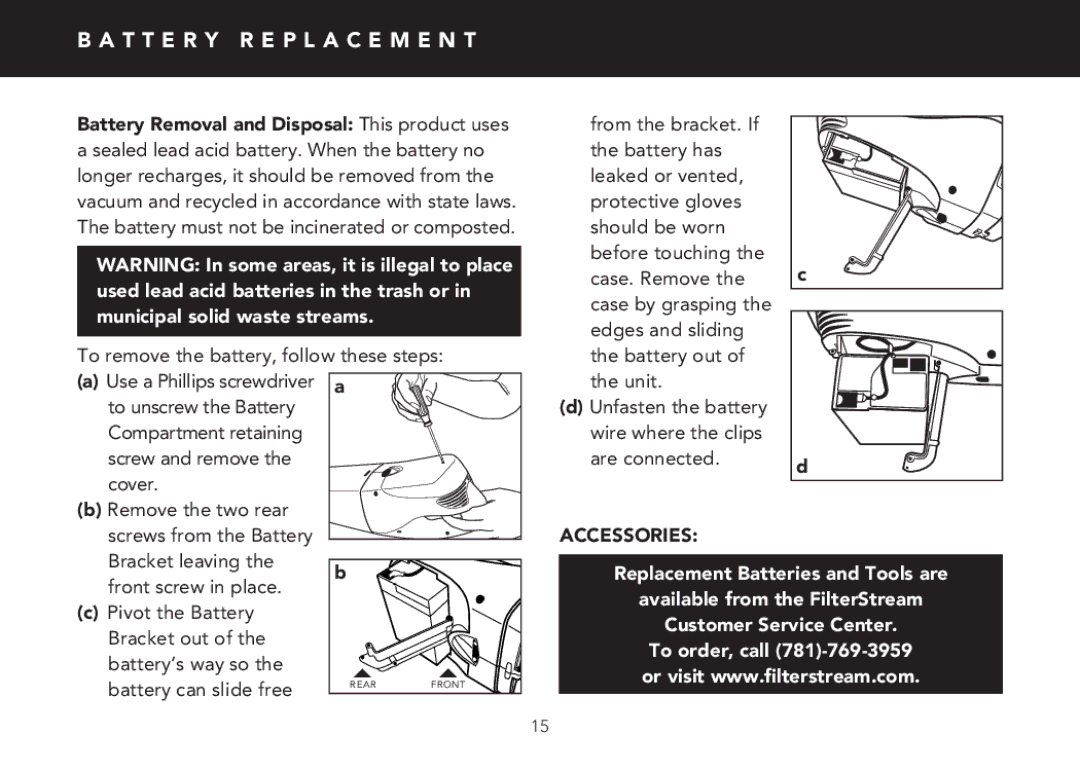V2100 specifications
The FilterStream V2100 is a state-of-the-art air filtration system designed to provide clean and healthy indoor environments. Engineered for both residential and commercial spaces, it incorporates advanced technologies that ensure the highest efficiency in removing airborne pollutants.One of the standout features of the V2100 is its multi-stage filtration system. It combines a pre-filter, activated carbon filter, and a HEPA filter to capture a wide range of contaminants. The pre-filter traps larger particles like dust and pet hair, preventing them from clogging the main filters. The activated carbon filter is essential for neutralizing odors and volatile organic compounds (VOCs), enhancing indoor air quality. The HEPA filter, capable of capturing 99.97% of particles as small as 0.3 microns, ensures that even the tiniest allergens, such as pollen, mold spores, and dust mites, are effectively removed.
The V2100 also integrates smart technology, making it user-friendly and efficient. With its built-in air quality sensors, the system can automatically adjust its operation based on the detected air quality level. This ensures optimal performance while minimizing energy consumption. The device is compatible with smartphone applications, allowing users to monitor air quality data in real-time and receive notifications when filter replacements are necessary.
Another significant characteristic of the FilterStream V2100 is its whisper-quiet operation. Designed to work unobtrusively, it offers multiple fan speed settings, allowing users to choose a level of airflow that best suits their environment, whether for work or relaxation.
In terms of design, the V2100 features a sleek, modern aesthetic that seamlessly fits into various decor styles. Its compact size enables easy placement in any room, while its durable construction ensures longevity.
Overall, the FilterStream V2100 stands out in the crowded market of air purification systems with its innovative technology, robust filtration capabilities, and user-centric features. Whether for enhancing indoor air quality in your home or creating a healthier workspace, the V2100 is an ideal choice for those prioritizing air cleanliness and well-being.