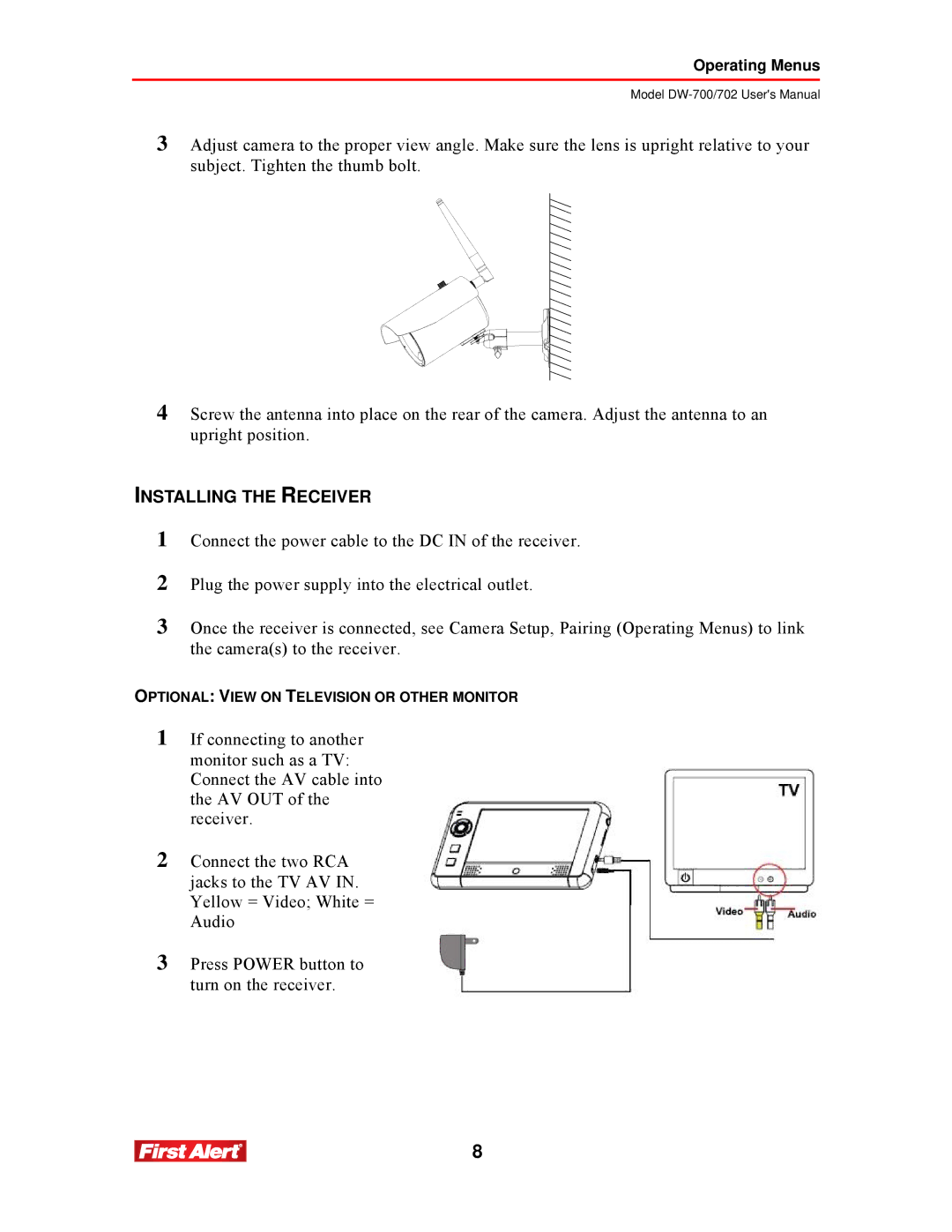Operating Menus
Model
3Adjust camera to the proper view angle. Make sure the lens is upright relative to your subject. Tighten the thumb bolt.
4Screw the antenna into place on the rear of the camera. Adjust the antenna to an upright position.
INSTALLING THE RECEIVER
1
2
Connect the power cable to the DC IN of the receiver.
Plug the power supply into the electrical outlet.
3Once the receiver is connected, see Camera Setup, Pairing (Operating Menus) to link the camera(s) to the receiver.
OPTIONAL: VIEW ON TELEVISION OR OTHER MONITOR
1If connecting to another monitor such as a TV: Connect the AV cable into the AV OUT of the receiver.
2Connect the two RCA jacks to the TV AV IN. Yellow = Video; White = Audio
3Press POWER button to turn on the receiver.
8